Essential
Instantly create engaging learning materials and virtual field trips, empower students to develop digital skills with ThingLink’s suite of immersive content creation tools.
Starting at $1,000 / year billed annually
Instantly engage students with immersive and interactive learning materials that are fast and cost-effective to create. Reach more potential students with virtual tours of facilities.
ThingLink is the easy way to create multimedia interactive learning materials that are accessible via an integrated reading tool. All text descriptions in image or video hotspots can be read with Immersive Reader – in over 60 languages. ThingLink complies with WCAG 2.2 accessibility standards at AA level.

ThingLink helps learners become fluent in using and combining multiple forms of media in class, at home or on location. Our iOS and Android mobile apps allow you to experience all the benefits of immersive learning on any mobile device.
ThingLink is ideal for a project-based approach to learning, regardless of subject matter! Our easy-to-master editor supports student-centered learning with intuitive and consistent drag-and-drop functionality. Students can create high quality interactive multimedia content to document and share their own learning journeys.
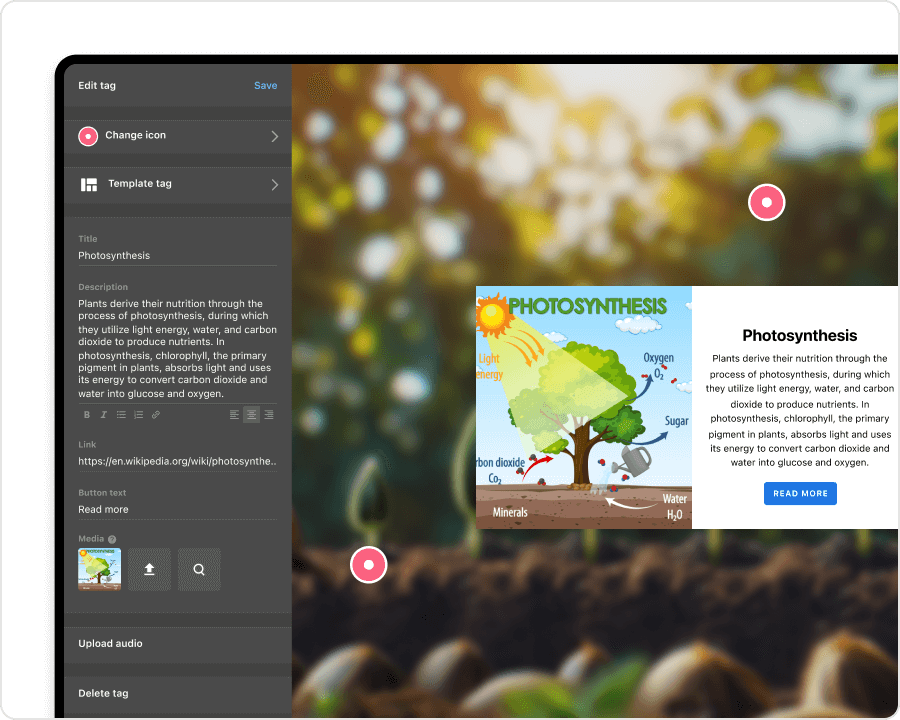
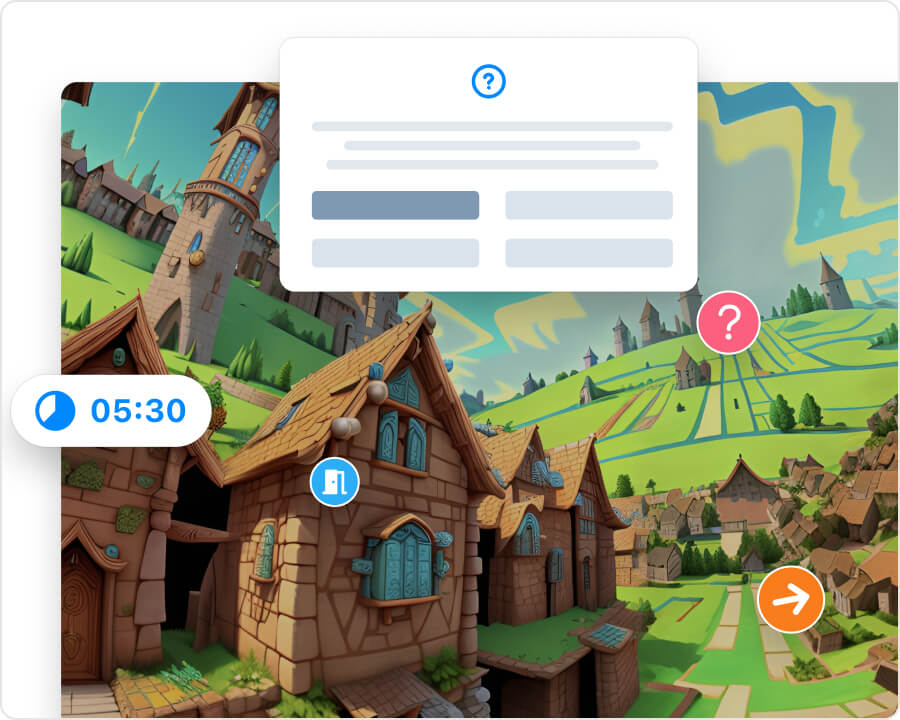
Embed quizzes, forms and links to assess student learning, understanding and progress.
Teachers and students can create virtual tours to new worlds, and recreate historical or literary contexts with the game-changing Skybox. Create escape rooms and point and click games to bring challenge and gamification to learning.
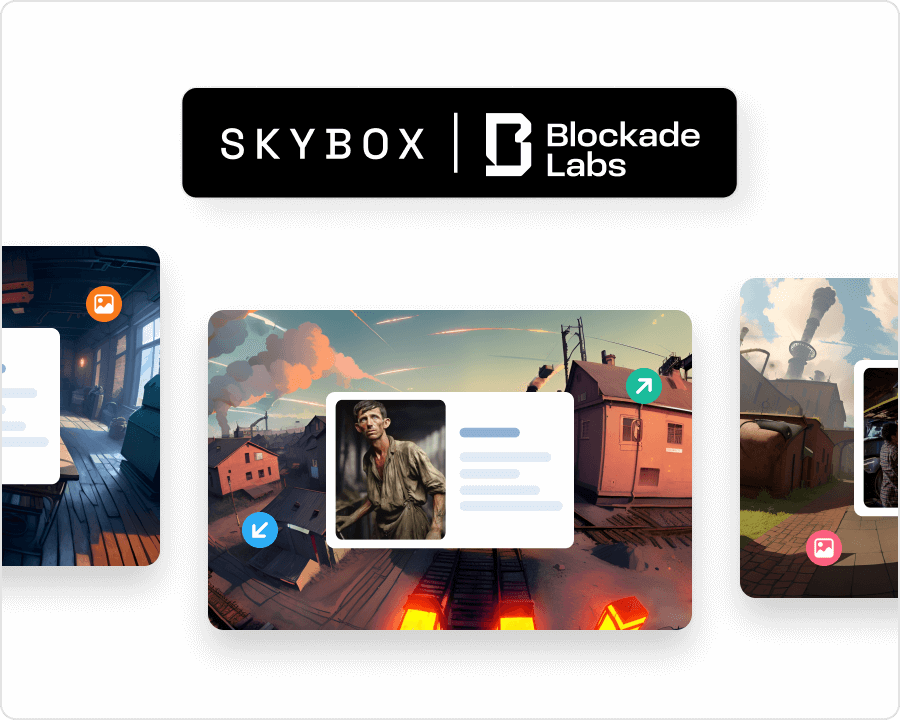
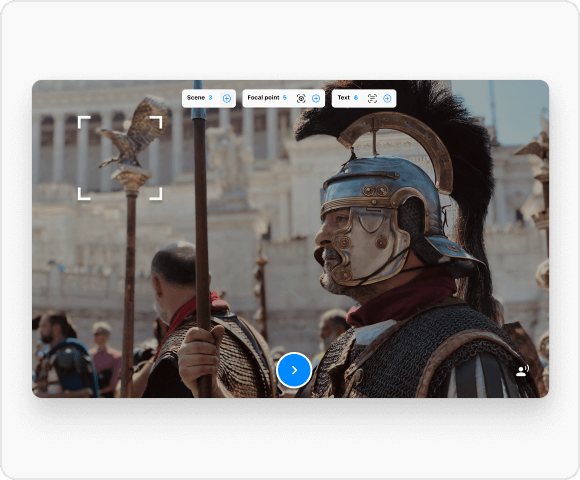
Virtual tours are ideal when students need a deeper understanding of real-life situations that are otherwise out of their reach.
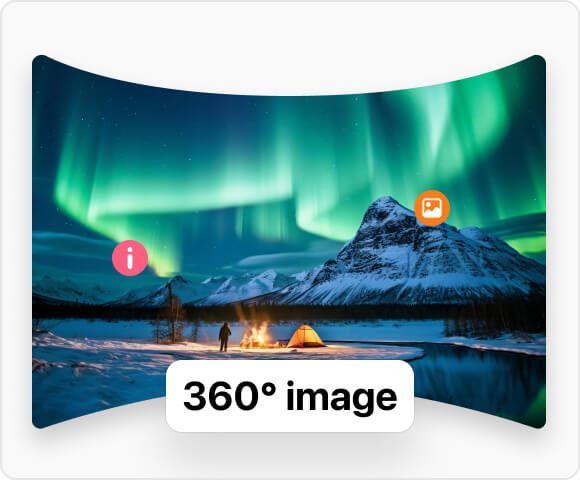
Interactive virtual environments created with 360° images and videos provide experiential learning in remote locations, cultures, work environments and novel social situations to develop contextual understanding and academic vocabulary.

ThingLink is the simplest way to create VR training with 360-degree videos and images of real-life situations. Create and share your virtual tours, walkthroughs and experiences anywhere, on any smartphone or mobile device. Alternatively activate VR mode to view on VR headsets.
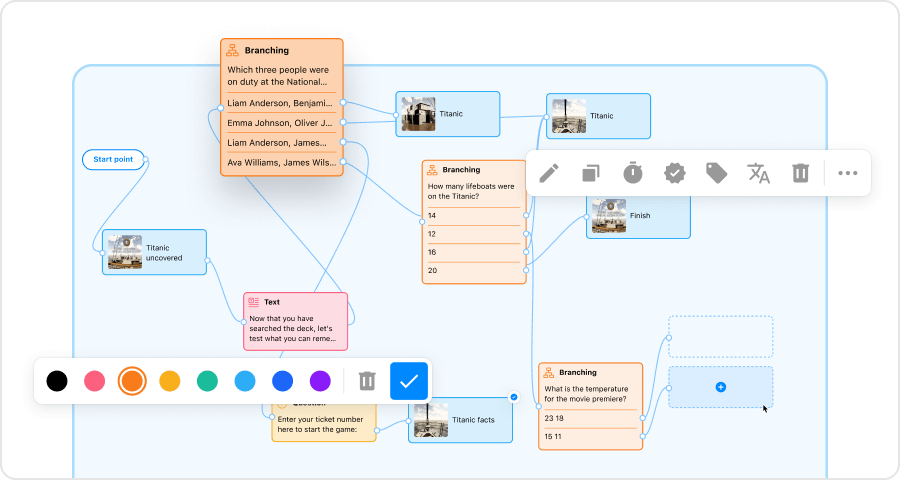
Educators can use Scenario Based Learning (SBL) to develop technical and soft skills training. In immersive training environments that use branching scenarios, learners use role-play and problem-based learning to develop decision making, problem-solving skills and critical thinking skills - all in a safe environment.
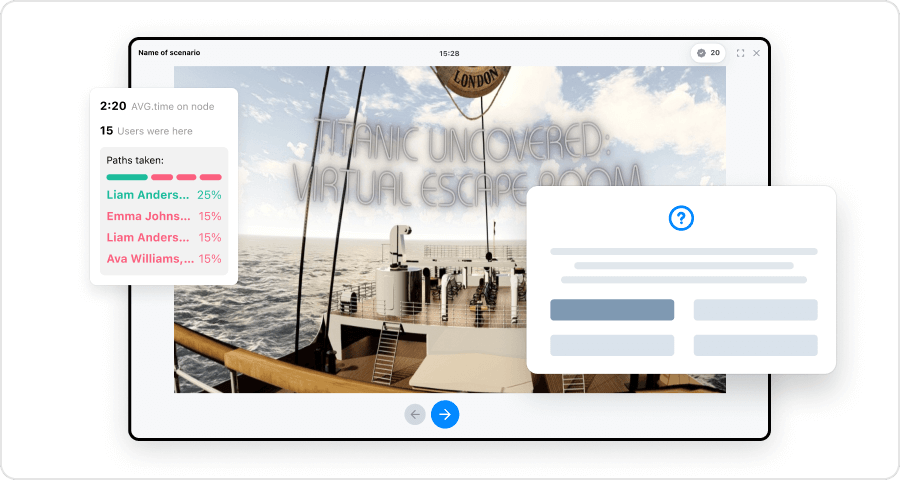
This immersive learning process has been shown to improve knowledge retention via active learning, and prepares learners for being hands-on in the real-world context. ThingLink’s Scenario Builder is the easiest way to create interactive scenarios for any learning outcome. Learner metrics allow you to track each decision point.

A collaborative learning tool that develops teamwork and communication skills and fosters deeper learning. With a school account, individual students can collaborate on ThingLinks in classes or small groups during project-based learning (PBL) projects.
Students can create their own virtual reality and augmented reality environments. Create student-led mixed reality exhibitions and tours by creating in the ThingLink Editor and the new AR App!

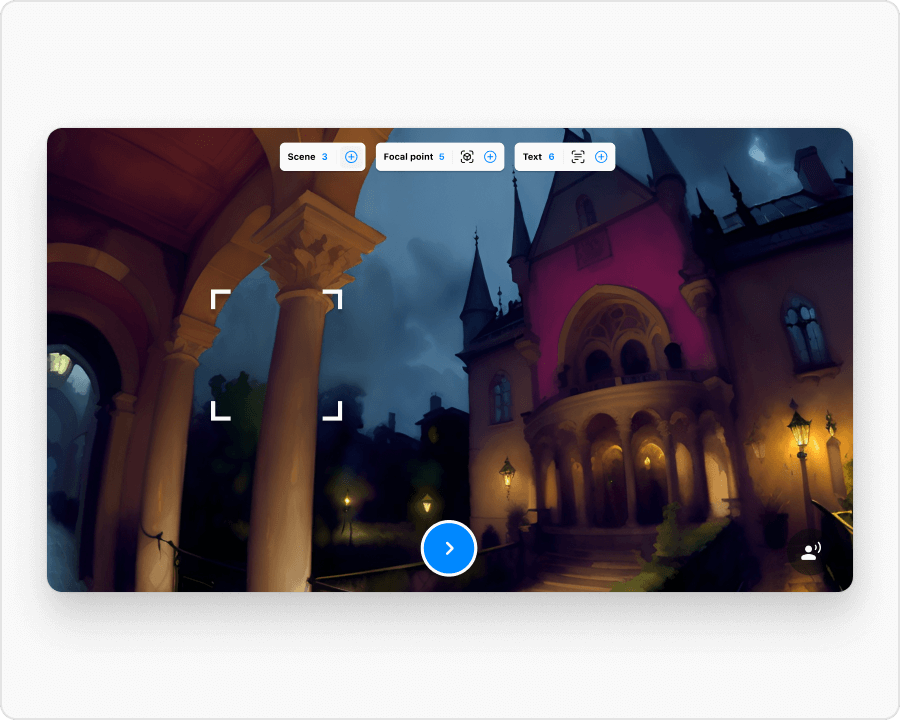
Pano to 360 by ThingLink is a completely free solution that is empowering teachers and students to create virtual tours without virtual tour software or a 360-degree camera. It uses the panoramic photo functionality of any smartphone and converts the resulting jpg to a 360-degree image in an instant!
Learn moreThingLink supports the following secure user authentication methods: Microsoft and Google Logins, Clever, Azure Tenant ID, and other single sign-on options using SAML and LTI. We comply with GDPR standards at AA level.



Content creation for image, video and 360 media is fully supported inside Microsoft Teams. Interactive content sharing is supported to OneNote and Teams.



A free online course designed for all content creators. It provides essential skills for anyone interested in creating engaging experiences full of interactivity. Particularly valuable for educators, learning and development specialists, digital corporate training and online training professionals.
Start learning
Instantly create engaging learning materials and virtual field trips, empower students to develop digital skills with ThingLink’s suite of immersive content creation tools.
Starting at $1,000 / year billed annually
Unlock premium features such as AI-assisted course creation, automatic language translation, 360° video and Augmented Reality creation, SSO and LTI integration.
Custom Pricing
Manage multiple schools under one administration. Easily bring immersive learning into your existing learning infrastructure, including mobile devices, VR headsets, and immersive spaces.
Custom Pricing
| Feature | Essential | Enhanced | District |
|---|---|---|---|
| Organizational Features | |||
| Staff & Student creator seats | Custom | Custom | Custom |
| Organizational instance | |||
| Multiple administrators | |||
| Shared folders | |||
| Collaborative editing | |||
| Content landing pages | |||
| Product Features | |||
| Interactive multimedia editor | |||
| WCAG 2.2 compliant accessibility player & VPAT | |||
| Image sharing | |||
| Video sharing | |||
| 360°/VR Image sharing | |||
| 360°/VR Video sharing | |||
| 3D models sharing | |||
| Content views | Unlimited | Unlimited | Unlimited |
| Content uploads | Unlimited | Unlimited | Unlimited |
| Content engagement statistics | |||
| ThingLink Application for iOS & Android | |||
| Augmented Reality Application - iOS & Android | |||
| AI image generations | 2,000 | Custom | Custom |
| Automatic content translations | |||
| Scenario Builder sharing & learner assessment analytics | |||
| Integrations | |||
| Learning Management System (LMS) sharing | |||
| Microsoft & Google SSO Integrations | |||
| O365 Sharing integrations: Powerpoint, Teams, SharePoint & OneNote | |||
| Microsoft OneDrive & Google Drive importing | |||
| LTI 1.3: Canvas, Moodle, Brightspace, Blackboard, ItsLearning | |||
| Canva integration | |||
| Unsplash image library | |||
| ThingLink 360°/VR image library | |||
| Support & Training | |||
| Help Desk | |||
| Certified Creator Course | |||
| ThingLink Account Representative | |||
| Participation in DPAs, privacy & security accessibility assessments included | |||
| Region specific support | |||
| Admin onboarding session | |||
| Staff training session |
Instantly create engaging learning materials and virtual field trips, empower students to develop digital skills with ThingLink’s suite of immersive content creation tools.
Starting at $1,000 / year billed annually
Unlock premium features such as AI-assisted course creation, automatic language translation, 360° video and Augmented Reality creation, SSO and LTI integration.
Custom Pricing
Manage multiple schools under one administration. Easily bring immersive learning into your existing learning infrastructure, including mobile devices, VR headsets, and immersive spaces.
Custom Pricing
ThingLink was founded on the study of pedagogy and we work with a wide network of education experts from teacher training, TVET and Higher Education to digital curriculum planning and 21st century skills development. If you are interested in becoming a research or resell partner to ThingLink, please contact us at education@thinglink.com.
