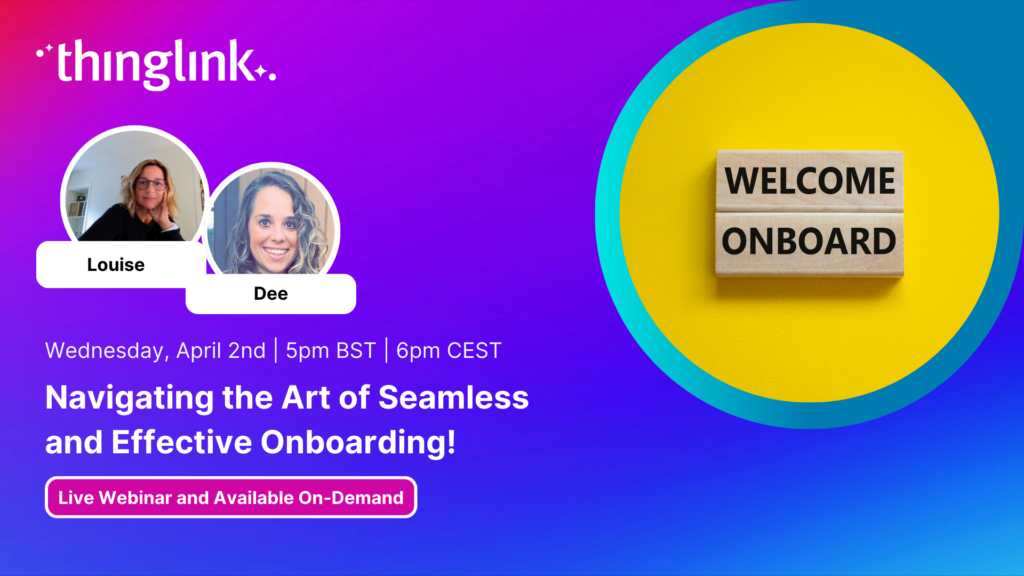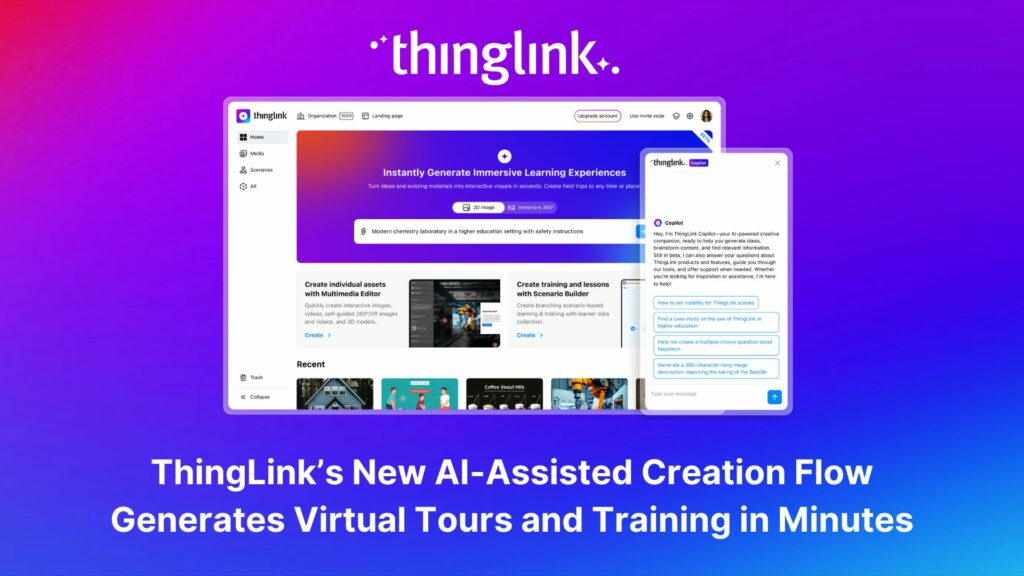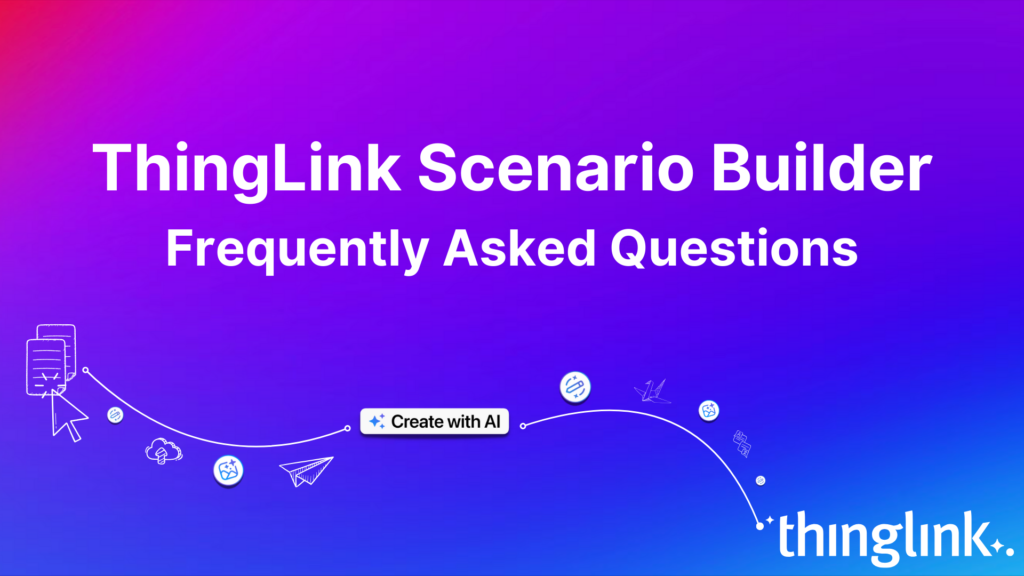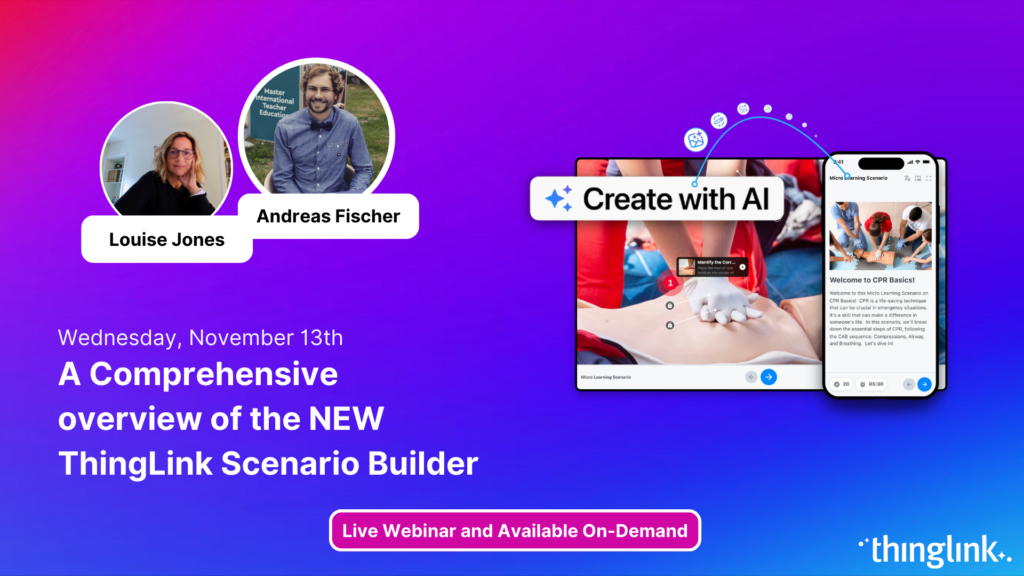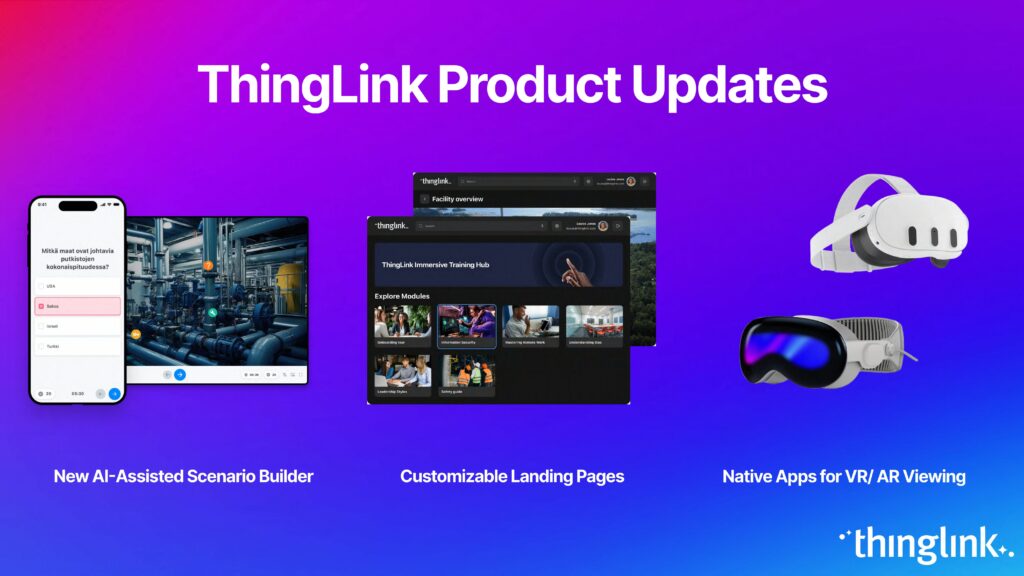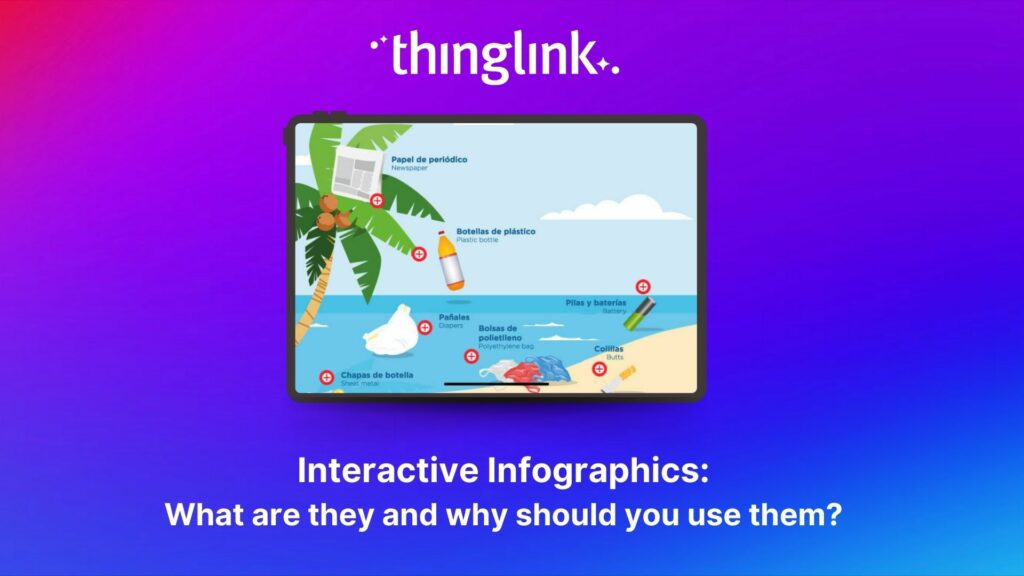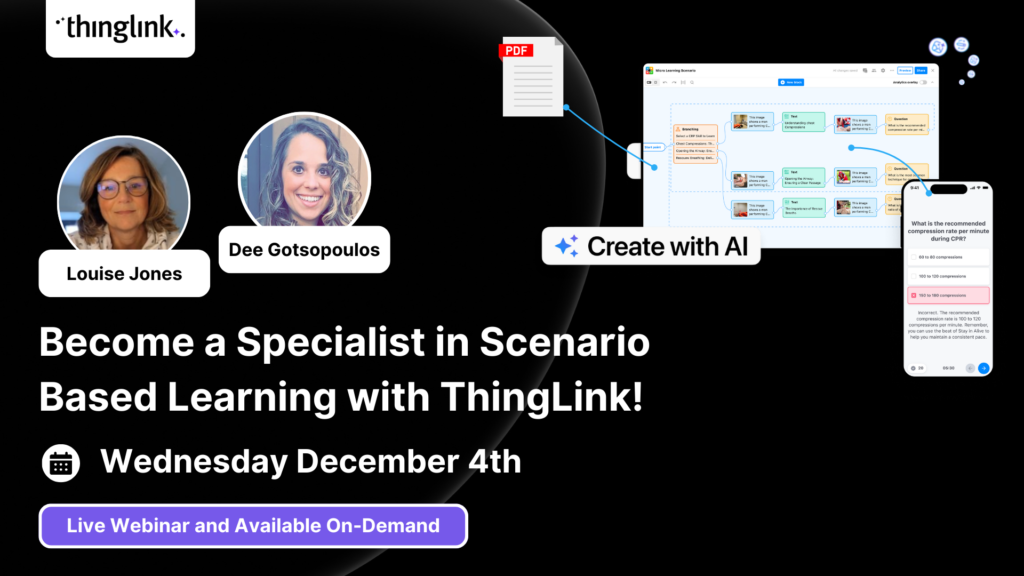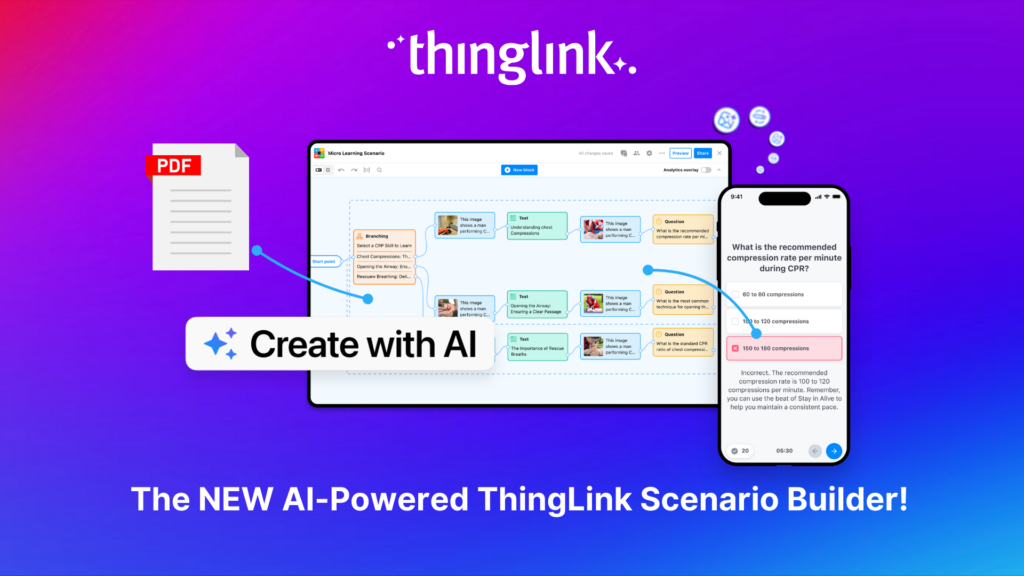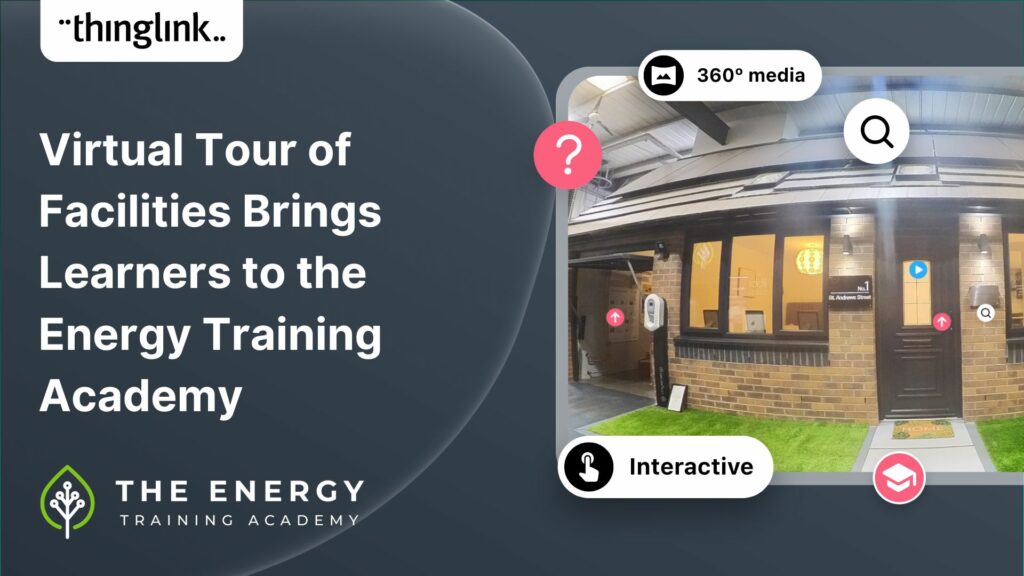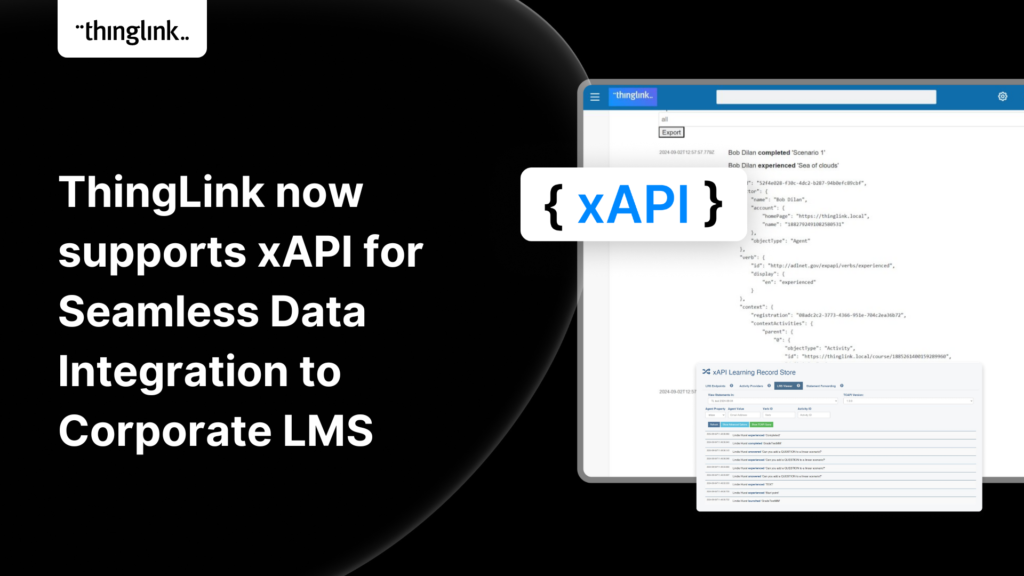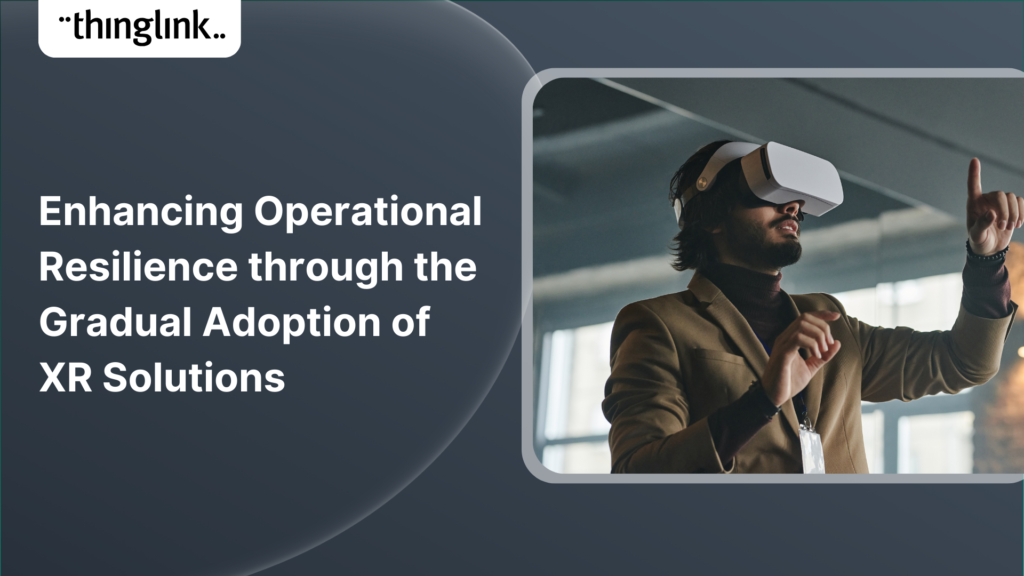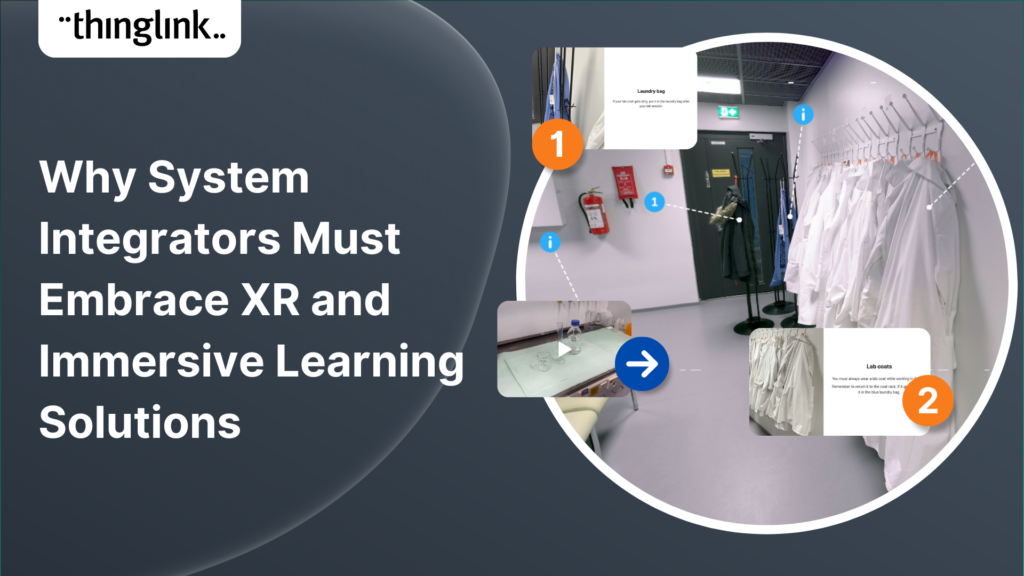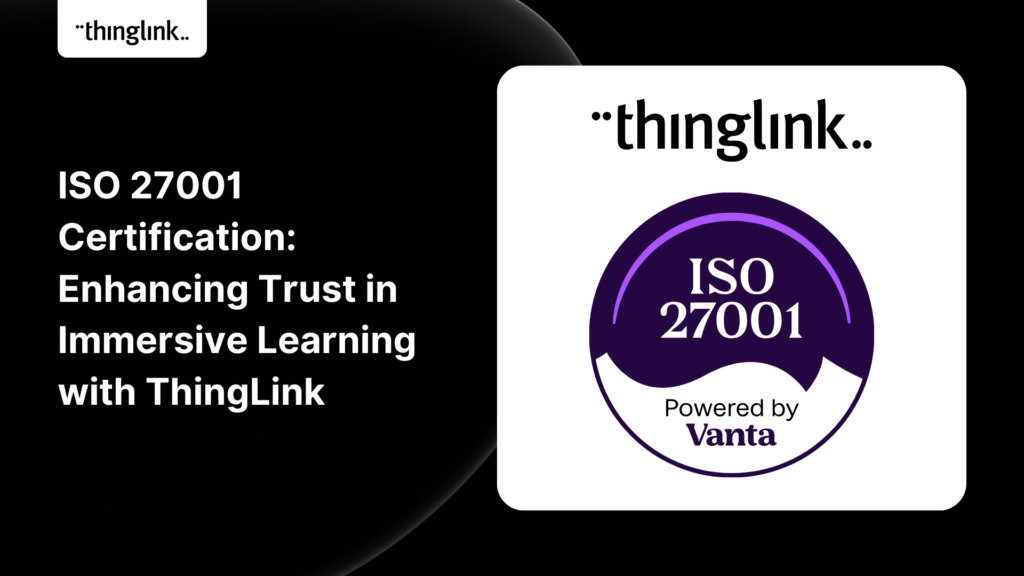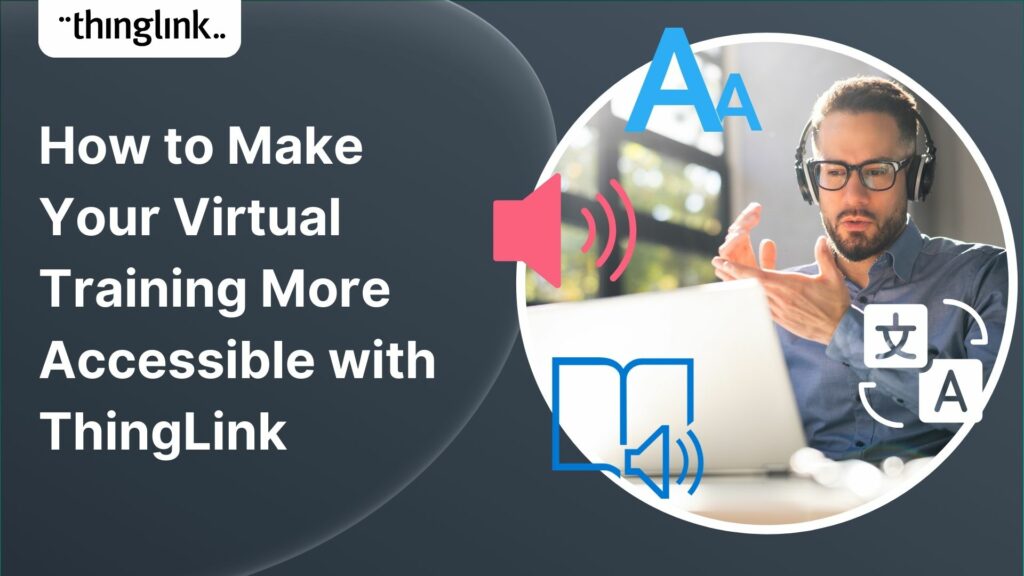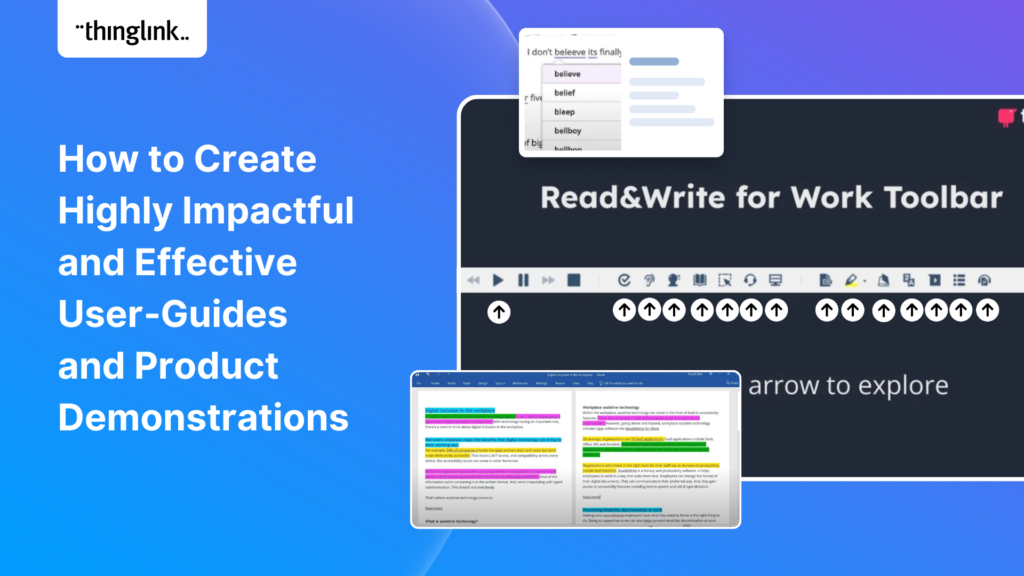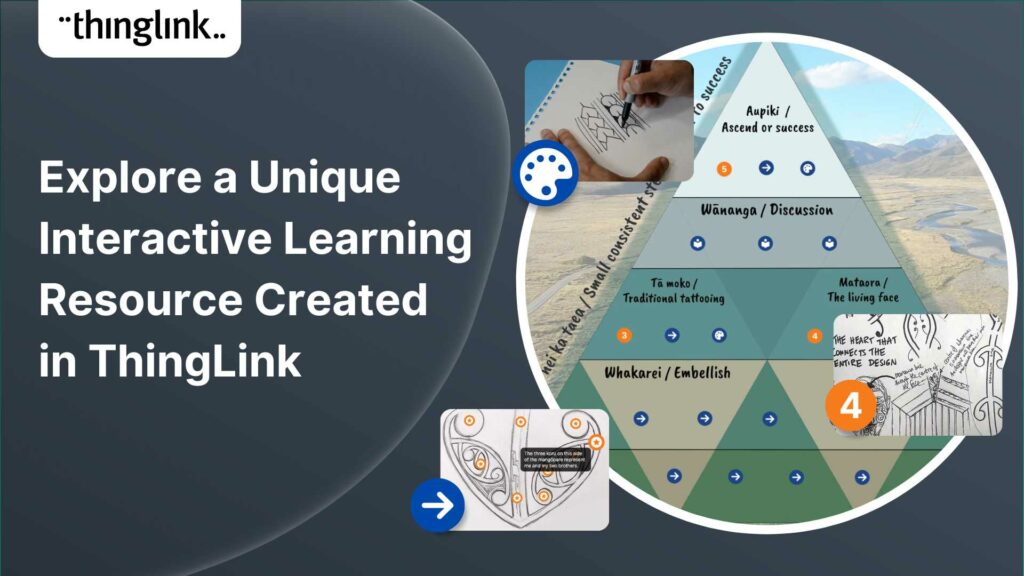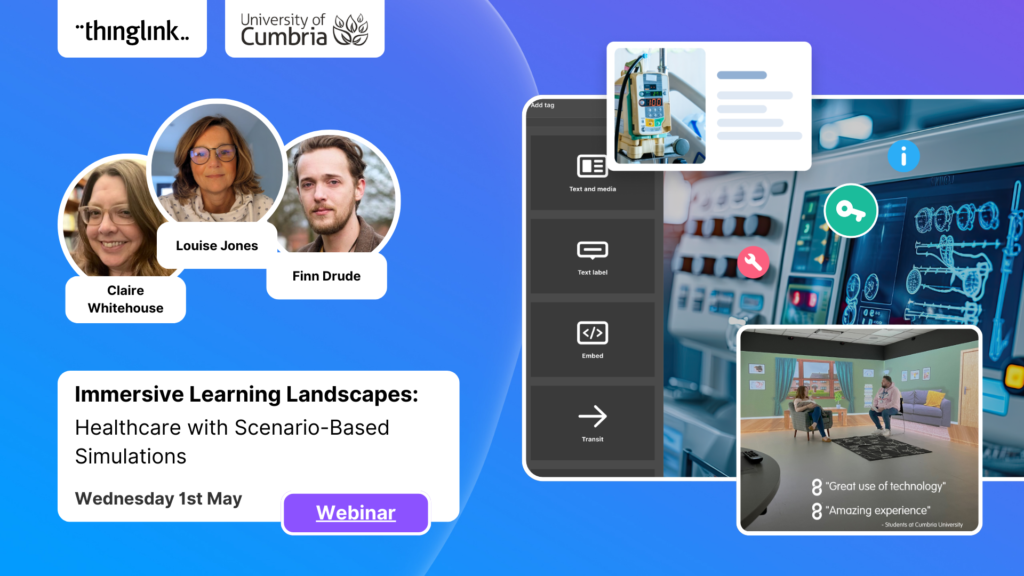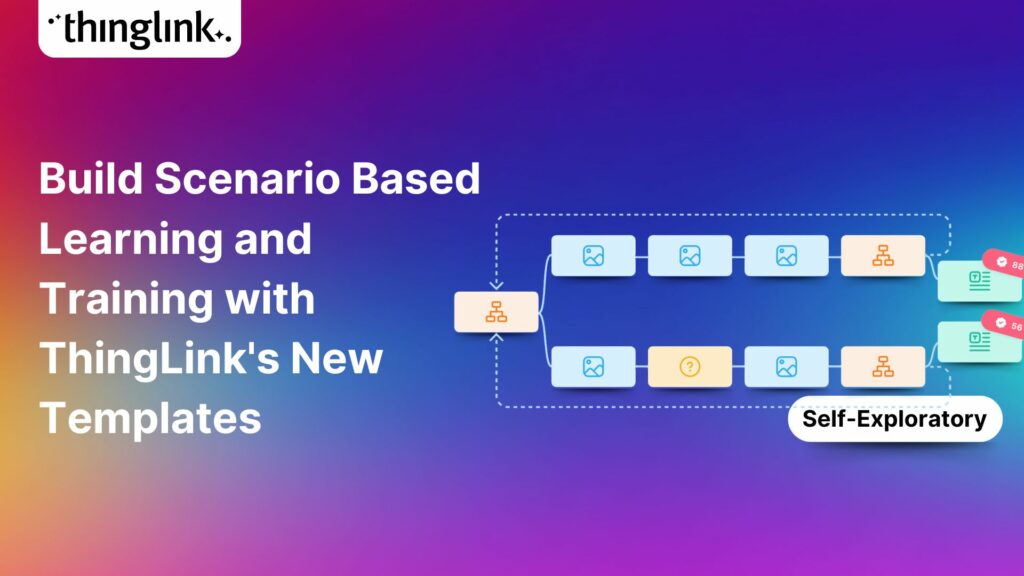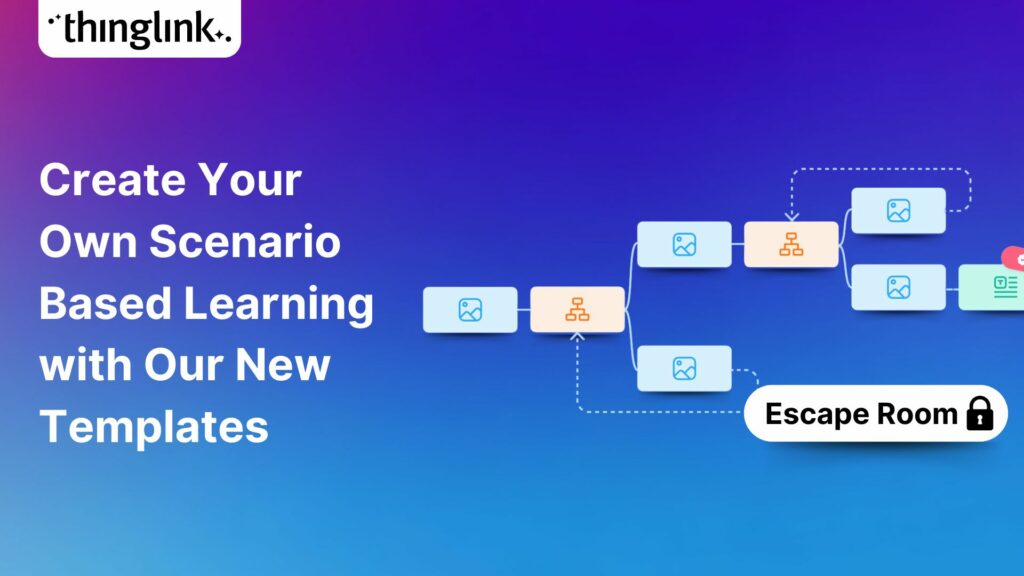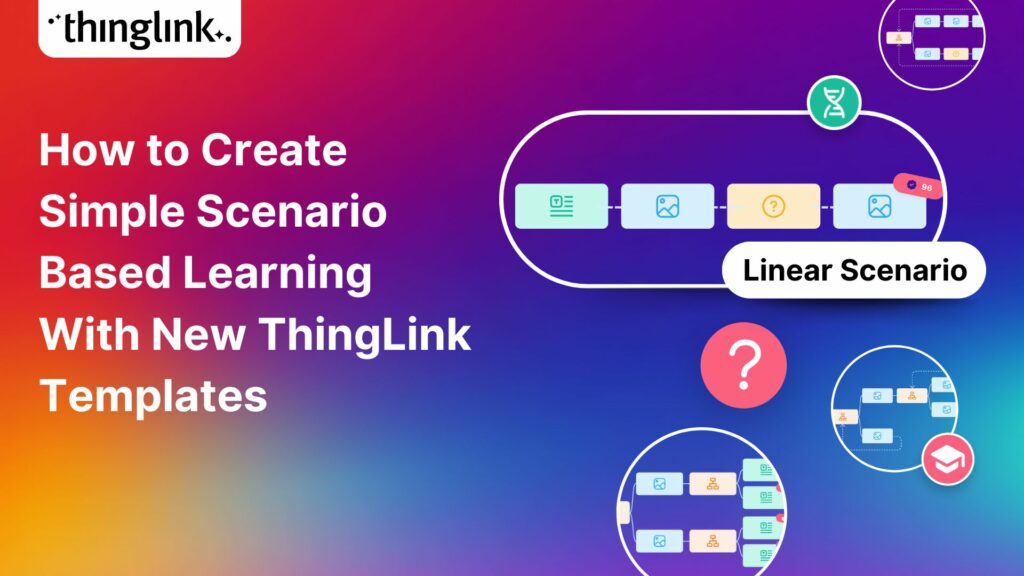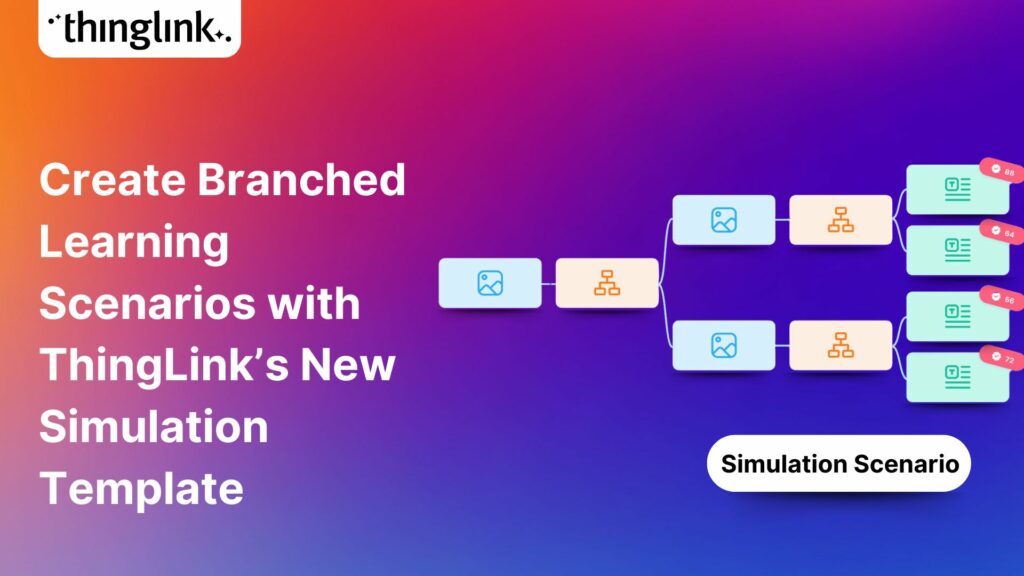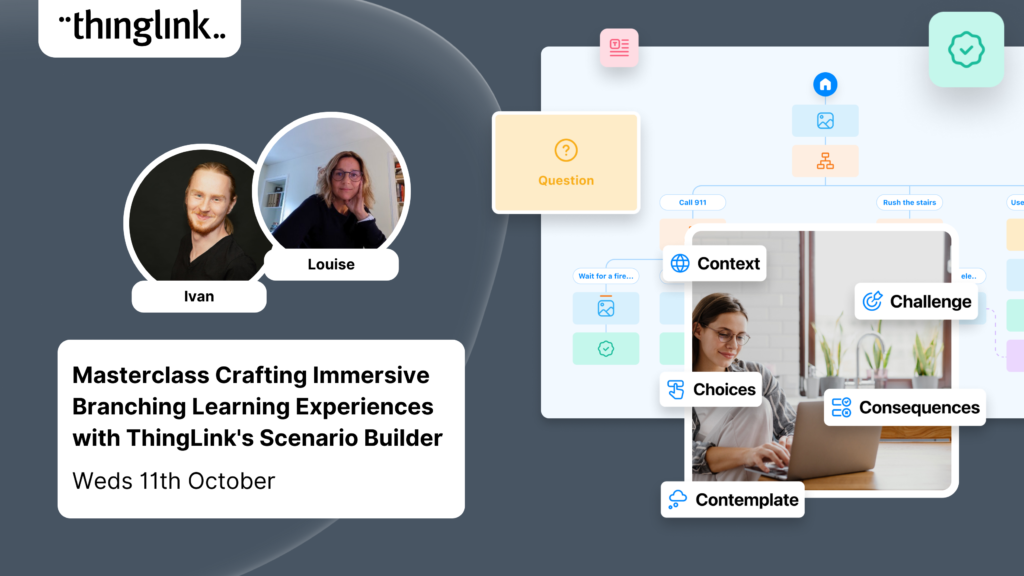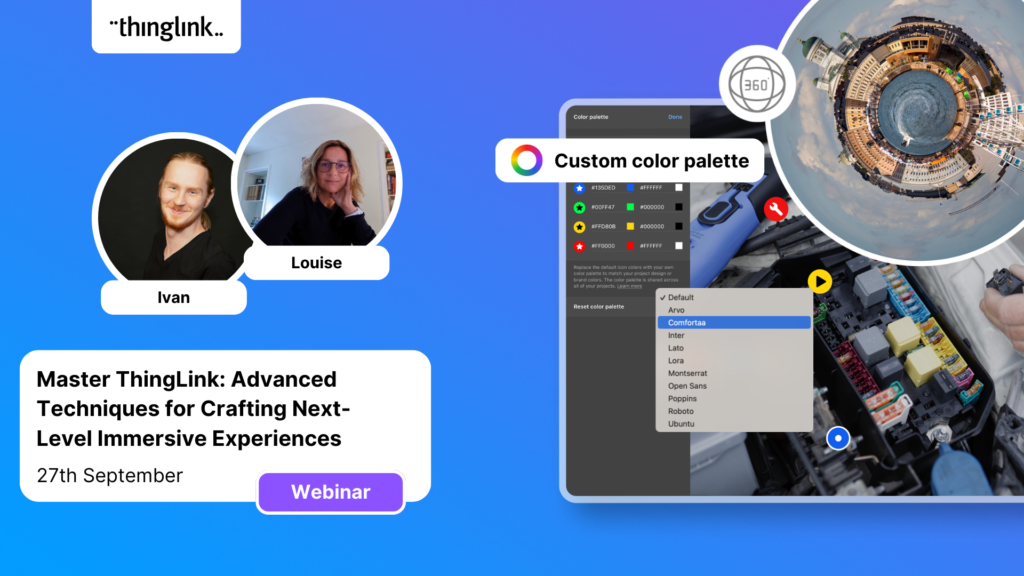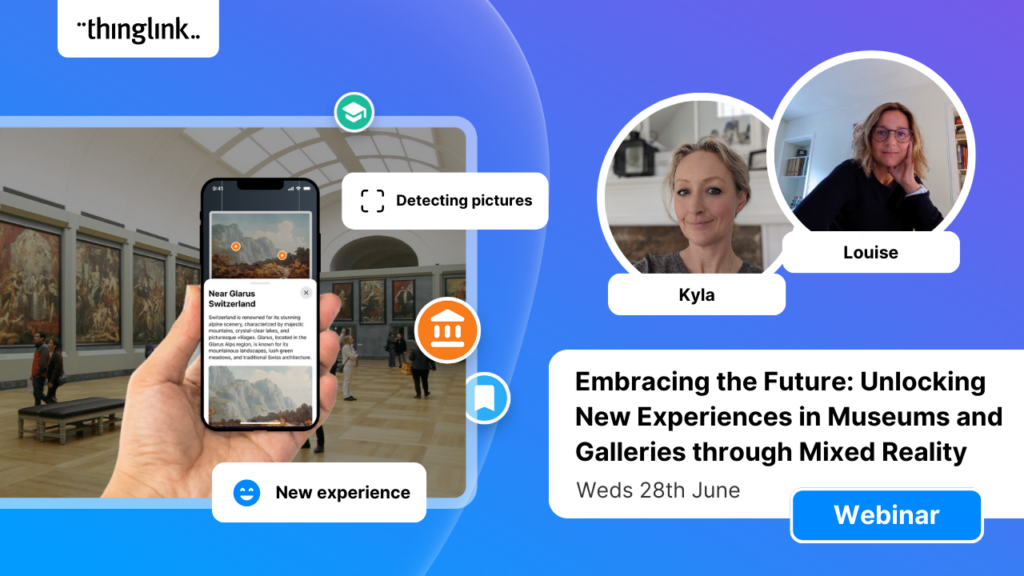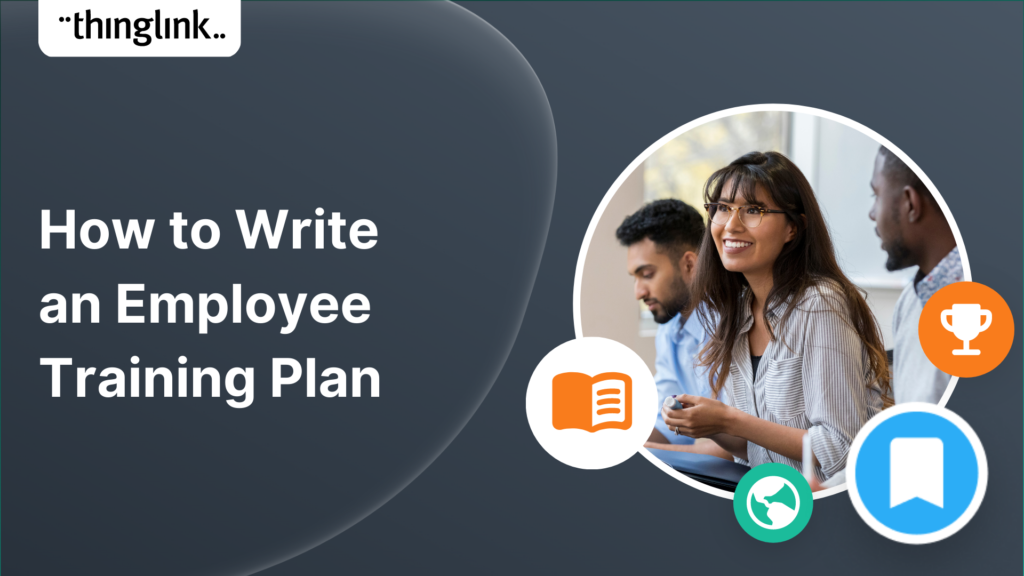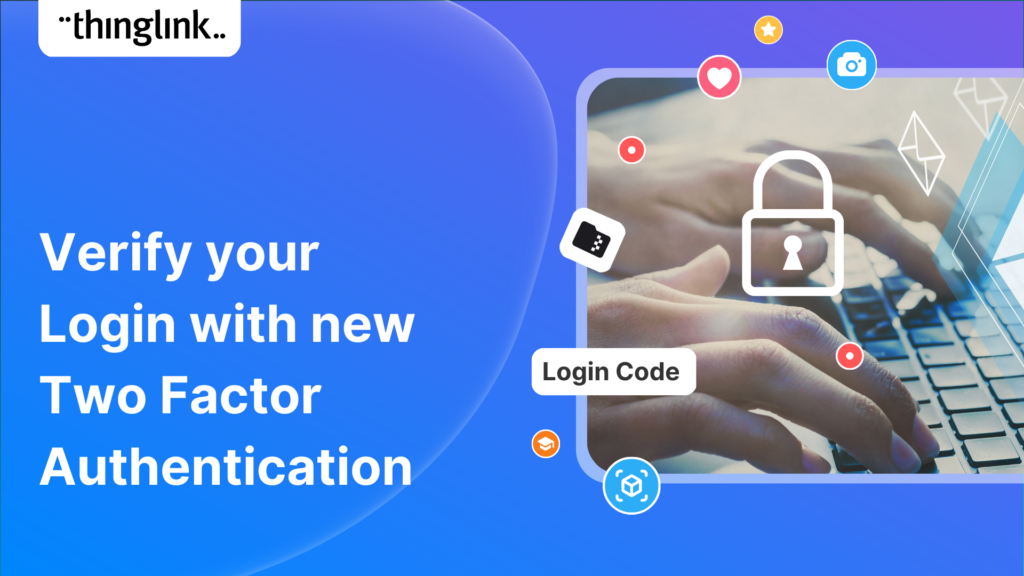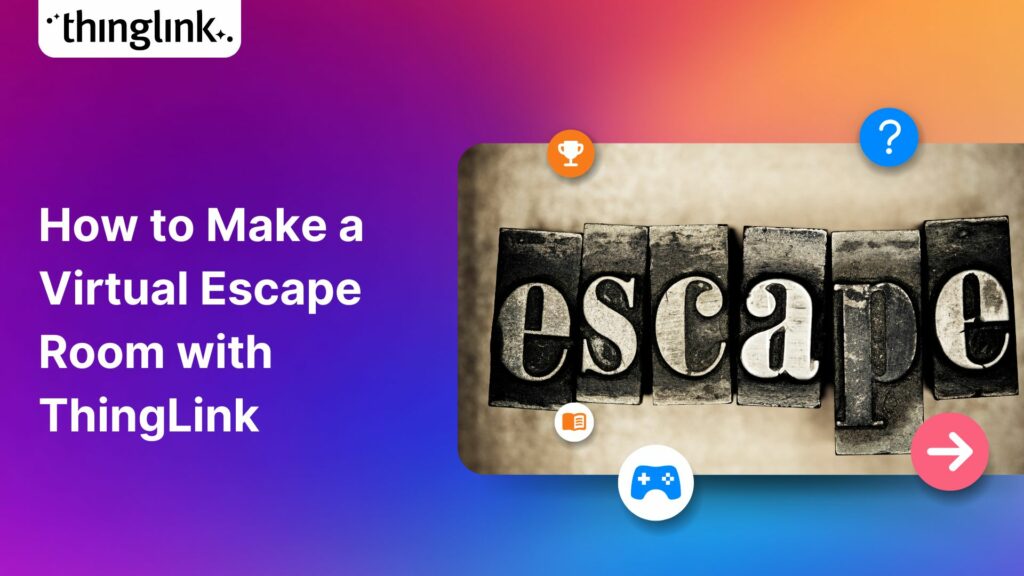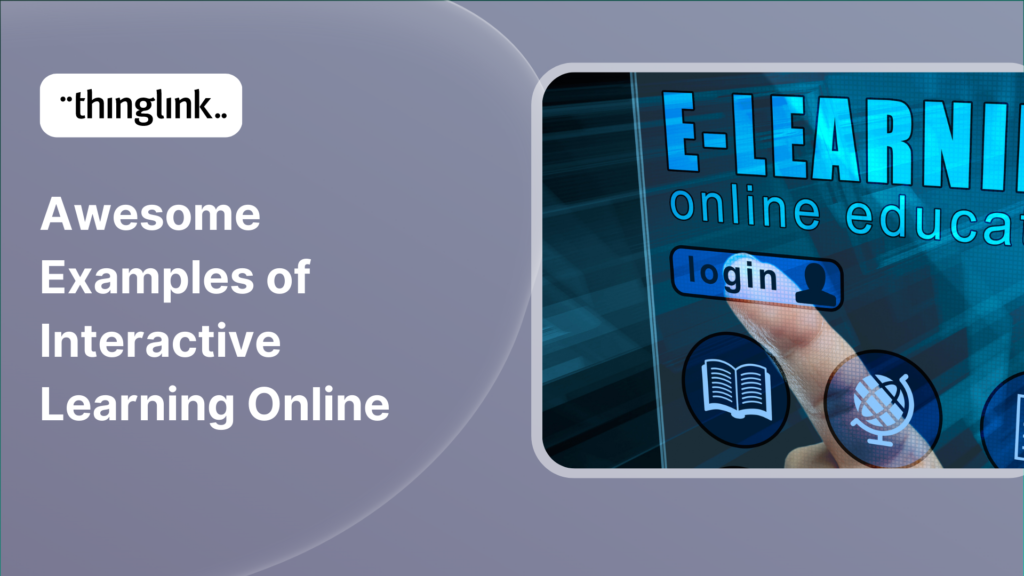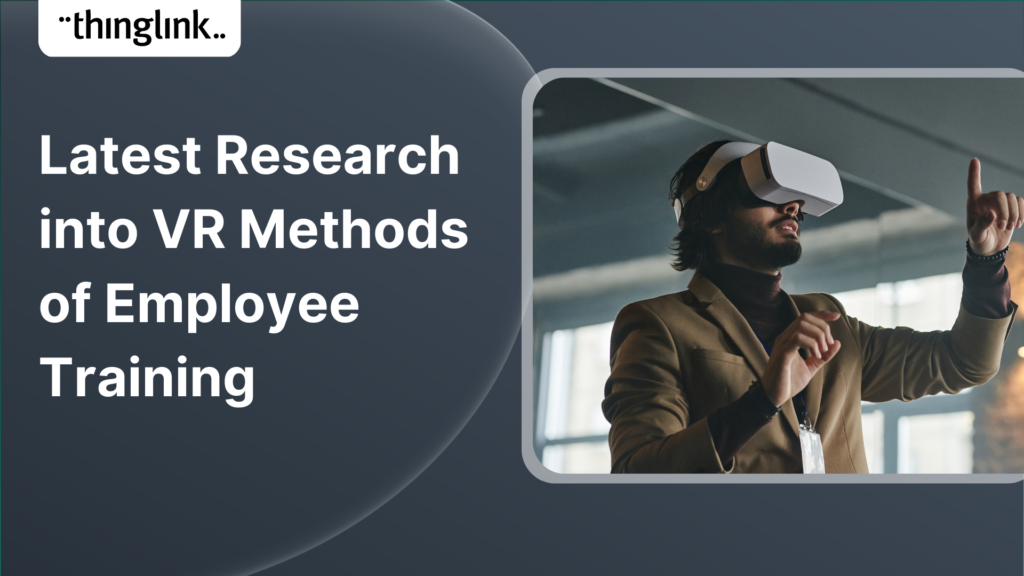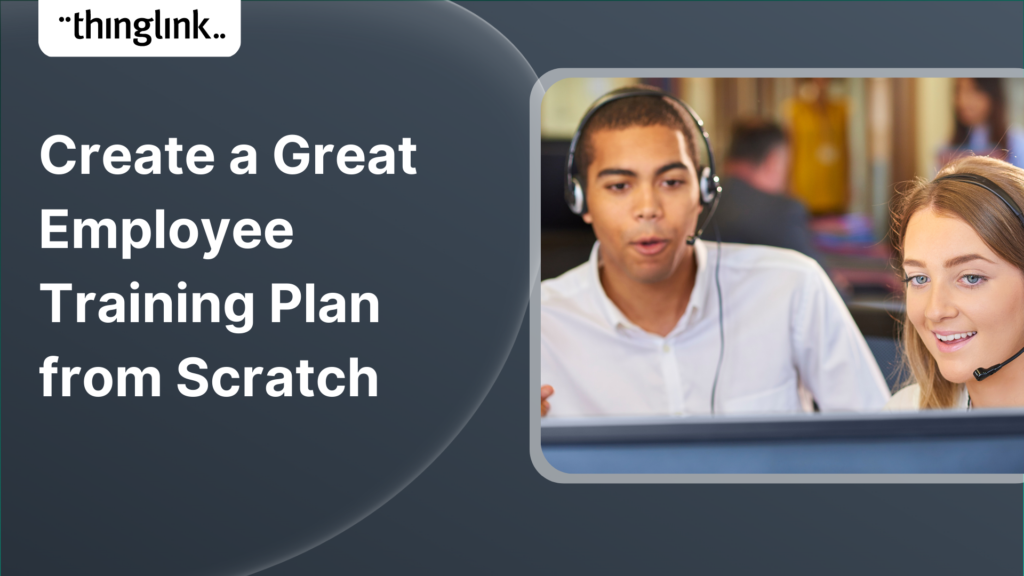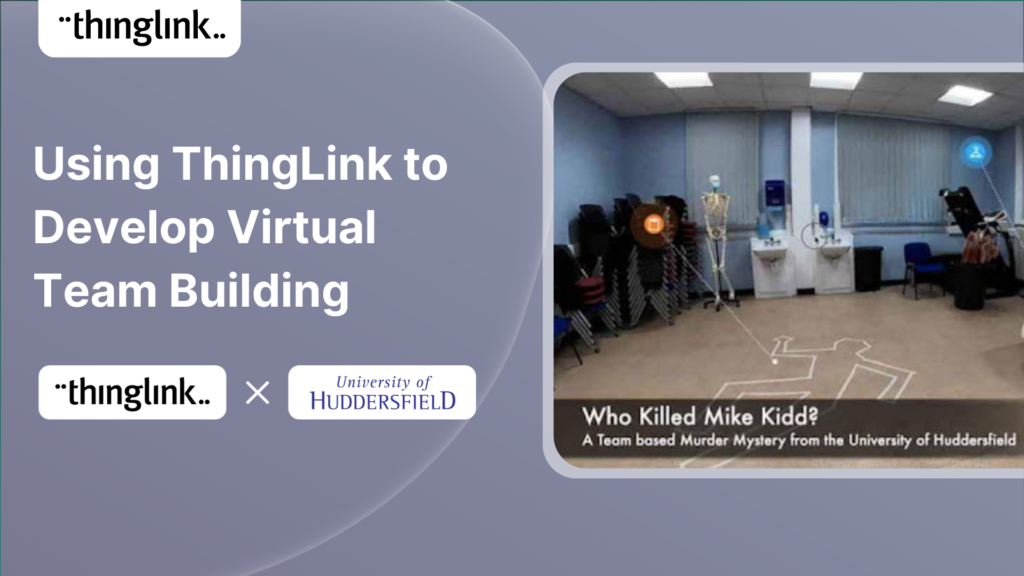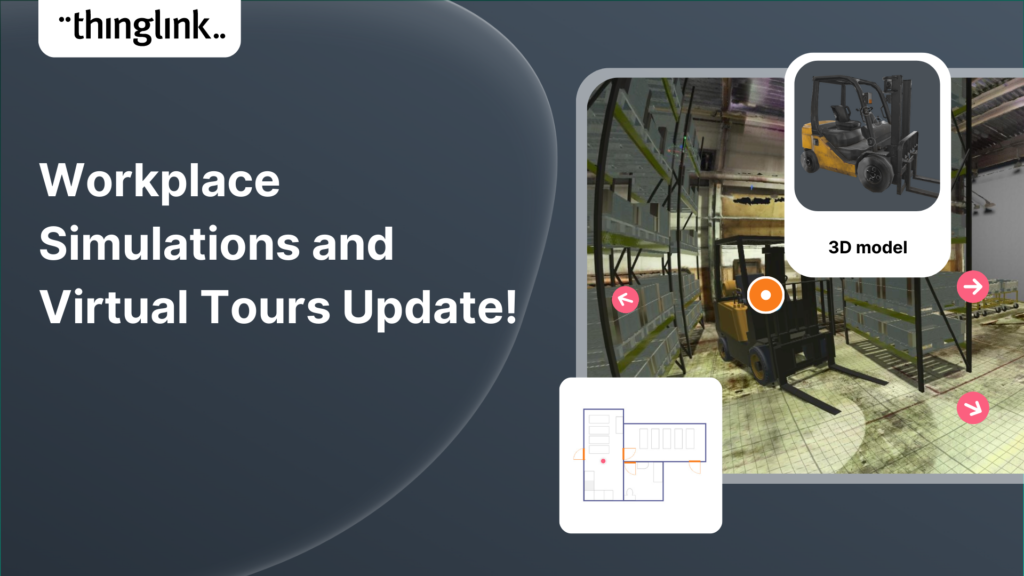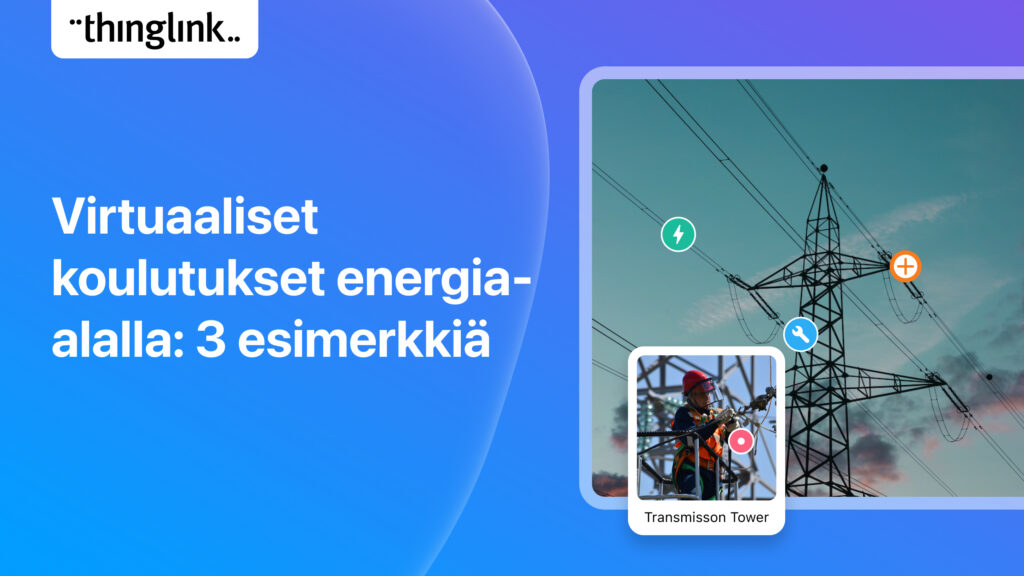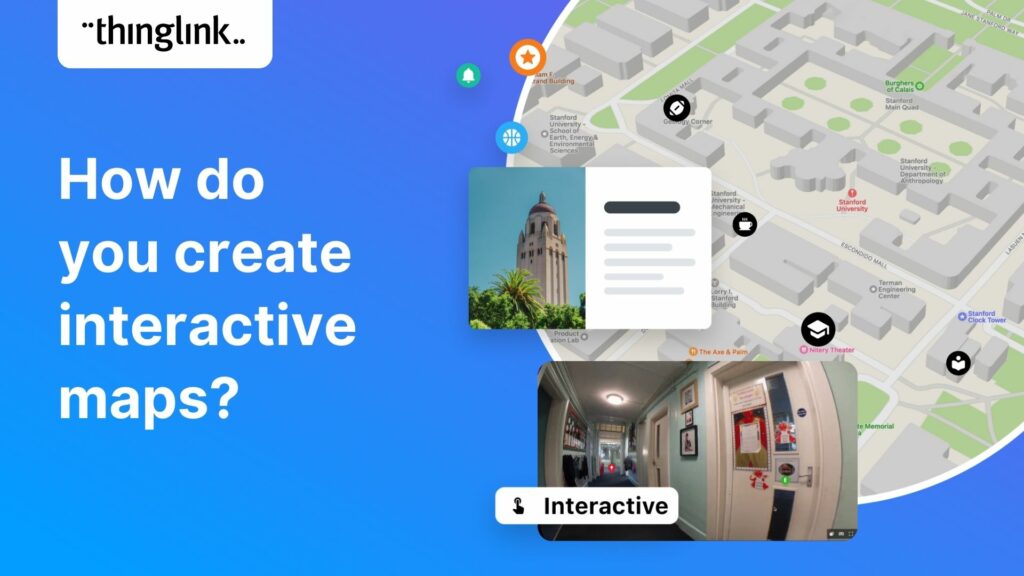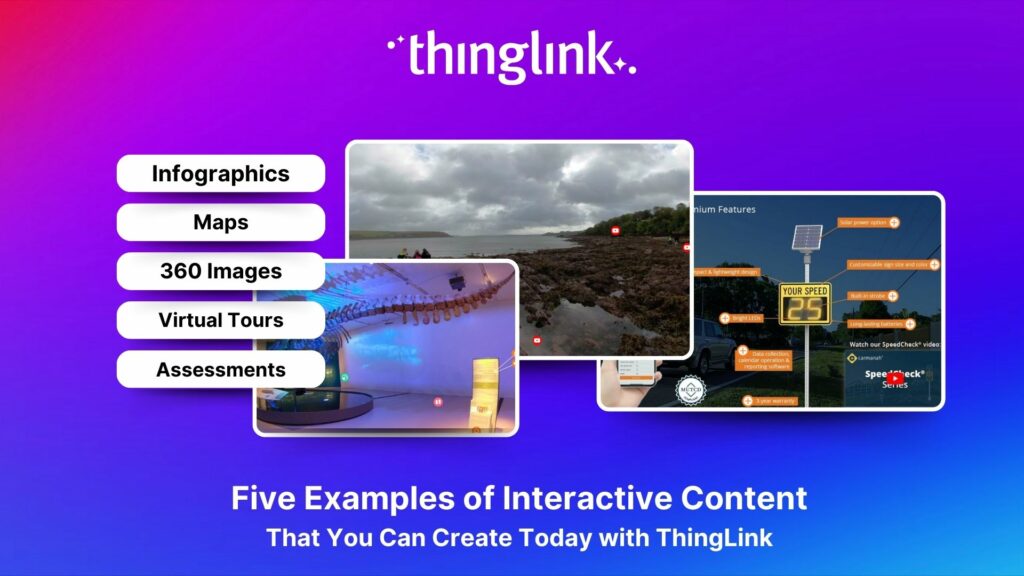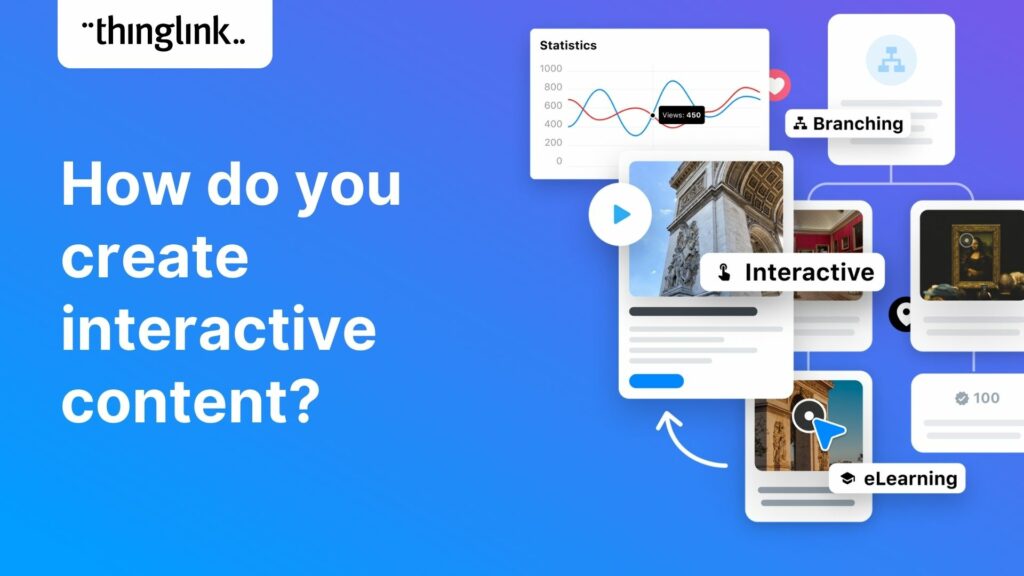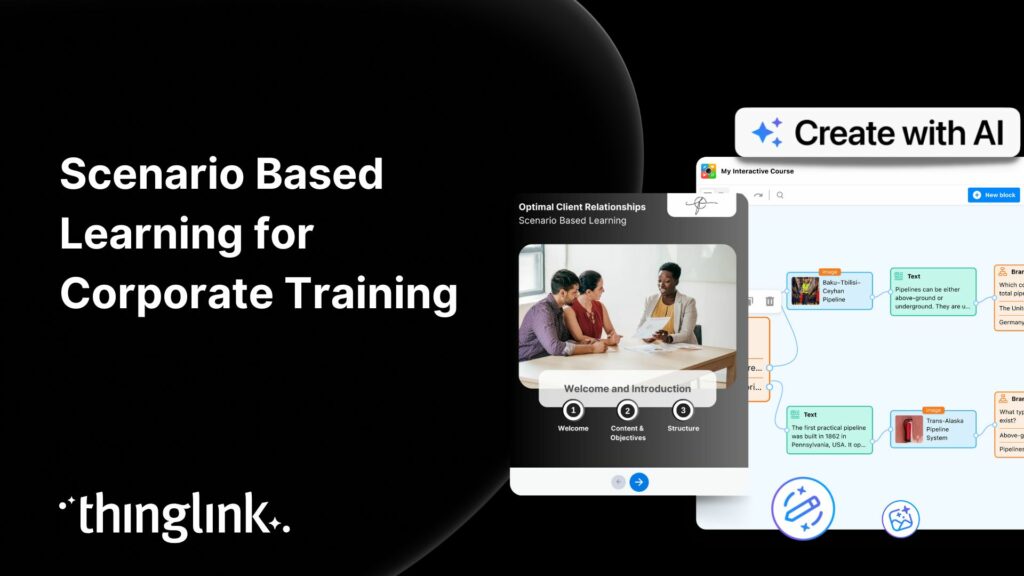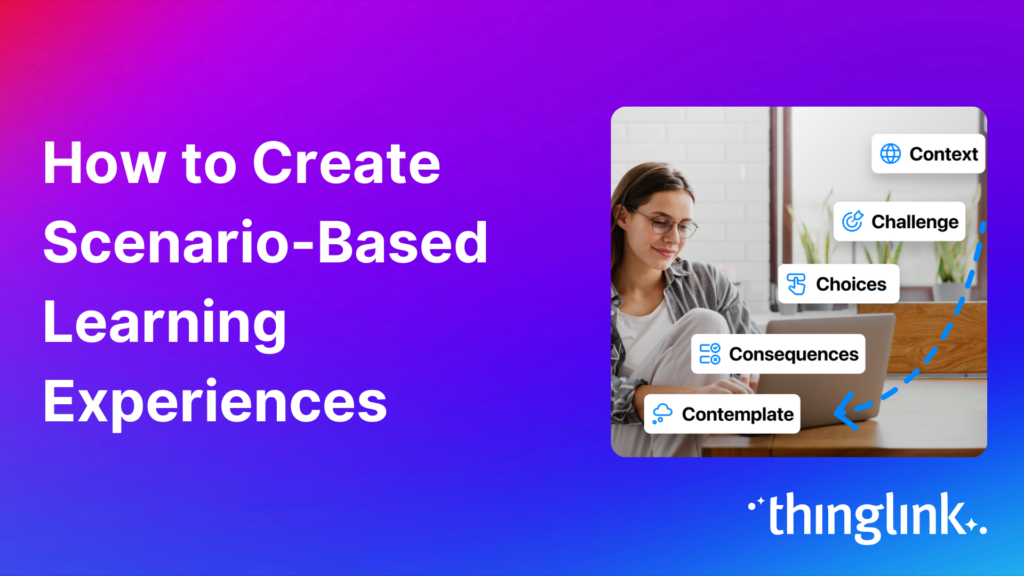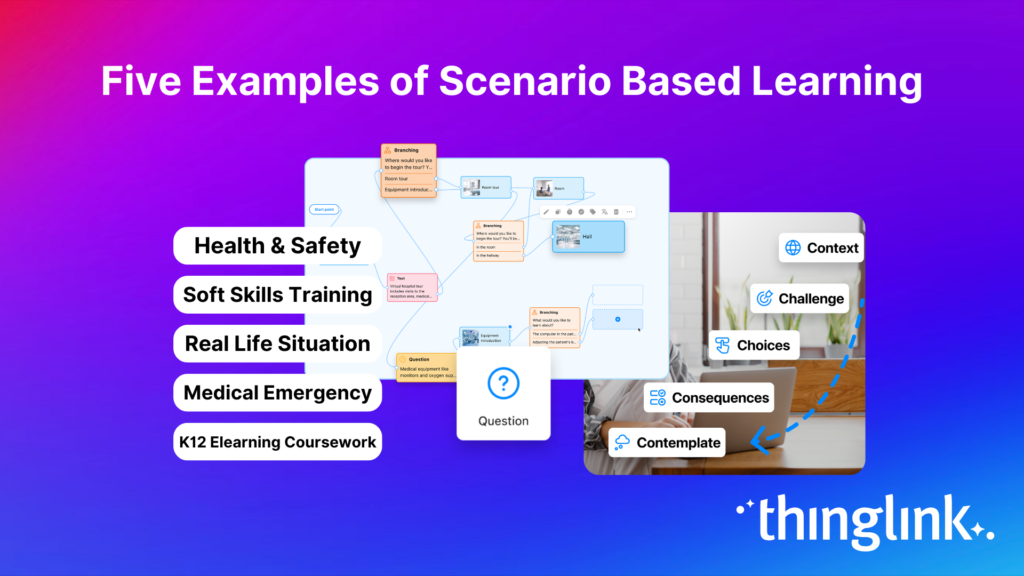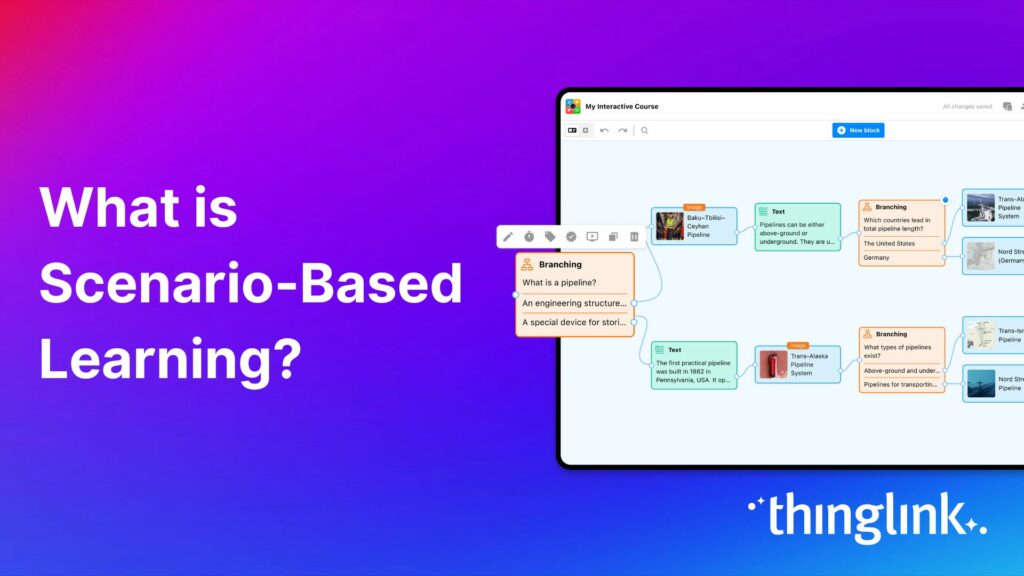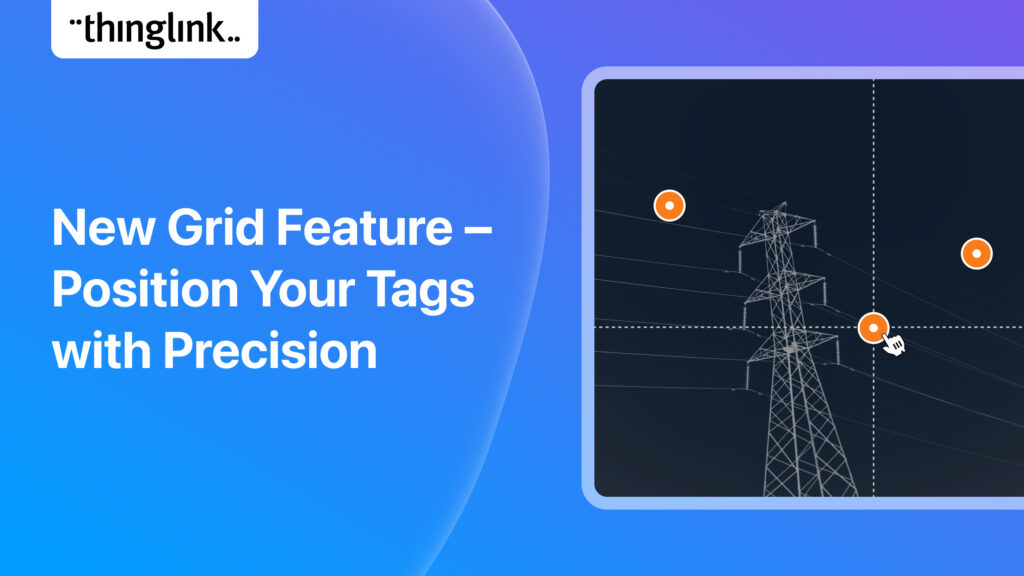Scenario-Based Learning in Virtual Environments
Scenario-based learning is a popular method for developing operational skills for complex work environments – but what is scenario-based learning in virtual environments? This approach aims to elevate the learning outcomes by challenging learners to think critically and apply their knowledge in real-life situations that are captured with 360-degree images and videos and enriched with additional information, questions, and checkpoints for learners.
IN THIS POST:
- Scenario-Based Learning: What It Is
- SBL – When To Use It
- Scenario-Based Learning: Main Benefits
- Branched Scenario Building – Checklist
- ThingLink Scenario Builder: 3 Aspects That Sets It Apart From Other Tools
- Learning Analytics
Discover ThingLink with an Expert!
Elevate your company’s potential by delving deeper into ThingLink’s capabilities. Book an exclusive online session with our seasoned product specialists now.
Scenario-Based Learning: What It Is
Scenario-based learning (SBL) is an approach to learning where real-life situations, challenges, and problems are presented to the learner as an interactive scenario that consists of a series of connected scenes. Learners are challenged to think critically and solve problems that could also occur in real life. SBL typically includes multiple branching scenarios consisting of alternative options that the learner can choose on their path.
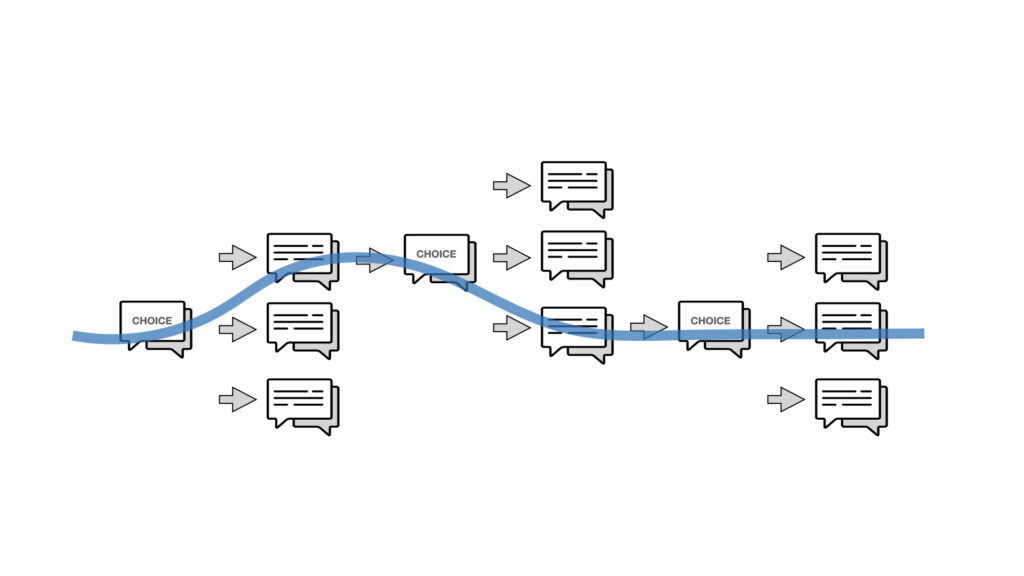
SBL – When To Use It
We can all agree that there are numerous situations in our careers where we could have used better training in a real-life context. At most workplaces, however, these real-life training opportunities are rare and challenging to organize. In these cases, immersive scenarios are the second-best option to train your workforce.
The main goal of scenario building is to simulate and recreate real-life work situations for training, but where does this learning approach apply, you may ask? Scenario-based learning is found to be ideal when you have to train for:
1) High-risk tasks, such as pilots, police, arms, etc.
2) Professional and critical thinking skills, such as equipment troubleshooting and diagnosis
3) Soft and communication skills. These include social situations, teams, customer services, and sales, etc.
4) Mandatory compliance, such as safety training, IT security, and others.
What is common to the different areas is their connection to a specific physical environment or a social situation, which is often difficult to simulate without immersive tools. This is where immersive scenario-building tools like ThingLink can make a big difference. As important as it is to identify situations where to apply SBL, it is also important to know when SBL is not the best approach, and when you should consider using other methods. These situations include:
- When the problem has a single solution
- When you have primarily theoretical learning objectives
- Routine task training
- When the skills will not be relevant in the long term
An example of a branching scenario used for construction equipment training.
Scenario-Based Learning: Main Benefits
You will surely encounter many people describing scenario-based learning as ideal for developing practical skills. But do you know why? They do so because of the multiple benefits this learning approach offers. Let’s take a look at them below:
1) SBL gives plenty of room for errors and practice. The purpose of scenarios is to prepare the learner for real situations. They do this by making choices and seeing the consequences in risk-free, safe environments. The ability to practice and explore multiple options helps develop problem-solving skills. When there is no threat for failure and negative feedback, it motivates learners to maximize their potentials and capabilities in new areas.
2) Multi-sensory scenarios help improve knowledge retention. Theories of situated cognition point out that knowledge is always situated in activities in social, cultural, and physical contexts. The presence of the real-life context via immersive, virtual learning technologies makes the scenario-based learning experience more realistic as the learner is able to use multiple senses for evaluating the situation and making decisions. This also increases knowledge retention.
RELATED: Read more here on the top 10 reasons to use ThingLink’s Scenario Builder tool.
Designing a Branched Scenario for Immersive Simulation
A branched scenario is a collection of interactive scenes that form a branching path for the learner using choices, options and a meaningful narrative that connects the scenes into a realistic learning experience. The key elements for designing branched scenarios include:
- 1) Becoming an expert or finding one. You can only create meaningful branched scenarios after thoroughly understanding the topic.
- 2) Careful planning. Plan thoroughly by clearly outlining your desired learning outcome and the choices that can lead there.
- 3) Give learners sufficient topic knowledge by embedding additional information to each scene for decision making.
Designing the Structure with Three C’s
Once you have outlined the learning objective, you can start creating a storyline by brainstorming the different scenes for each of the paths included in your scenario. A simple three C’s formula works great for building branched scenarios:
- Define the challenge
- Map out choices
- Determine consequences
This pattern, as you repeat it throughout the learning experience, helps you to break down your learning objectives into smaller pieces.
- Challenge
Challenge is the starting point of your scenario. It is a description of a situation that your employee would need to learn to tackle in real life. Your goal is to present the challenge in a way that is concrete and credible to the learner. Complicated problems and situations at workplaces can have several approaches and your challenge and choices must reflect those. Your job is to make the learner carefully evaluate the different aspects of the challenge, and make a decision, a choice.
- Choice
Choice is one possible solution to the presented challenge. We always recommend mapping more than one choice to build a realistic learning experience. This way, your learners will develop a better understanding of how different choices can lead to different end results. In the absence of several choices and roadblocks, the learning experience will be less motivating and encouraging. By providing several competing choices, you will force the learner to analyze the given information and apply their existing knowledge to make the best decision.
- Consequence
It is ok to give the learners instant feedback at times, but otherwise, in the context of a learning scenario, it is better to allow the choices to reveal themselves in the long run. This will help learners to reflect on the chain of choices they make. Also, remember to explain the consequences; what led to a particular consequence? This helps the learners to see the outcomes of their decisions. The benefits of doing so include the learner’s ability to understand deeply and spot the learning gaps. Give learners the chance to try out scenarios again if they fail. They will spot some mistakes immediately or realize them in time. Feedback and feedforward are key essentials!
Branched Scenario Building – Checklist
If you’re using branched scenarios to build immersive simulations, here’s the checklist you need for it:
- Outline learning objectives
- Outline expected gains
- Design structure using a storyboard
- Choose scenes and questions for the different paths
- Build branched scenarios
- Identify points for feedback
- Test and refine
Useful tips:
- Stay practical. Avoid too much theory. Look for innovative, practical approaches that an employee could encounter in real life.
- Keep it simple yet challenging. Choose only a few learning objectives and build your scenarios around them. Reuse scenes for related scenarios to save time and costs.
ThingLink Scenario Builder: 3 Aspects That Sets It Apart From Other Tools
ThingLink’s Scenario Builder is an essential tool for scenario-based learning in digital environments. It offers you a simple interface with flexible media options for creating immersive experiences for learning and development.
There are three key aspects that set ThingLink Scenario Builder apart from any other scenario building tools. First of all, you can use multiple types of visual media in the same scenario. This means you can simulate the work environment and its details using images, videos, 360 media, or even 3D models. This is a huge advantage because it means you can use many of the existing training materials and put them in the right context by for example combining 360 images with 3D models or how-to-videos on the technical details.
The second advantage of ThingLink Scenario Builder is the super simple interface that keeps the structure of the learning experience at your sight as you are building and editing it. It’s very straightforward and intuitive in the sense that when you want to add a new scene, a choice, a checkpoint, or a shortcut to the learner, you just click the plus sign — and add it. If you need to edit any of the elements after publishing the scenario, you can just go back and do it! The third advantage of ThingLink Scenario Builder is the depth and flexibility of the editing options. In addition to making it easy to edit the structure of the learning scenario, the Scenario Builder comes integrated with our native multimedia editor, which means you can add and edit the interactive elements in any of the visual media you are using.
Learning Analytics
ThingLink Scenario Builder introduces new ways to collect data directly through visual media. It includes options for both anonymous and learner-specific data collection. ThingLink’s native poll tag makes it possible to embed polls in images, video, or virtual tours, which makes it a perfect solution for collecting instant feedback in virtual showrooms, exhibitions, and other virtual training events.
Directly related to branching scenarios, ThingLink Scenario Builder lets you collect data about time spent, progress and completion per learner and per cohort. Enterprise customers will have an additional option to access data on paths taken by each learner, and the ability to set a time limit for going through a scenario. What’s best is that this data can be exported to an LMS.
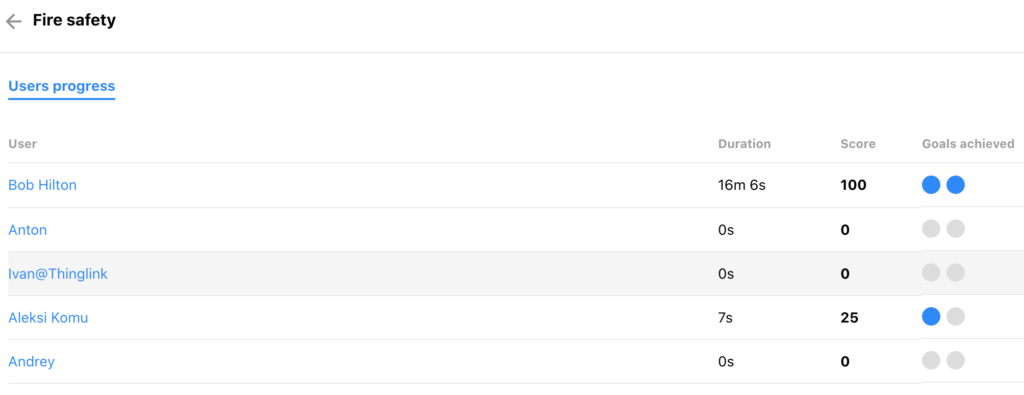
Final thoughts
There are several instances where your organization or team may benefit from scenario-based learning (SBL). First off, it is the best option for simulating real-life contexts and situations that rely on practical training and examples. SBL is also effective for developing critical soft skills like problem-solving, decision-making, negotiation, and working in cross-disciplinary teams. When your learning objectives are strongly connected to a real-life location or situation, you can’t go wrong in combining the SBL approach with your training.
New learning technologies such as ThingLink’s new Scenario Builder helps bring employees into real-life locations and situations using immersive learning technology. It is based on the rich annotation of any type of visual media that can be easily combined into engaging, interactive learning experiences. Immersive learning scenarios can be used to recreate work environments and service situations for employee training and development to ensure better learning results with significant cost savings.
RELATED ARTICLES:
- 10 Reasons to Get ThingLink’s New eLearning Solution
- New and Improved: ThingLink Scenario Builder Makes Creating Immersive Learning Experiences Quick and Easy
Get inspired!
For more tips and inspiration on creating content for e-learning and training, visit our dedicated E-learning page. Or why not join our friendly social media communities for lots of inspiration, interaction, ideas and advice! These include:
- ThingLink LinkedIn Community
- X / Twitter Creative Learning Design Community
- ThingLink Education Facebook Group
See you there!
Unleash Interactive Content with ThingLink!
Dive into the world of engaging learning and immersive experiences. Begin your free ThingLink journey now and transform your content like never before.