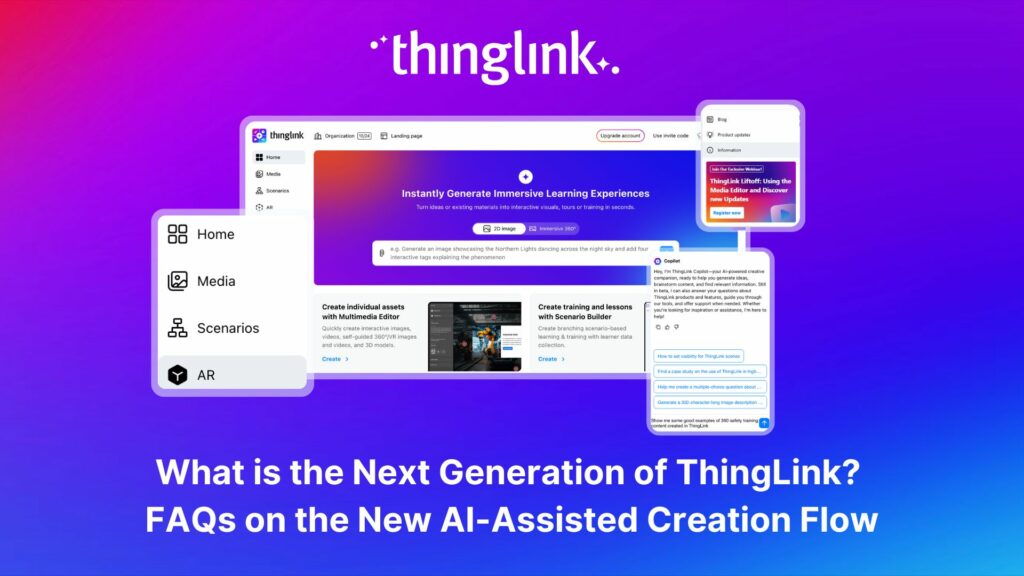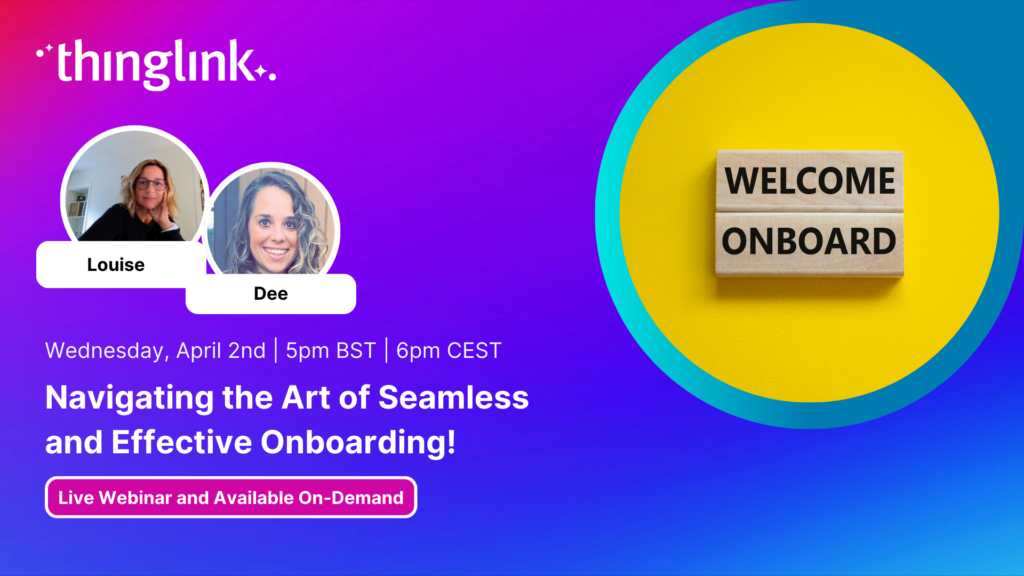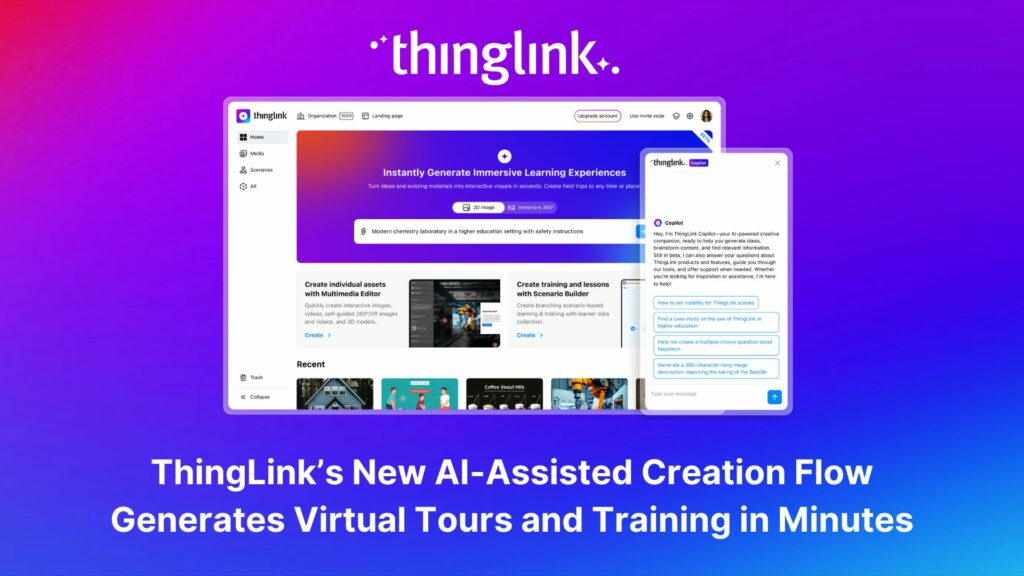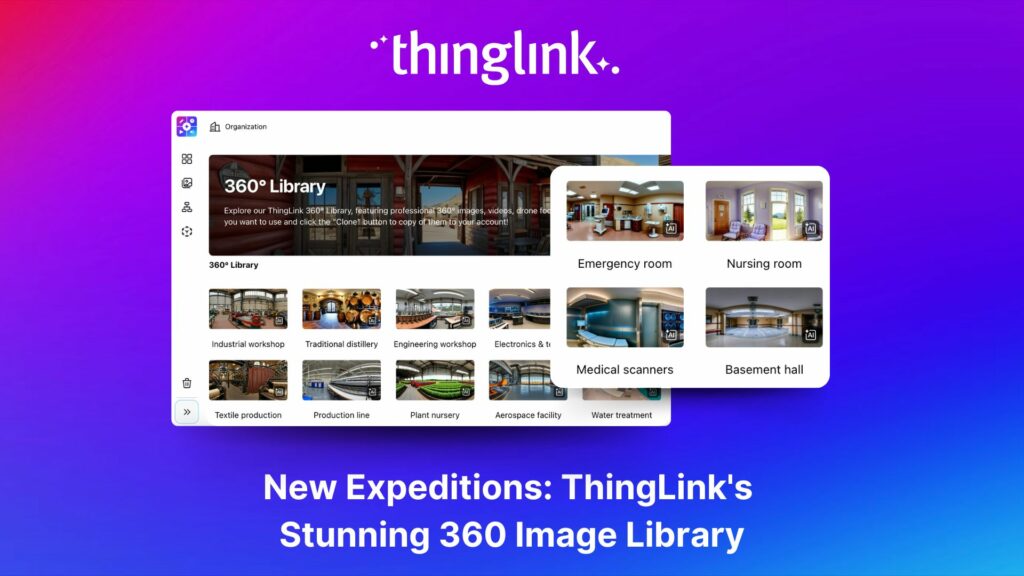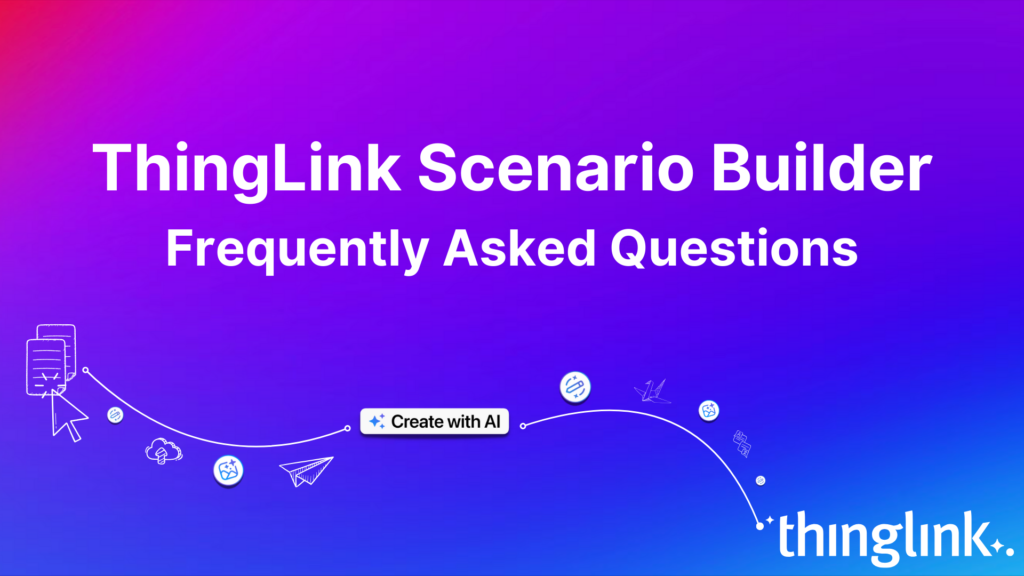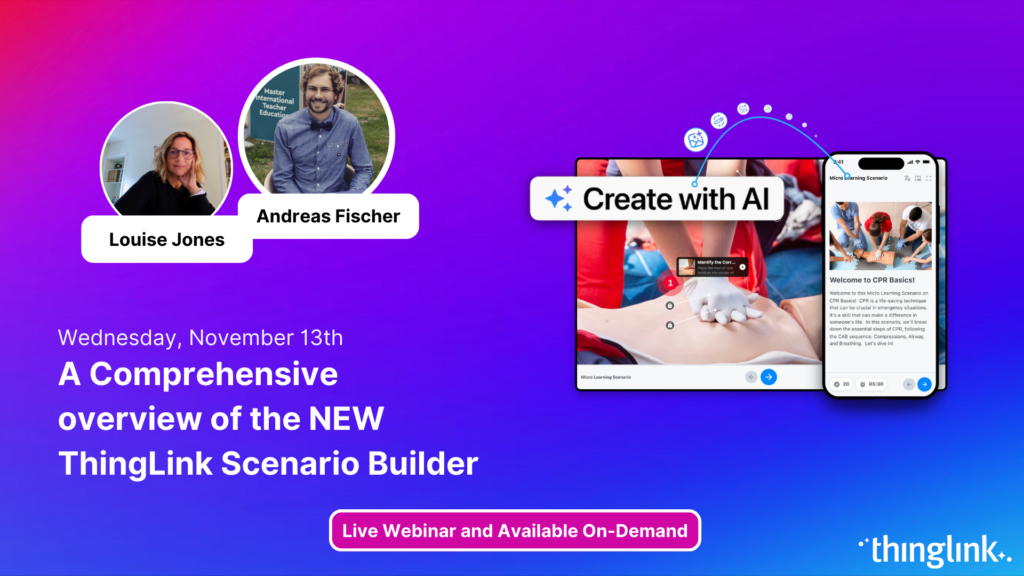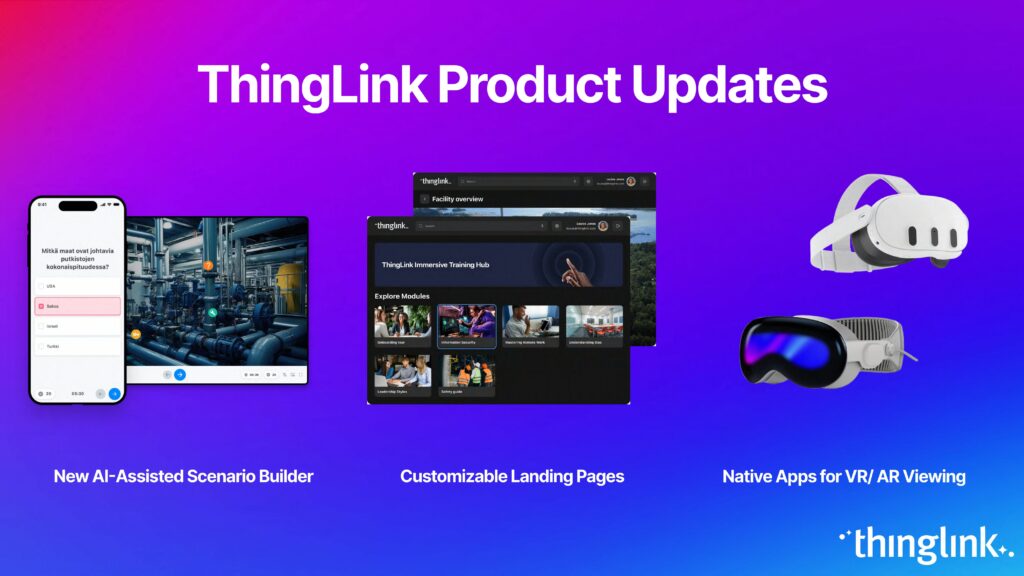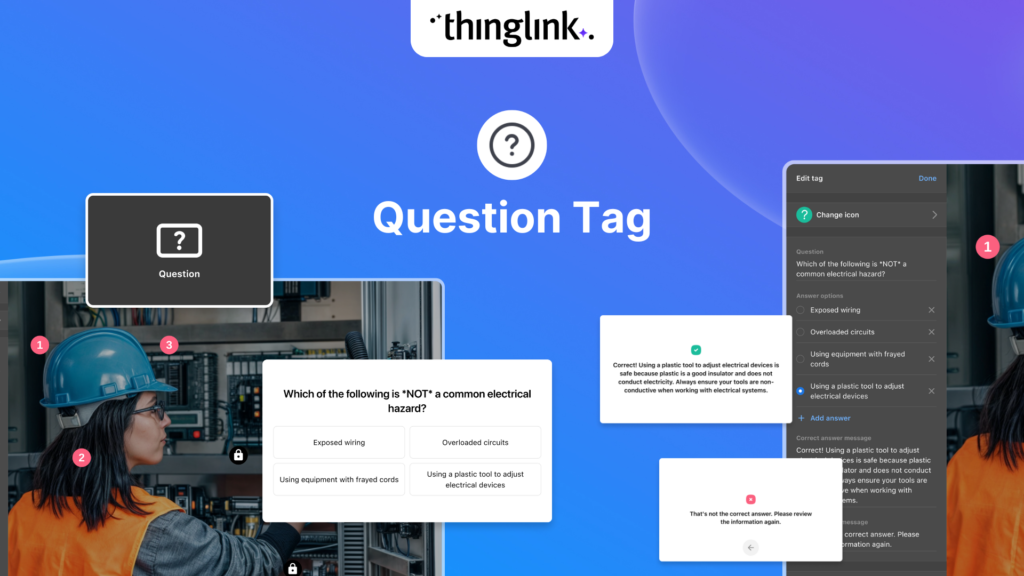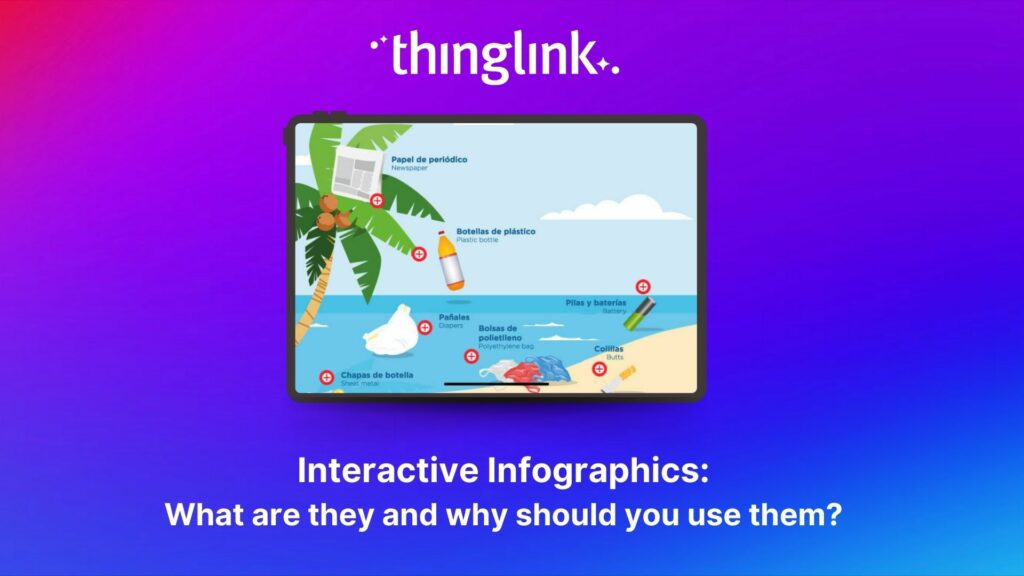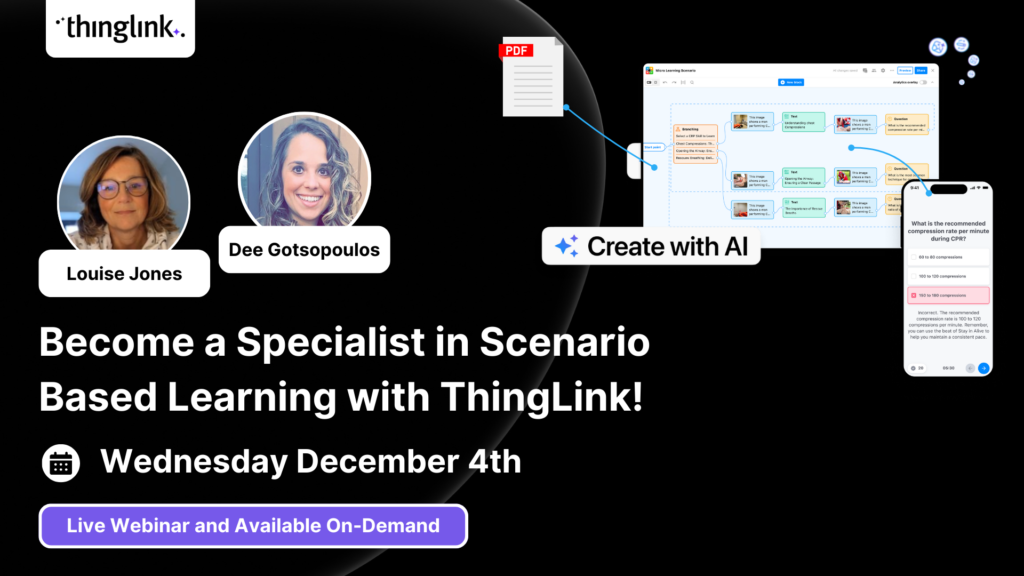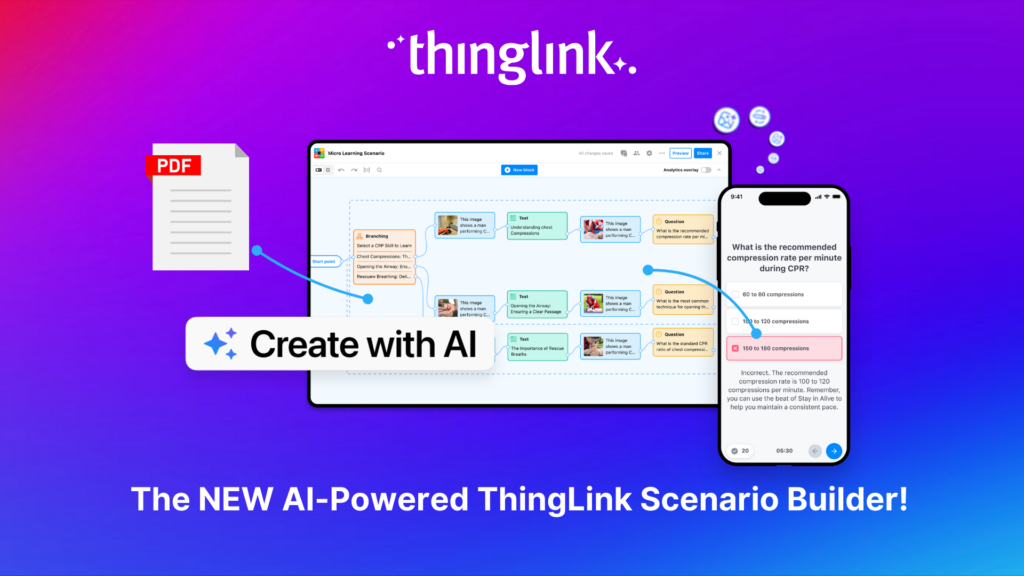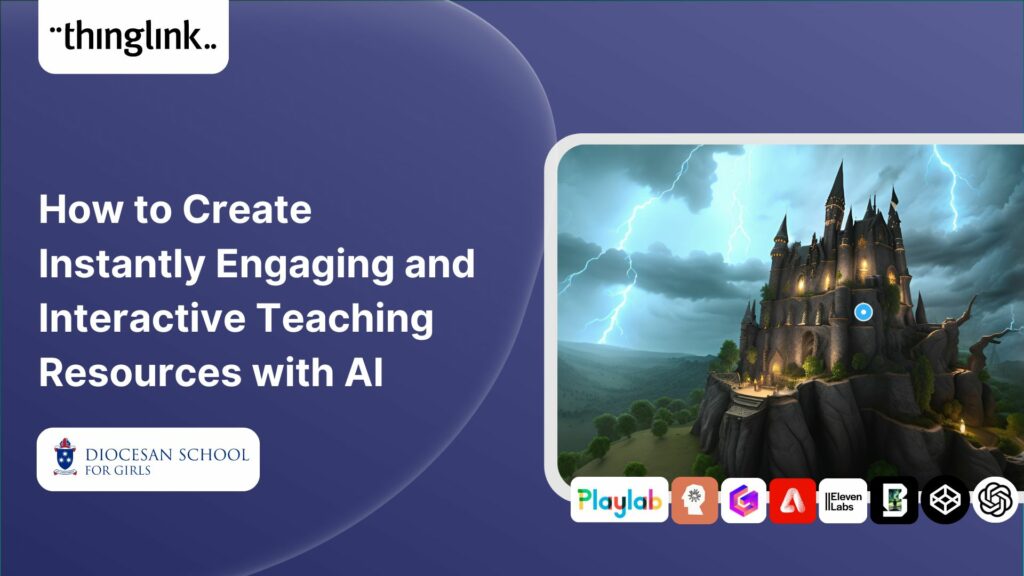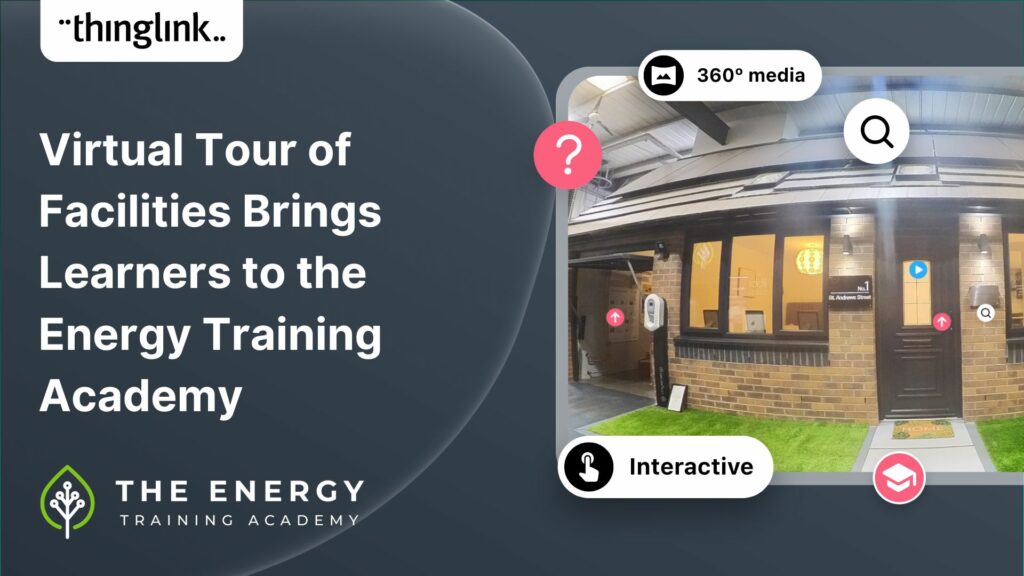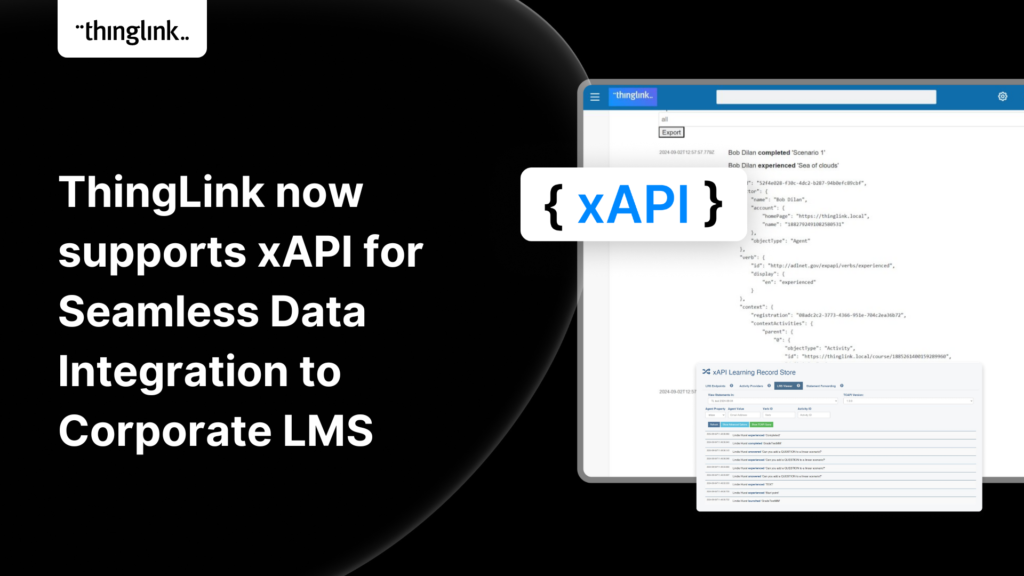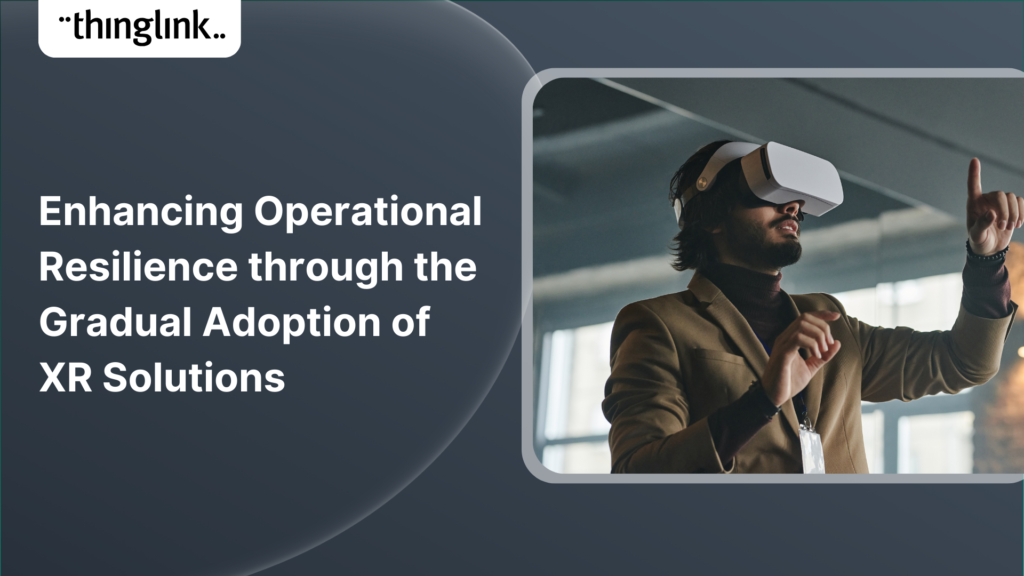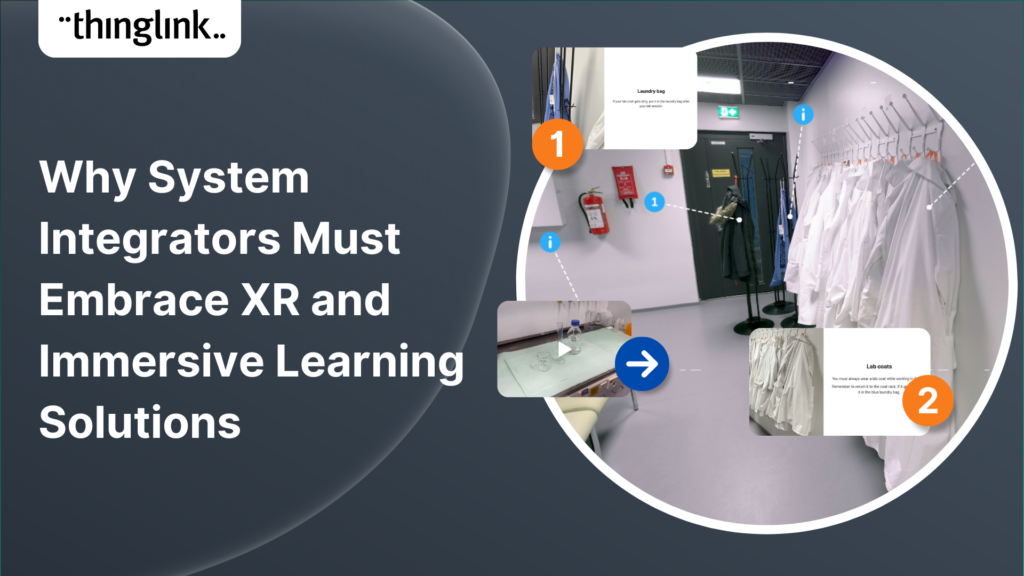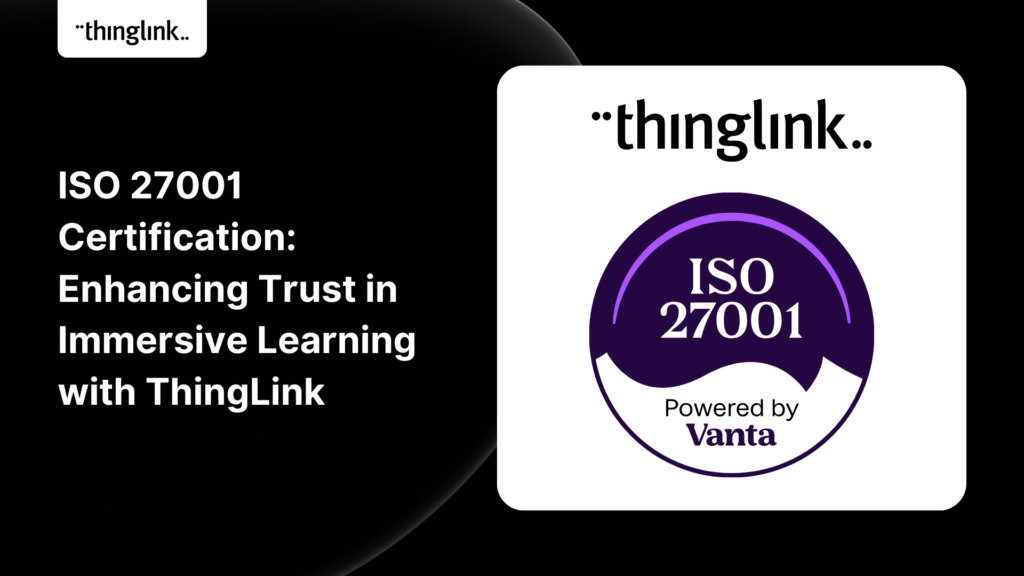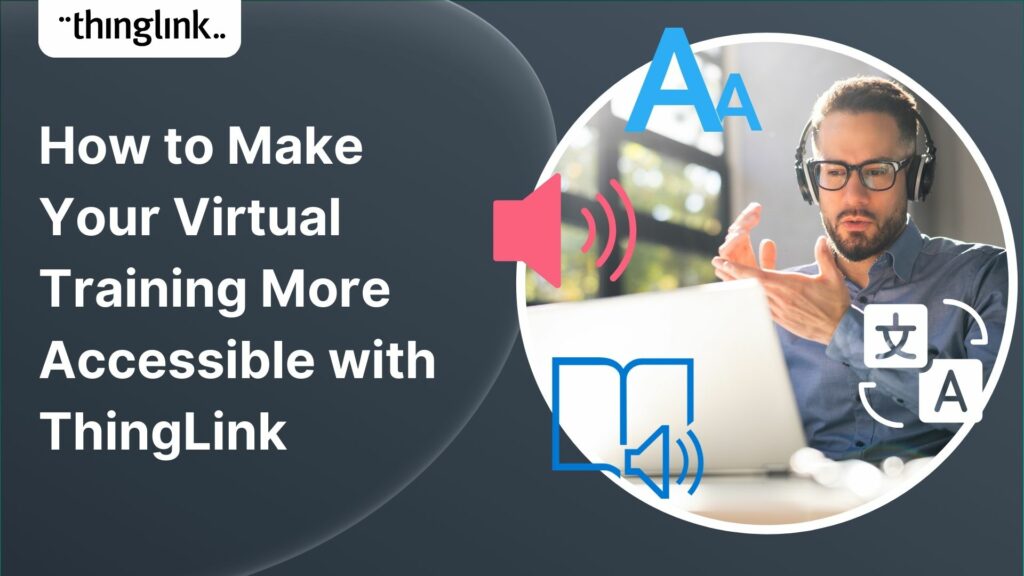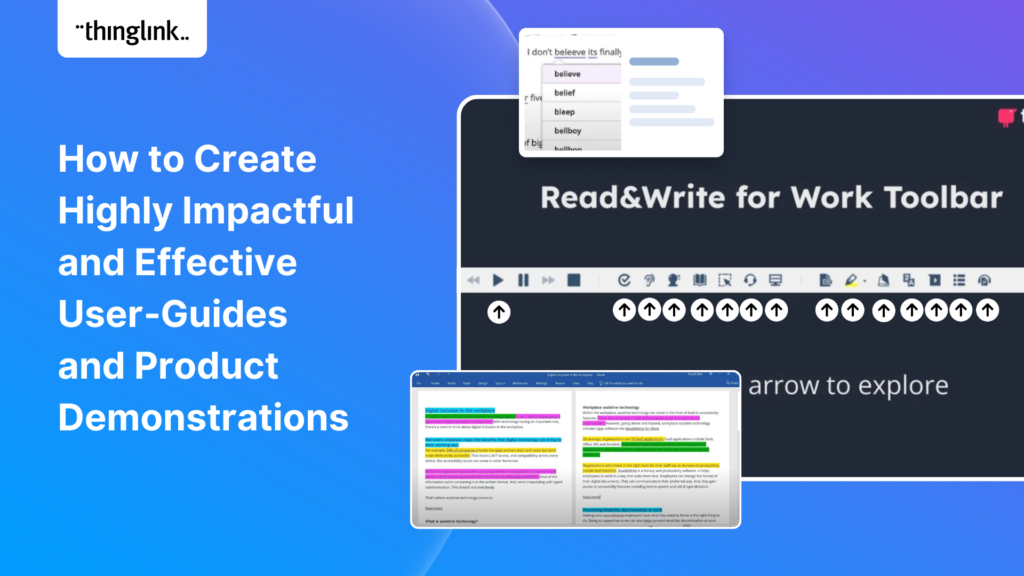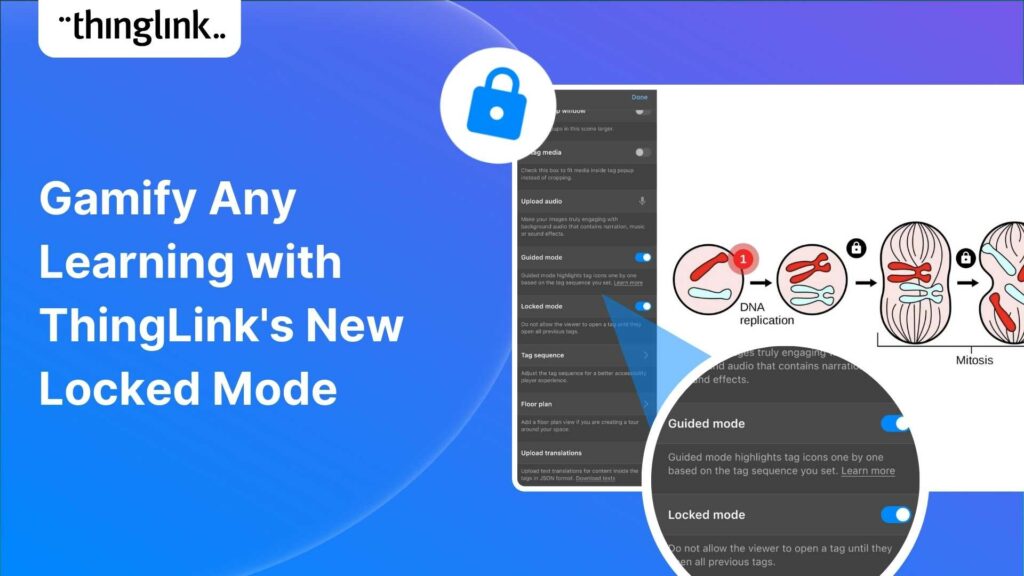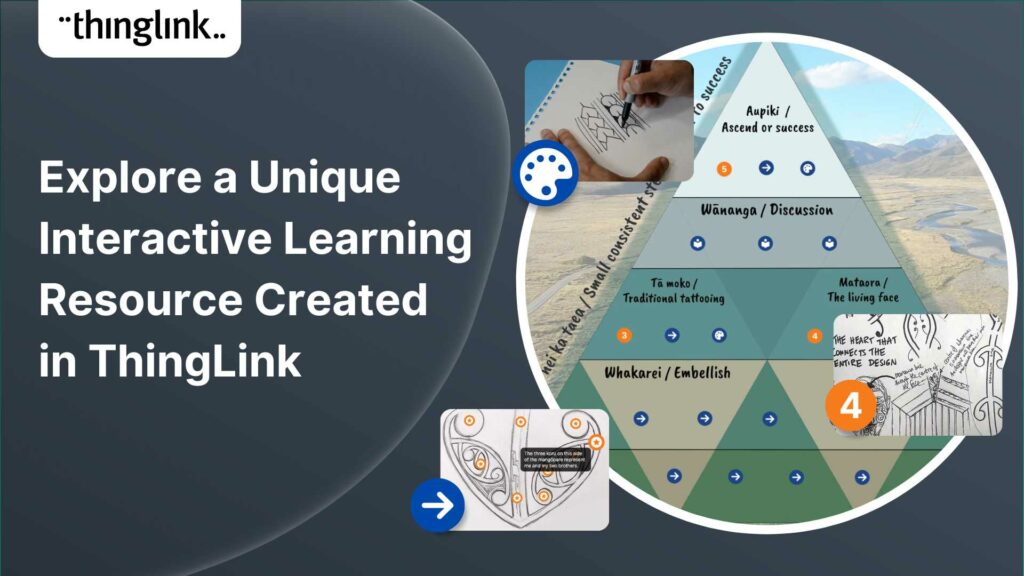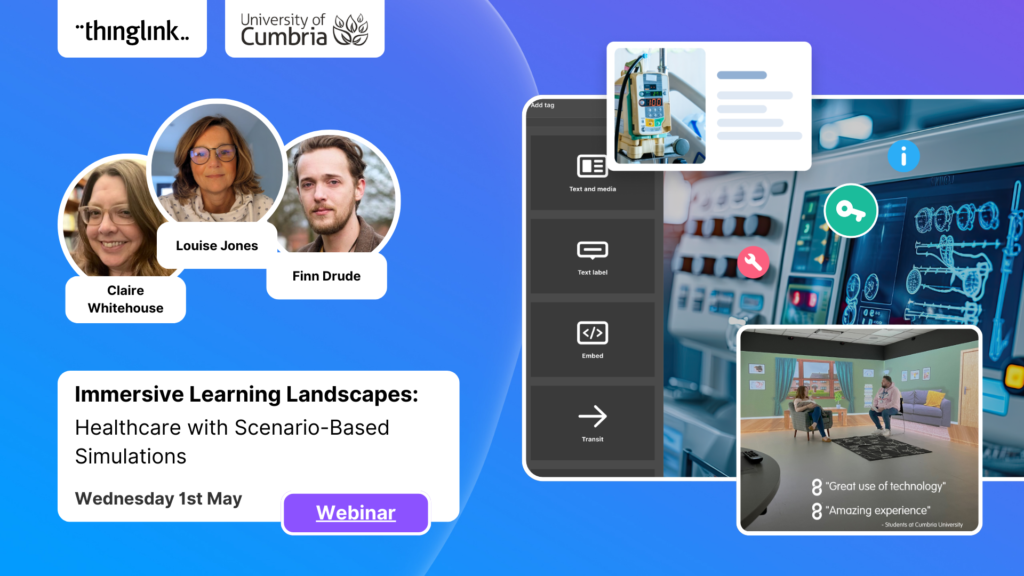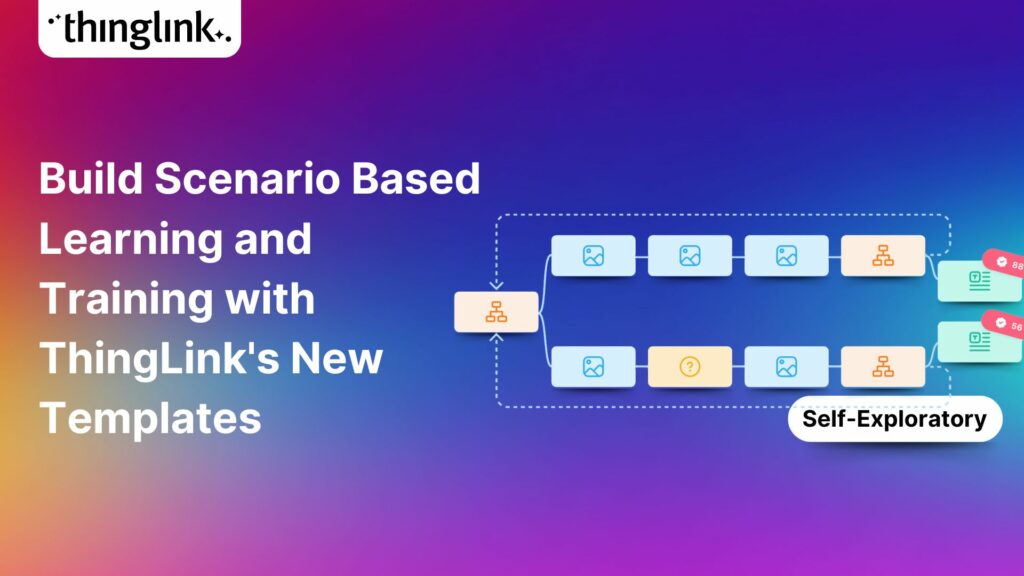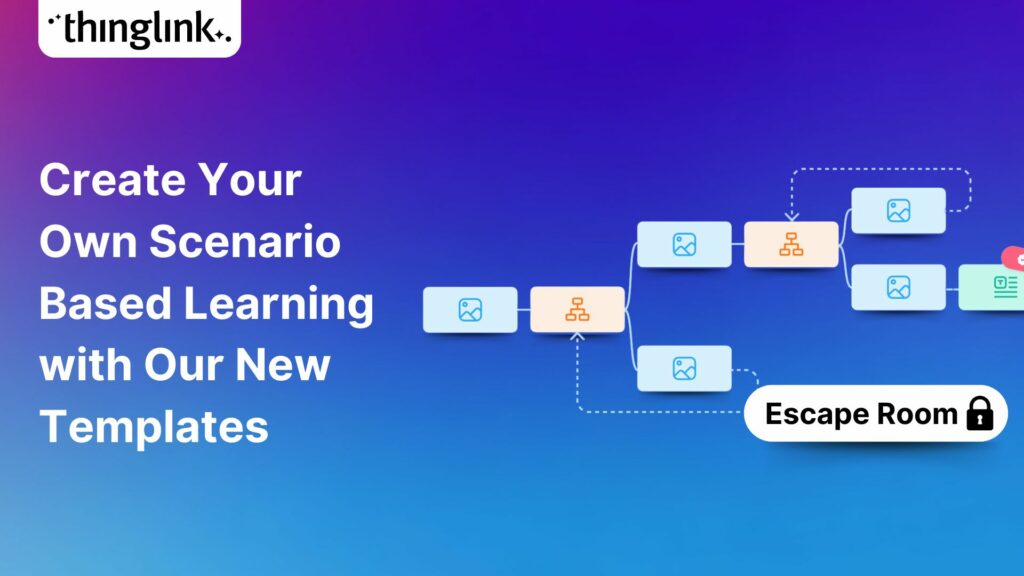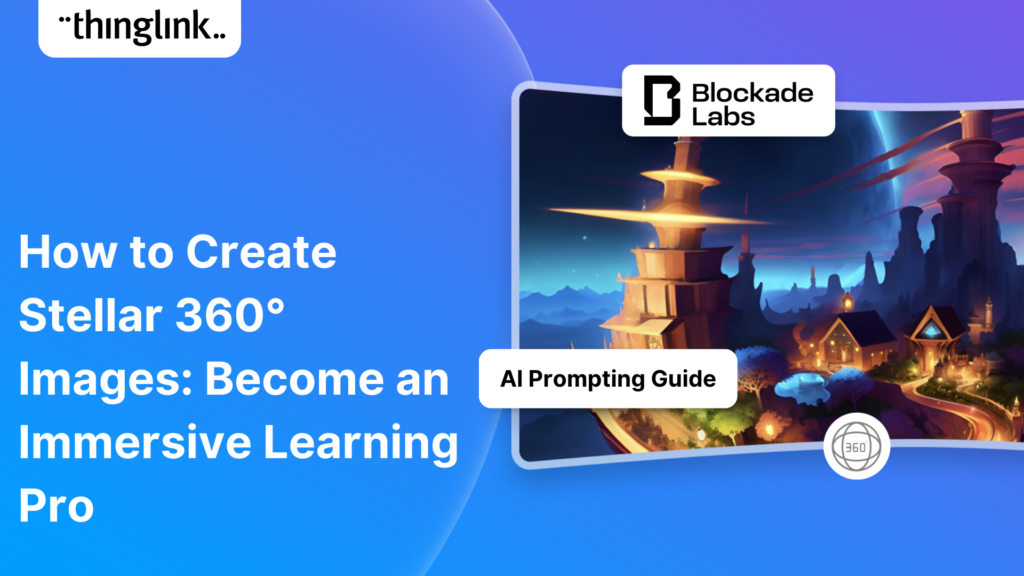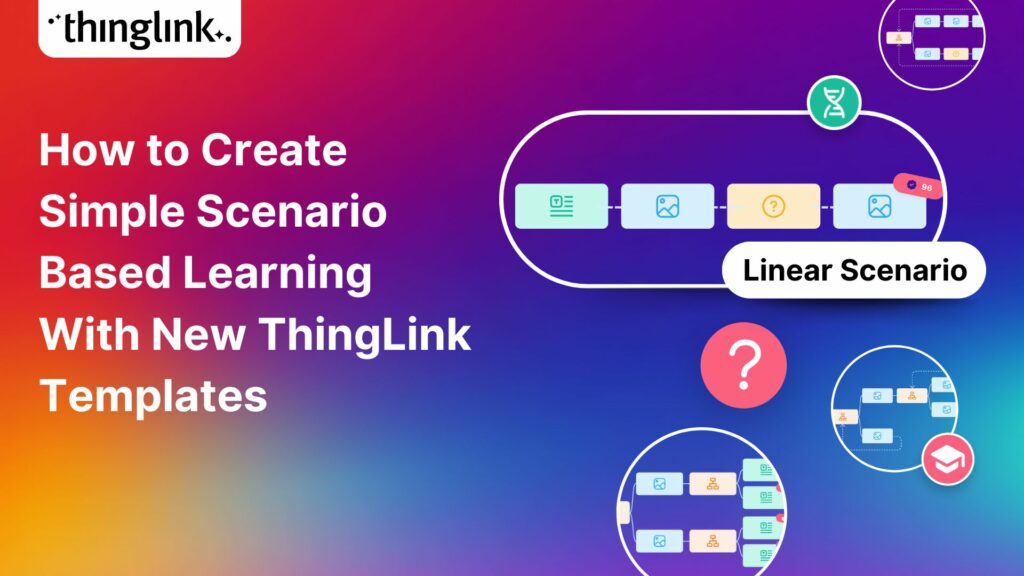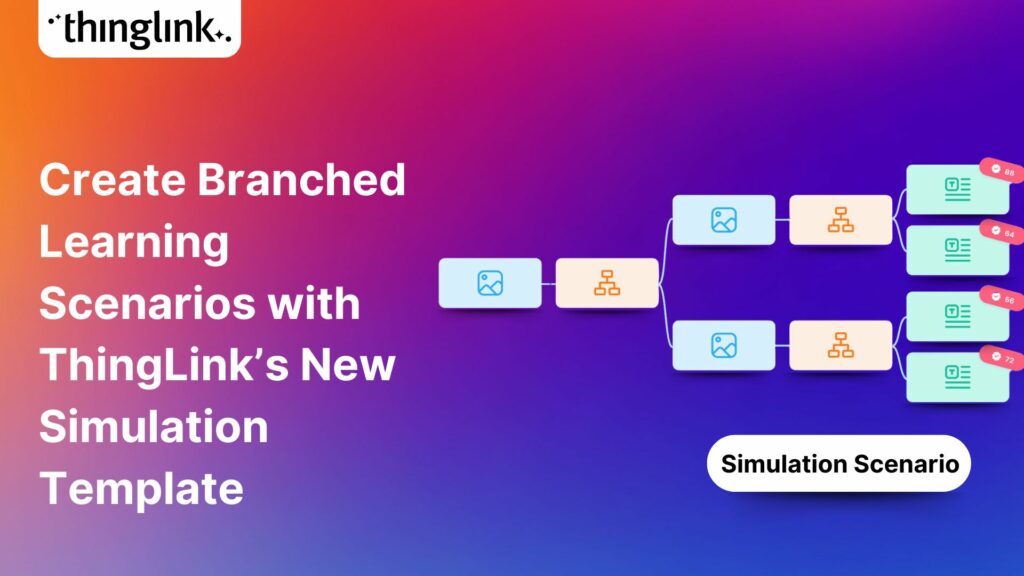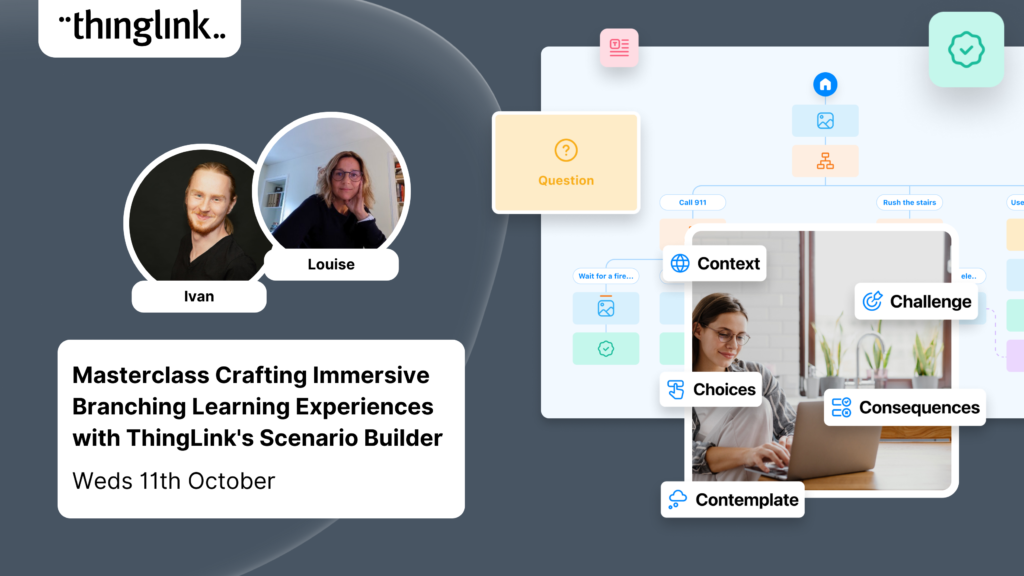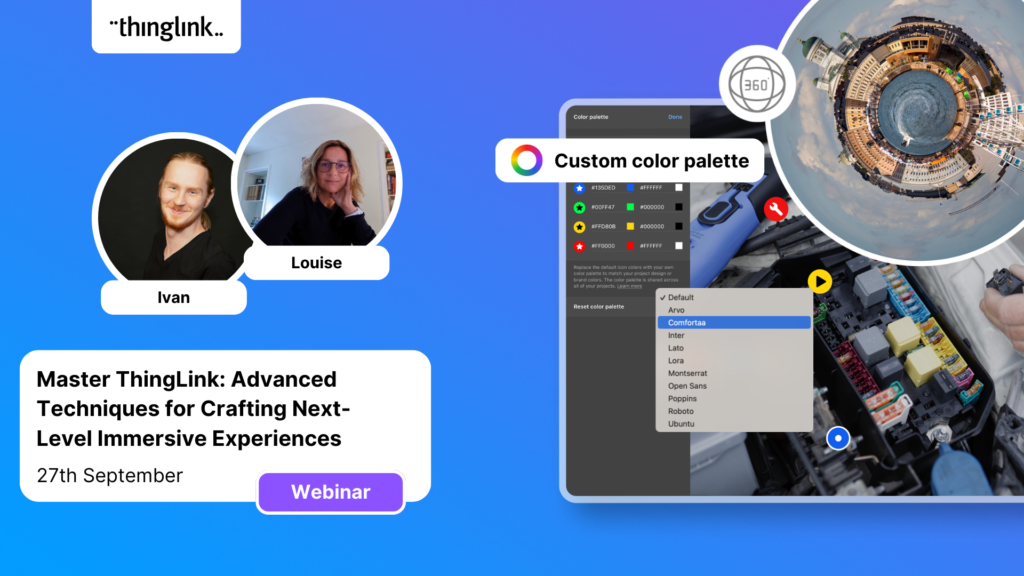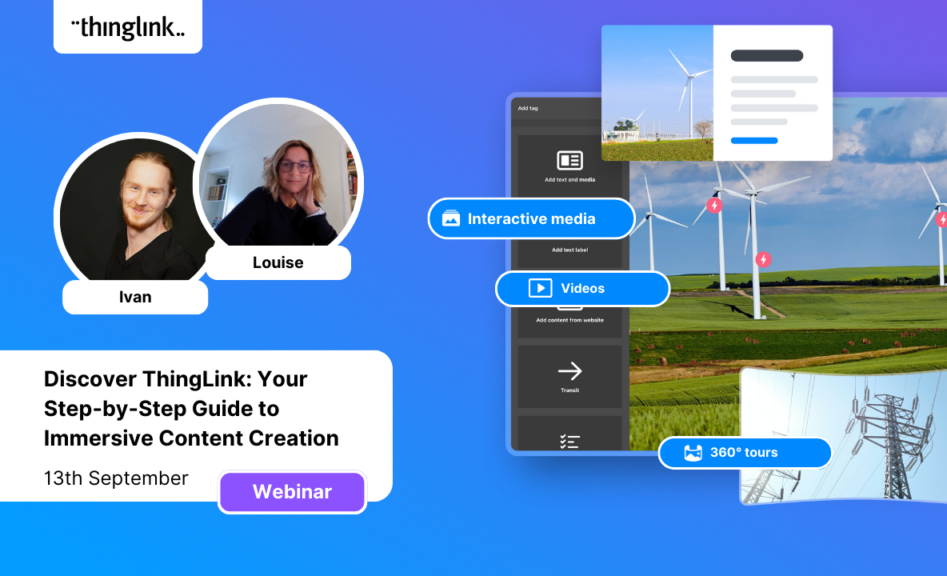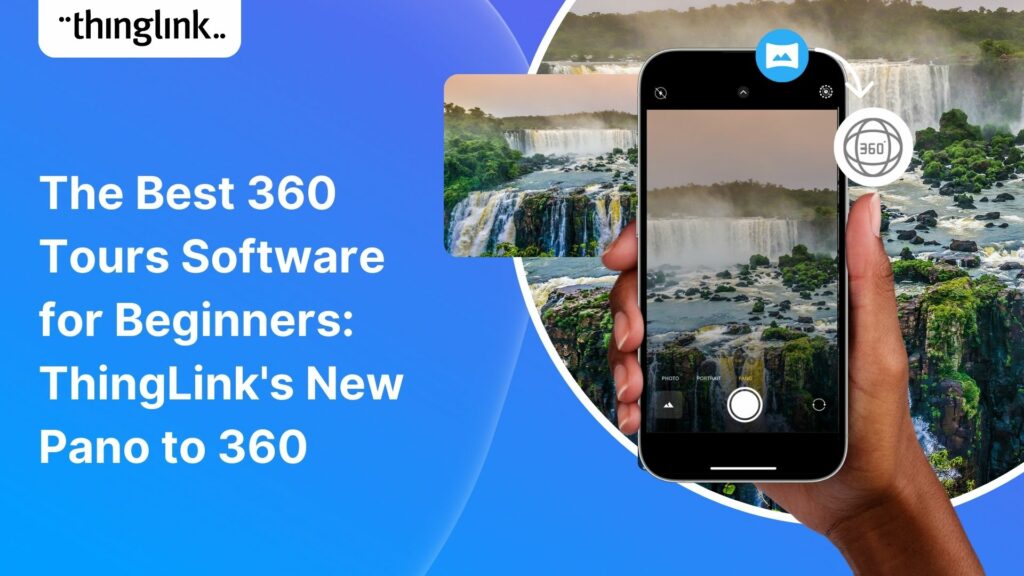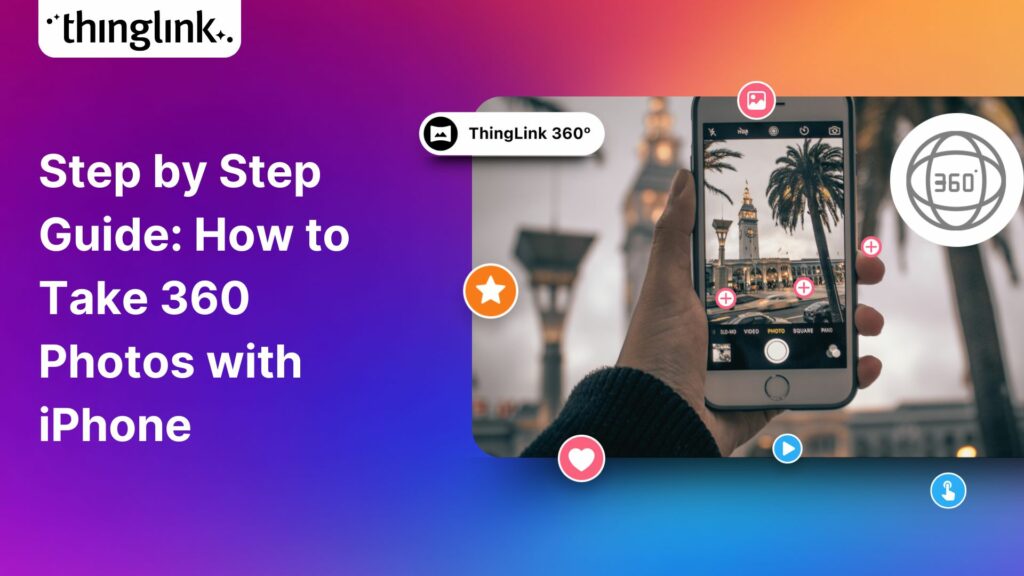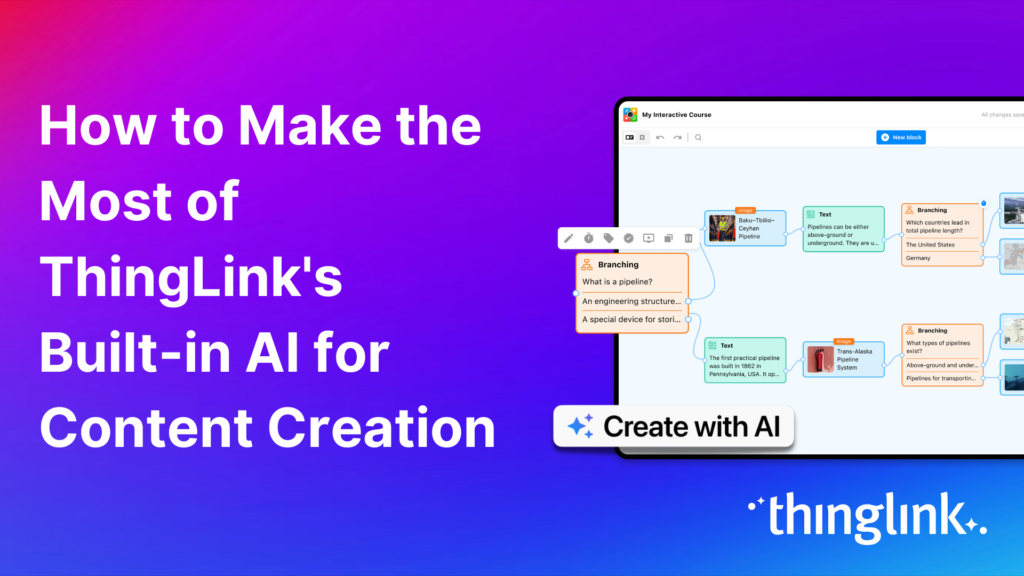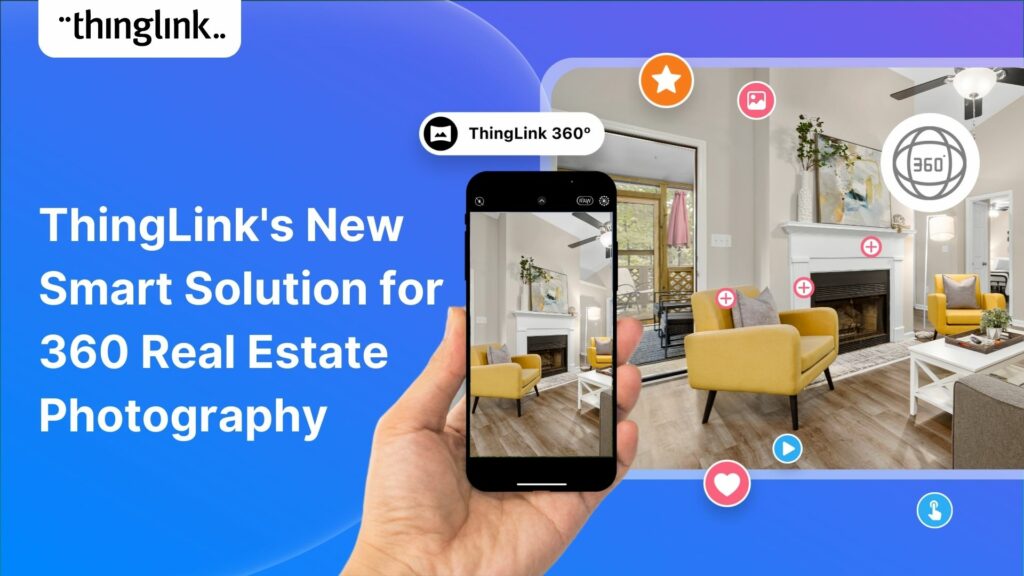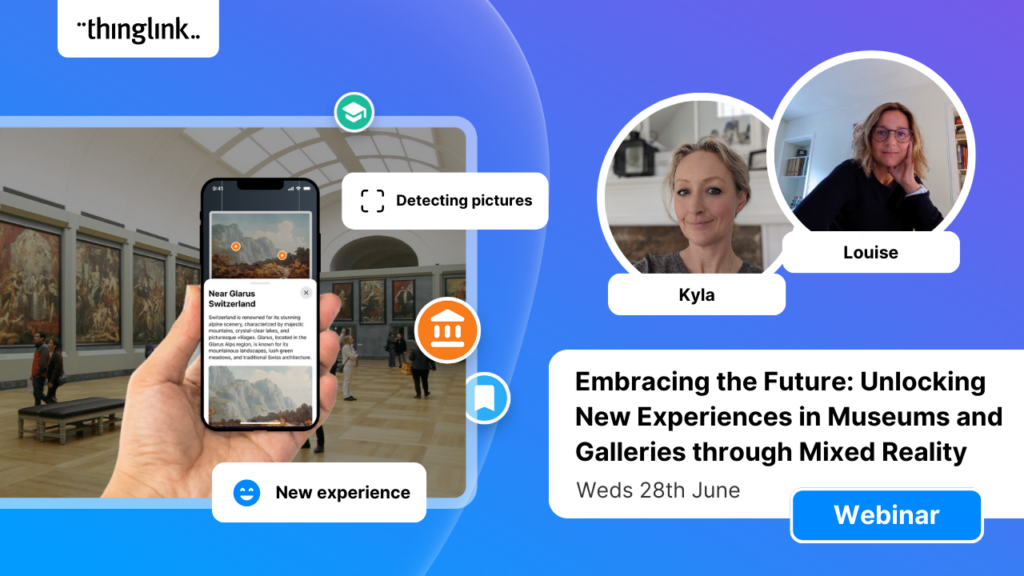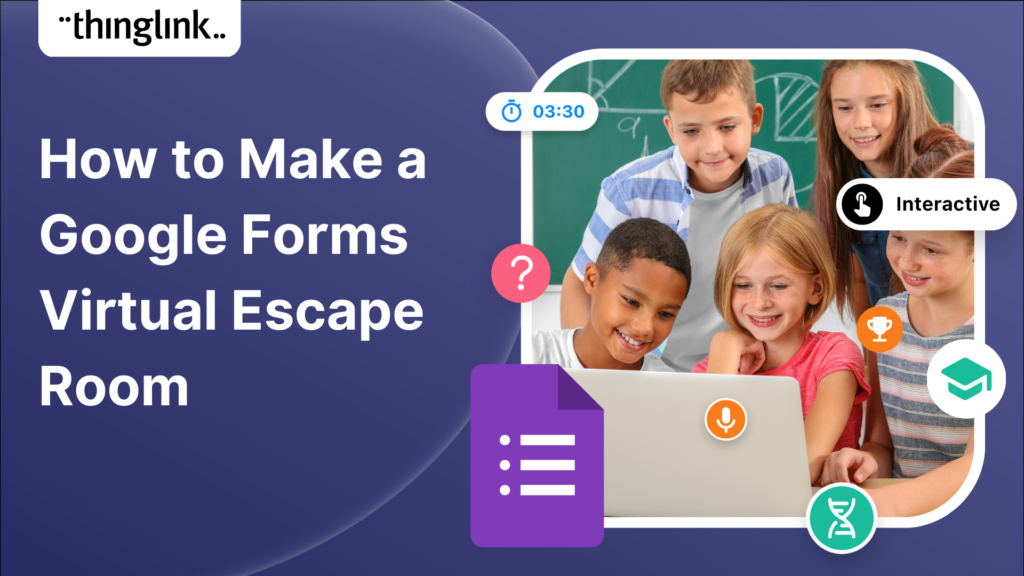How to Create Virtual Escape Rooms for Employee Training
Finding engaging and effective methods to train employees is crucial for both individual skill development and team cohesion in any organisation. An escape room is an innovative and immersive training tool that combines the excitement of a game with the practicality of real-world problem-solving. By challenging employees to collaborate, combine their respective skills, think critically, and navigate complex scenarios, they not only enhance individual competencies but also build stronger, more unified teams.
In the 2020s there was a natural progression from in-person, physical escape rooms to online escape room experiences, and they became increasingly popular as virtual team building activities in the work environment.
Book a free consultation
If you’d like to learn more about how your company can save resources and effectively support employees with engaging and immersive training, schedule a free call with one of our transformation consultants.
There are thousands of generic virtual escape rooms to choose from, but a far more effective approach is to build your own bespoke challenge to provide a challenging way of training and developing employees. This way you can incorporate the real-life in-context skills, environments and scenarios that your teams will face in their roles.
In this article we showcase some of the best virtual escape room challenges that we have seen created using ThingLink, plus we break down how you can create a high quality and truly challenging escape room for any type or size of team, in any industry.
How do virtual escape rooms work?
A virtual escape room game is similar to a physical one, in that the basic structure can incorporate any subject or storyline, depending on what your learning outcomes are. Gameplay can vary depending on the number of players, with more elaborate versions requiring team members to undertake individual timed tasks before re-convening to share information and solve a puzzle with the rest of the team. In essence, however, the structure requires the player or players to find information (or in some cases use prior knowledge) to answer questions which allow them to move through the game and ultimately “escape.”
Virtual or online escape rooms can be shared and played via platforms like Zoom, Microsoft Teams, or any other similar online platform. Large groups of colleagues can be further broken down into small groups to increase the sense of competition.
It’s also worth noting that ThingLink virtual escape rooms are also an ideal learning and development method for individual training. By requiring that a learner enters the correct answer(s) to escape any section, you can ensure that learning has taken place. In this article we provide examples of both.
Some of the best virtual escape room examples in ThingLink
Special Focus: Engaging Team Building Through Virtual Escape Challenges
Online escape rooms work particularly well for improving and strengthening teamwork and problem-solving skills. As virtual team building activities they are hard to beat, given the way in which teams can be asked to combine different areas of knowledge and skill sets, under realistic time pressure. In this example below, inter-disciplinary medical team members had to work together in remote teams to escape an emergency room in a Sepsis scenario.
“Before, it was all about learning about sepsis…but then we turned it around and realized it was more about team dynamics and how things change in different environments.”
Dr Abhilasha Jones
The finer detail
This escape room example was created using the ThingLink editor, with embedded information in Text and Media Tags and Embed Tags. Players escape the room via a Transit Tag with a conditional transition.
You can read the full story and qual/quant results of UCLan’s Escape Room Challenge in our Case Study here.
More examples of ThingLink virtual escape rooms
Escape rooms are equally effective as learning experiences for individuals who don’t necessarily work in time critical or emergency situations. In this example below, retail employees are placed in a scenario where they have to explore the shop floor to find the answers to allow them to escape. It’s a more interactive and interesting way of presenting learning points and demonstrating understanding than a traditional elearning course.
The front page includes introductory and accessibility information, which we will cover later.
The finer detail
The escape room 360 scenes in this example were created using the ThingLink editor and ThingLink’s Skybox integration, allowing you to create your own immersive 360 images using simple text to image prompts. Information was placed in Text and Media Tags and Embed Tags. The scenes were then linked using ThingLink’s Scenario Builder which allows the player to move from one scene to another by answering questions correctly.
Creating ThingLink escape rooms in Scenario Builder
In this example below, corporate information security training is also taught in an escape room format. The learner has to explore the interactive tags in each lesson, and then answer the questions correctly to “escape” to the next lesson. It is a good example of how the escape room format can be applied without needing to use 360 images, scenes or rooms (although there is in fact one 360 scene within the scenario for learners to explore.)
This example is built as an individual course rather than a team-building exercise, with each learning point then presented to the learner in a scenario where they have to decide upon a course of action.
The finer detail
The backgrounds for this escape room were designed in Canva, uploaded to the ThingLink editor, and these ThingLinks were then used to create the escape room format using Scenario Builder.
Accessibility within ThingLink virtual escape rooms
There are a number of accessibility features built into ThingLink which you can make use of when building an online escape room to ensure that as many learners as possible can benefit from your material. These include:
- Microsoft Immersive Reader: Providing the learner with additional reading formats such as read aloud, text size options, translation, picture dictionary and more.
- Web View Link: The learner can choose to open any scene in a web view accessibility link, which is legible to screen readers, has options for dyslexia-friendly text, high contrast and much more.
- Translation feature: Content in your ThingLink can now be translated into 16 languages, with more on the way.
Top tip: Create a 2D scene to introduce the escape room rules and accessibility features. (See the Escape the Boutique example above for this in action.) Here you can add a full explanation of how to use the escape room, move between rooms or scenes, and what a player should do if they need help.
You could use ThingLink’s Dall-E integration to create this image, using text-to-image AI.
Adding atmosphere to your virtual escape room experiences
Music and sound effects help create a more immersive experience for learners. In this Stranger Things x Harry Potter/Hogwarts digital escape room adventure below, the digital experience has been enhanced by adding music and sound effects to each scene. The examples in this escape room were all downloaded from Pixabay, a source of thousands of free online escape room sounds and music.
Want to turn your learning and training content into an escape room? Follow our plan!
Step 1: Create your scenes in the ThingLink Editor.
These could be real-life rooms or spaces, just like in the Sepsis Patient Room from UCLan above. All the action will take place in one room only, with multiple pieces of information to interpret, and puzzles to solve. Each provides a piece of the final code to escape the room.
You don’t require a 360 camera to create an image like this. You can simply use Pano to 360 by ThingLink to convert any panoramic image, taken on any device, into a fully immersive photosphere.
Alternatively, you could create 360 images with AI, using ThingLink’s Skybox integration.
Step 2: Start developing the structure of the game
Decide what your learners will do to escape. How do they escape each room, and the entire game? Do they need to collect clues as they go and use them all at the end? Do they need to answer questions correctly to escape each room or scene? Or both?
Will you stick with the ThingLink main Editor and use the Conditional Transition feature to allow players to move between scenes (as in Escape the Boutique, Sepsis Emergency Room)? Or will you use the Scenario Builder (as used in the Security Course)? Will you add a timer to the challenge, to create additional pressure, or to see which players escape the fastest?
Step 3: Create or adapt your questions, conditional transitions, information and puzzles in the tags
As well as asking questions based on the information provided in the rooms, or based on prior knowledge, you could also embed or link to a huge range of online puzzles and challenges, whilst keeping your players within the game. You could also add links to external websites where players have to read up on a topic before answering.
Step 4: Test and adapt
Often when testing your escape room, you will find that players don’t. necessarily behave in the way that you expect! It’s very important to test your escape room out with a few colleagues before you share it so that any dead ends, too-tricky or too-easy questions can be ironed out at this stage.
In conclusion: Why choose a virtual escape room for training, learning and development?
Virtual escape rooms are a highly engaging and immersive way of presenting training content, particularly when modules and lessons are presented via elearning.
They make an ideal online activity for virtual team building events, as shown in the hospital example case study. Different team members can use and demonstrate individual skills, whilst simultaneously developing their communication, collaboration and team-working. By putting teams under pressure, teams and leaders can learn a lot about each other and how they react in certain situations.
Most importantly, virtual escape rooms built in ThingLink allow you to perfectly tailor your training content to the specific skills, environment and challenges that your employees require, making for an engaging experience that reinforces learning.