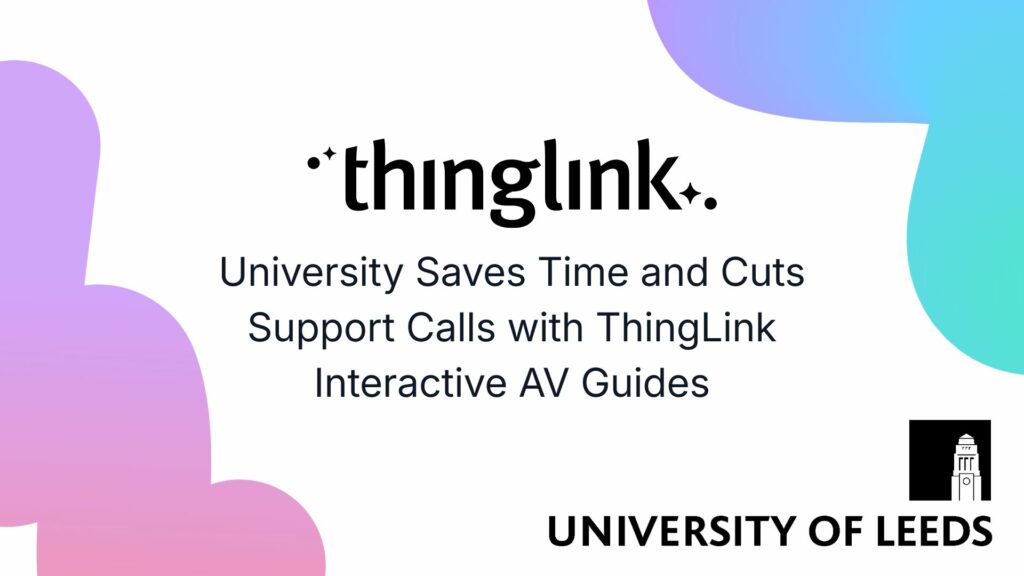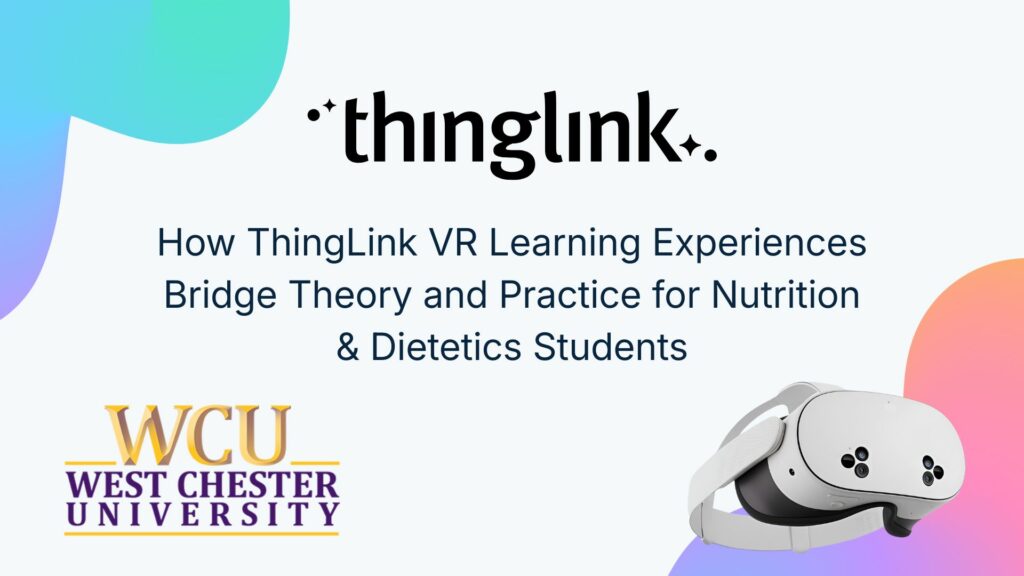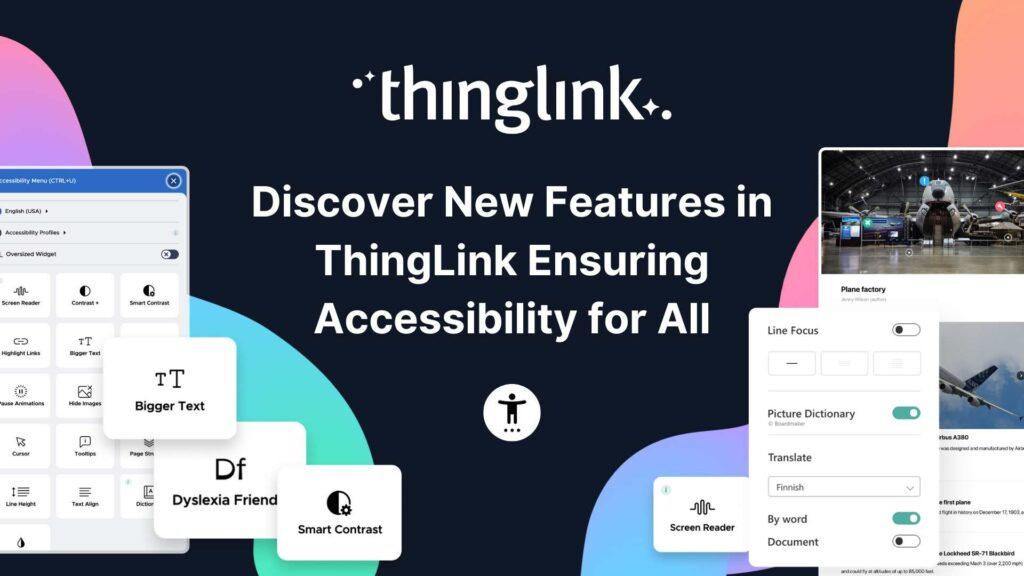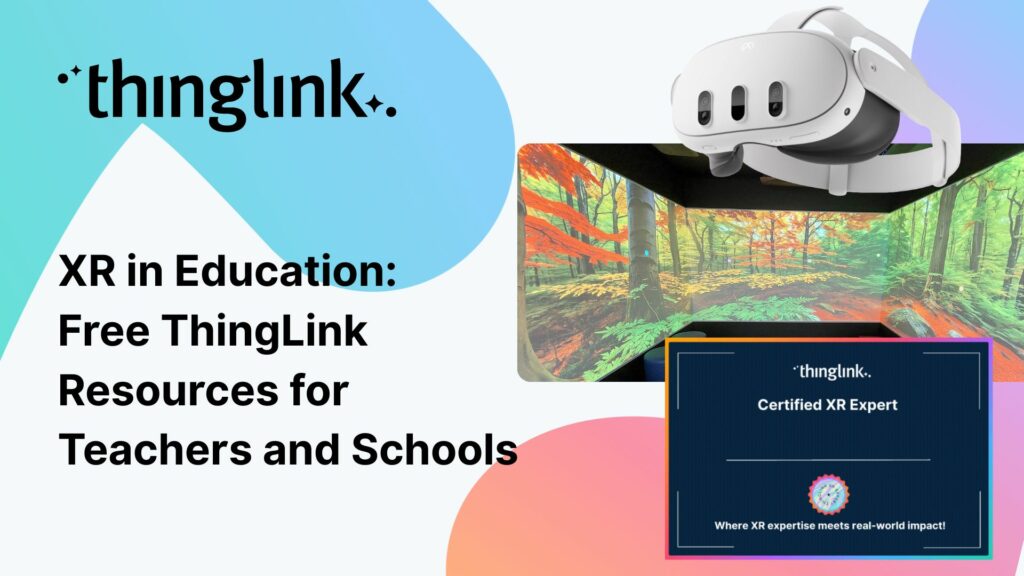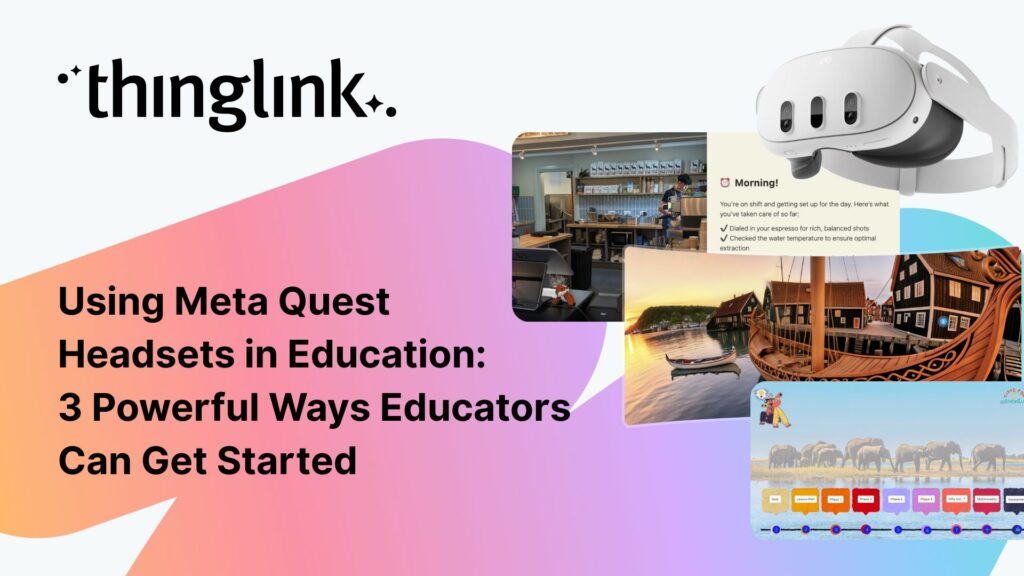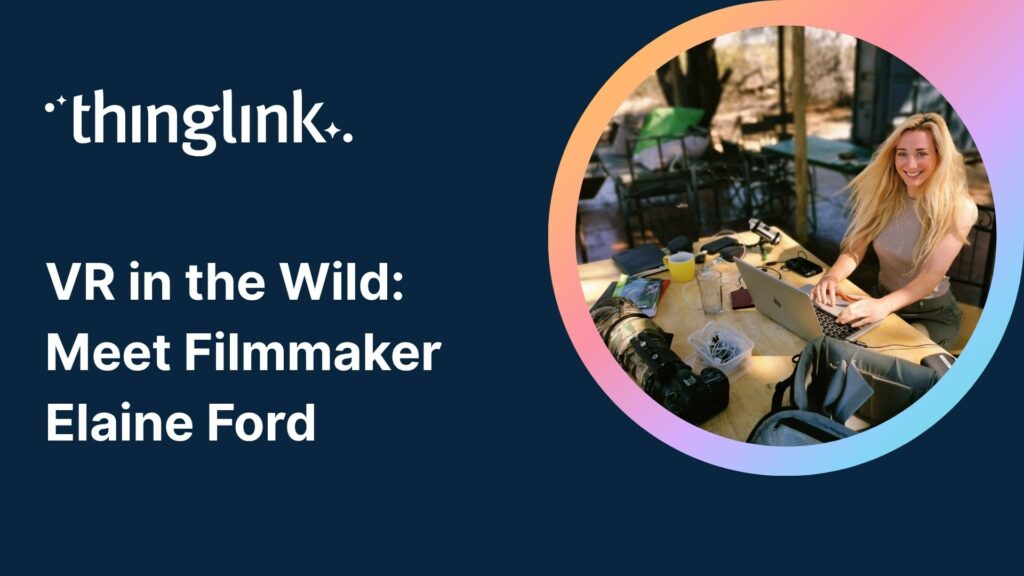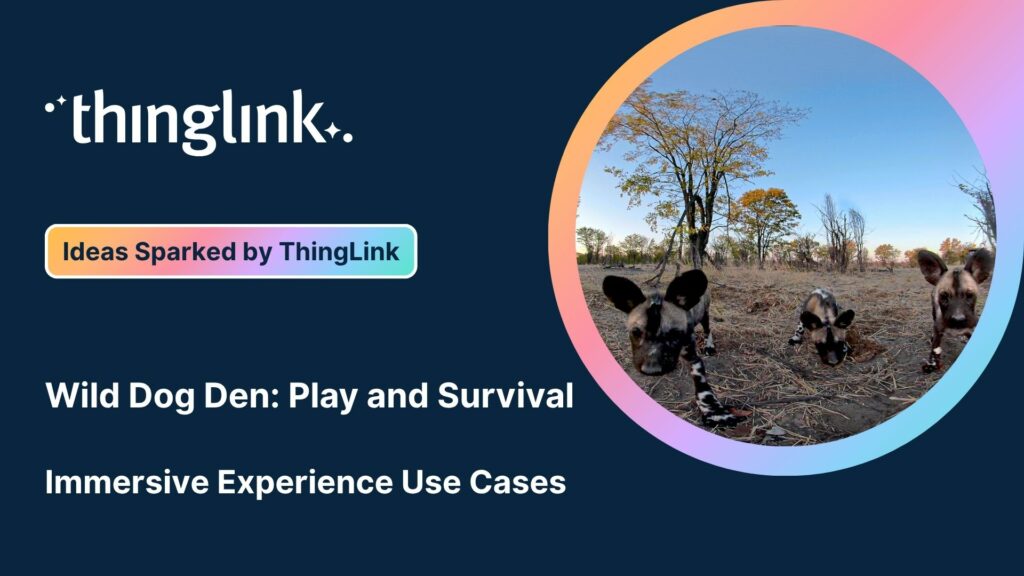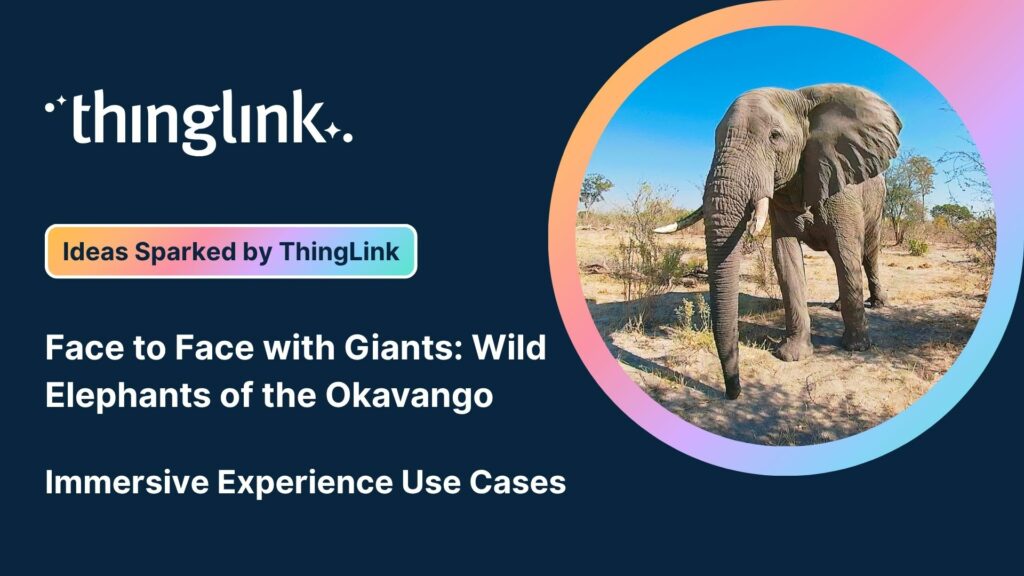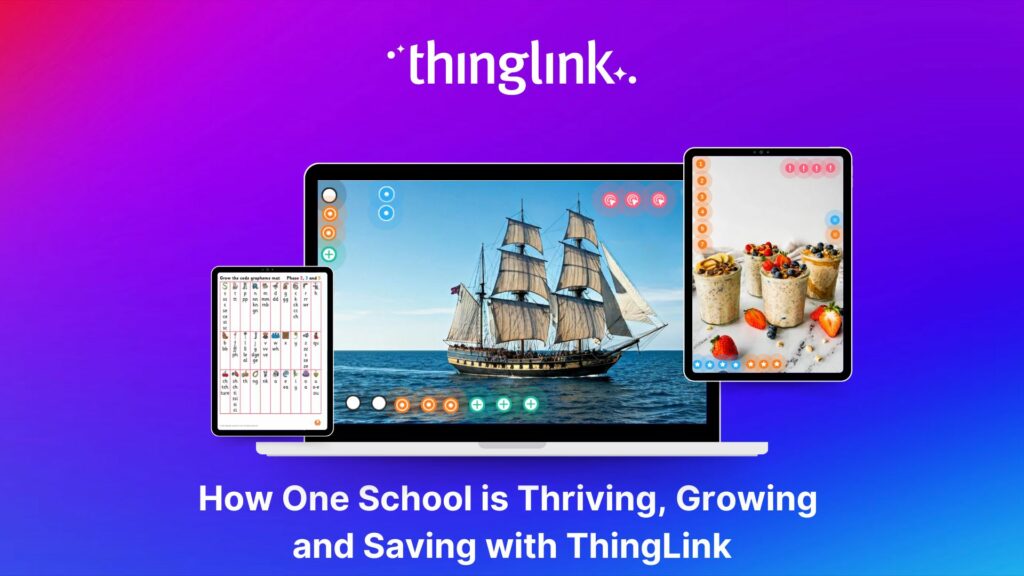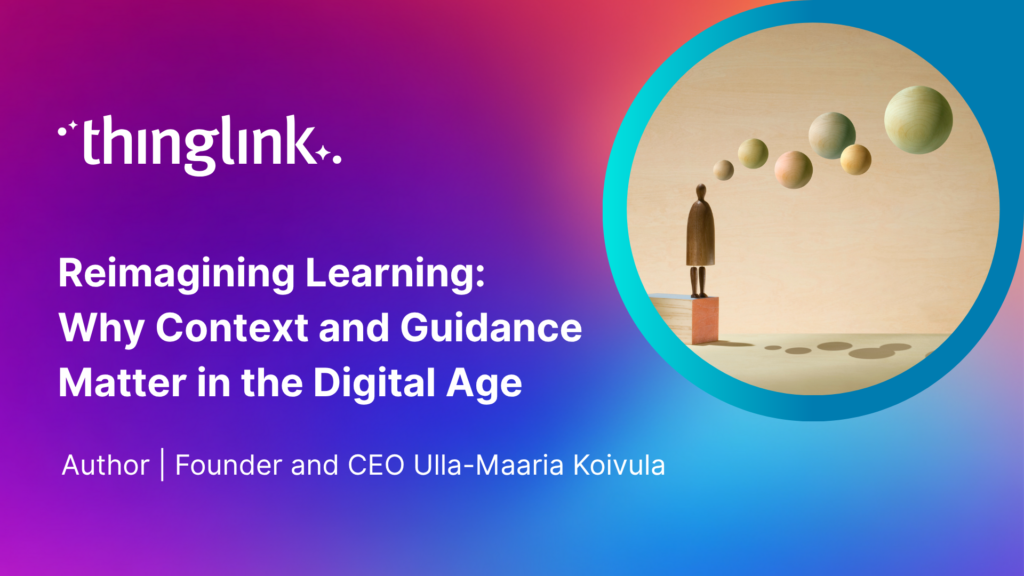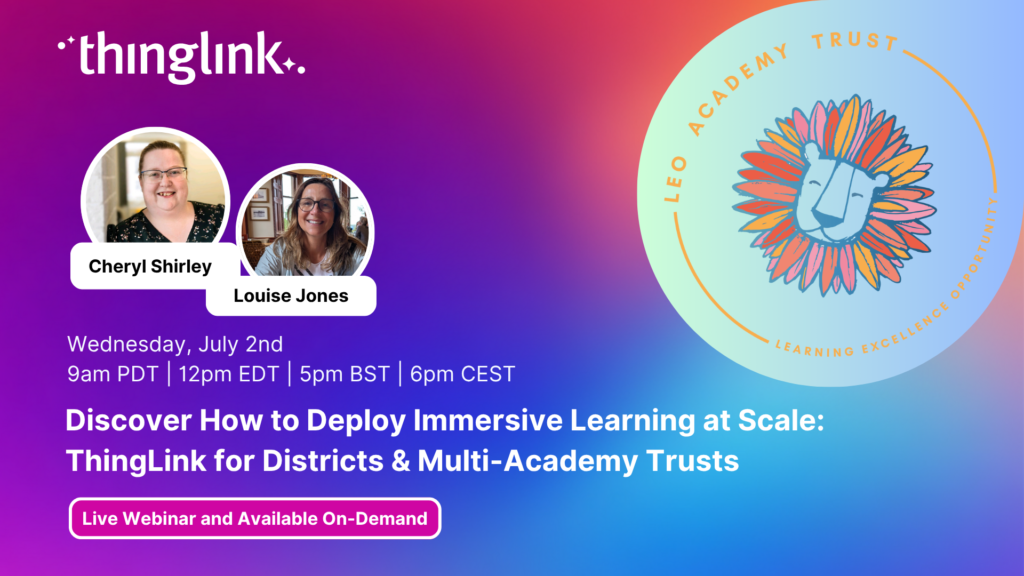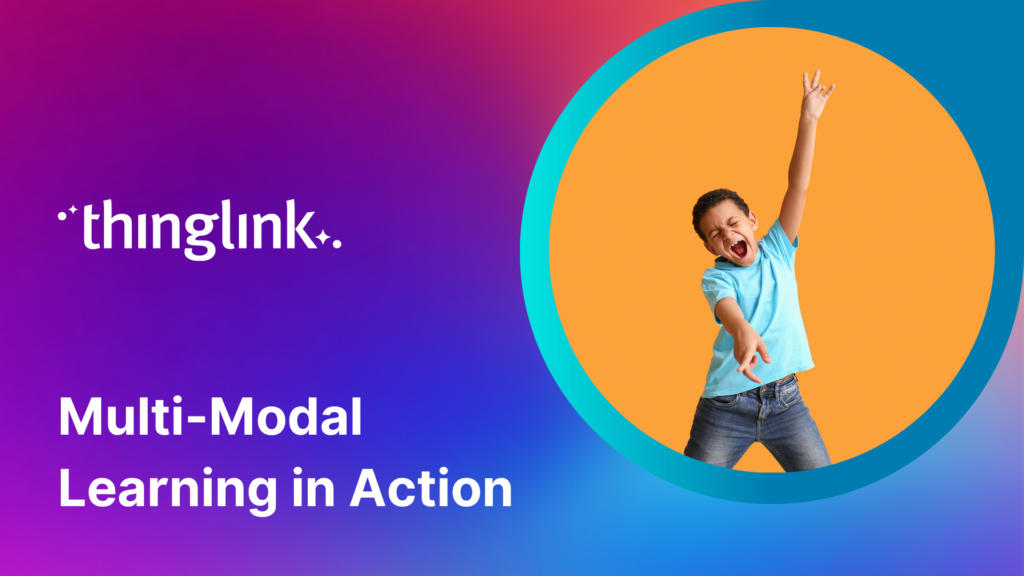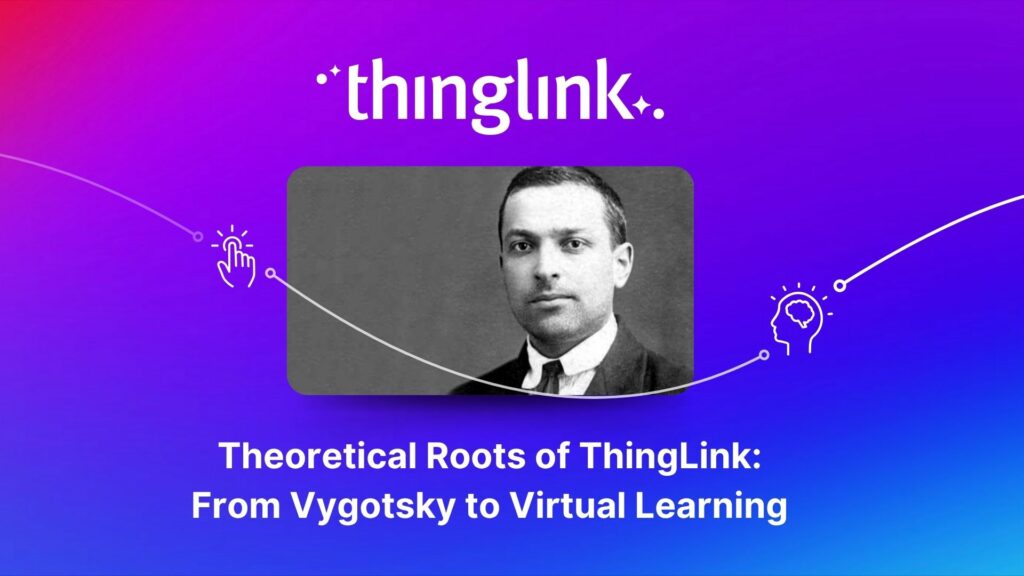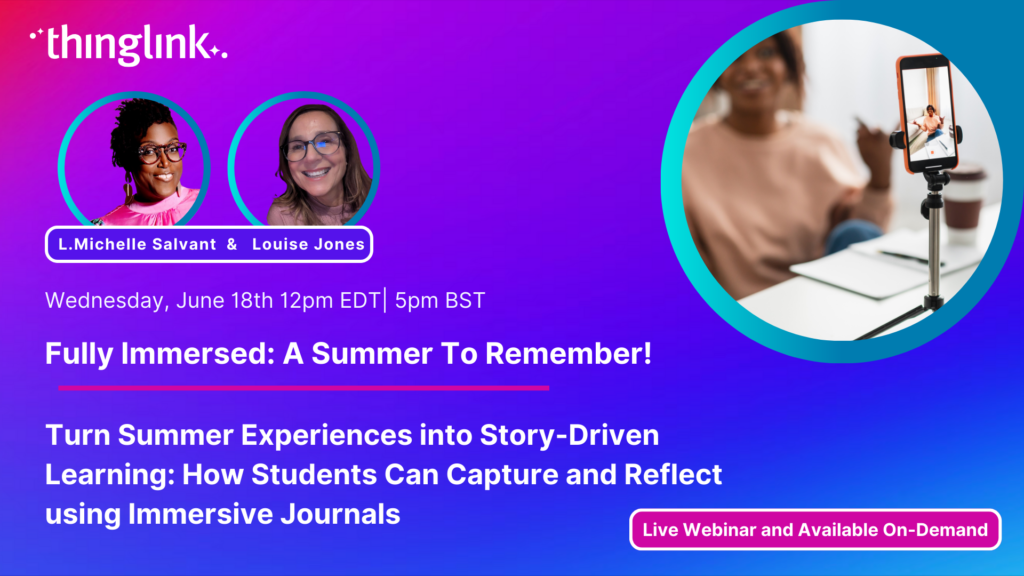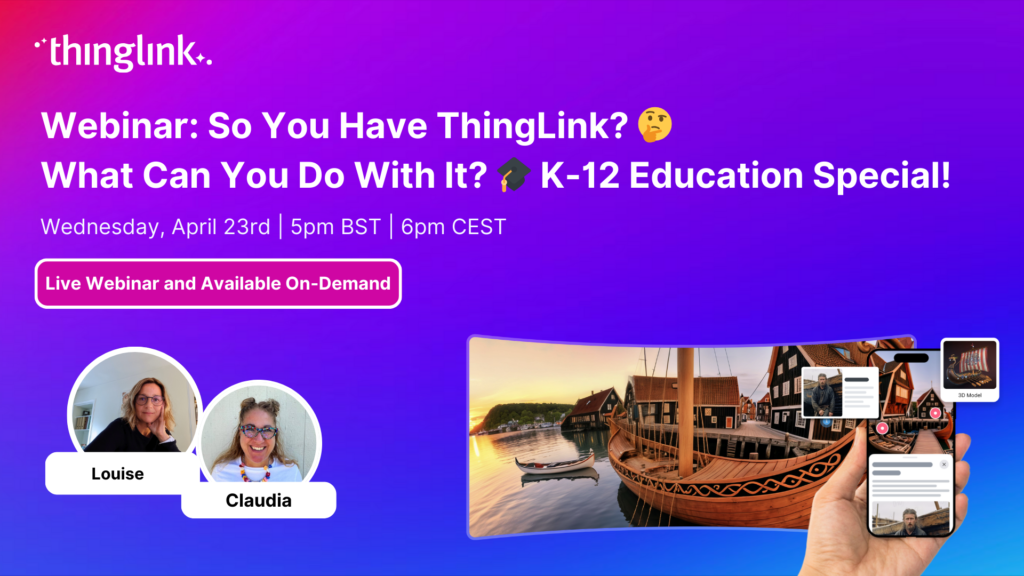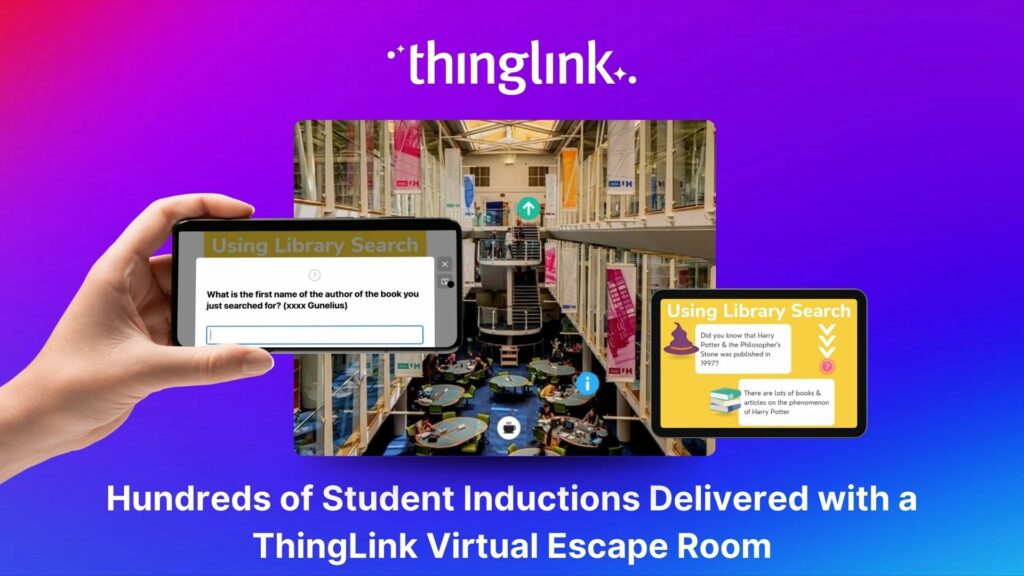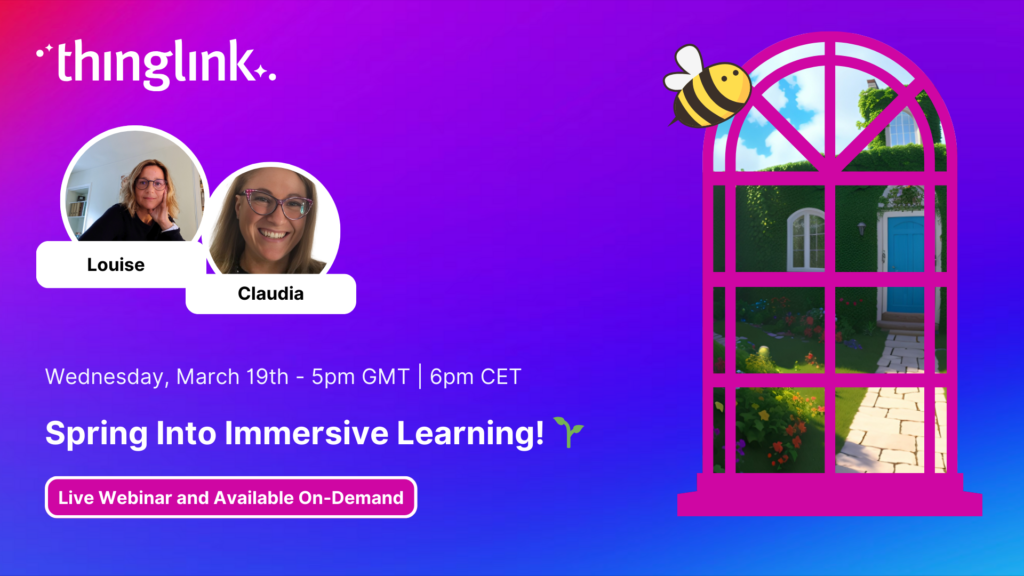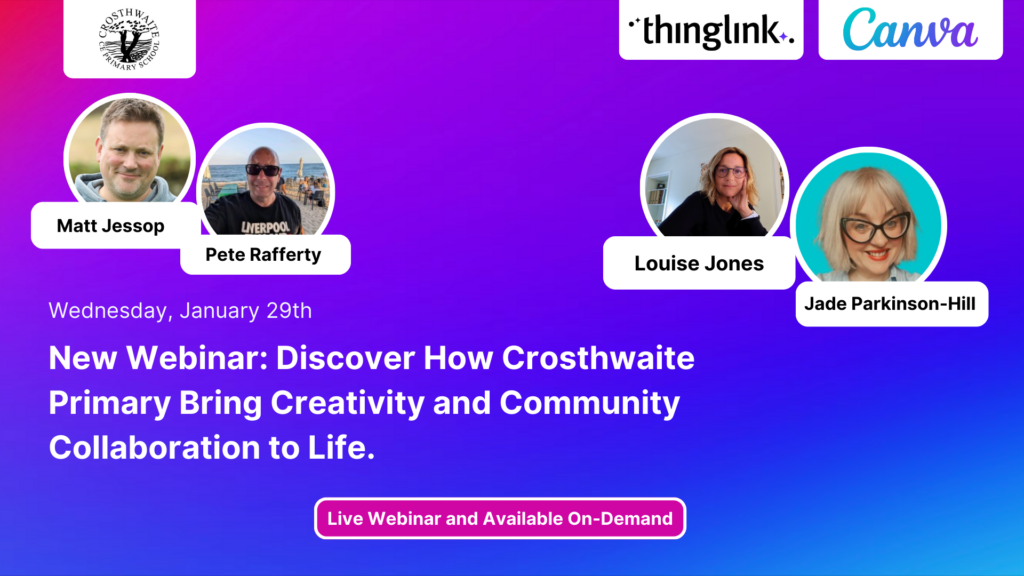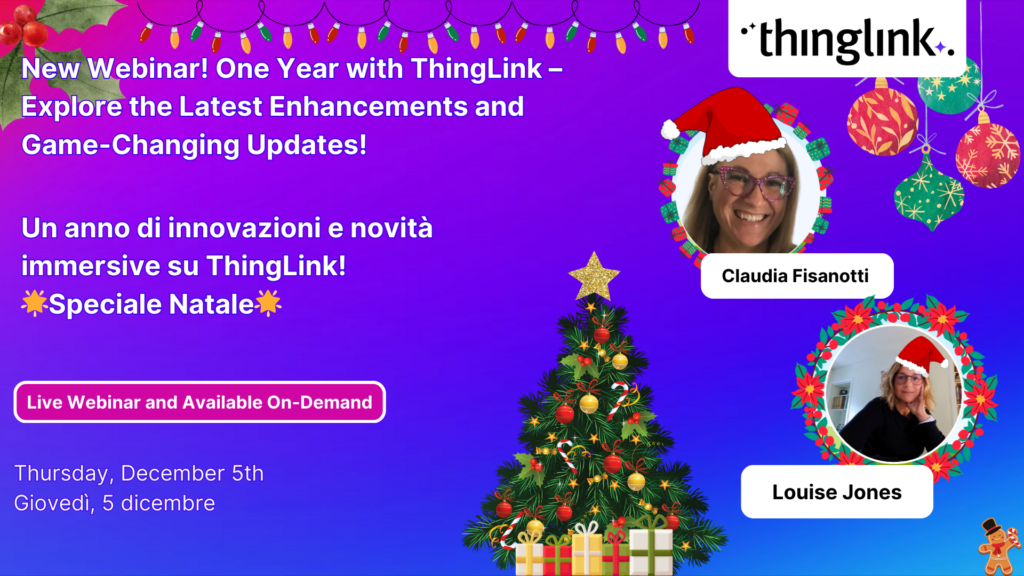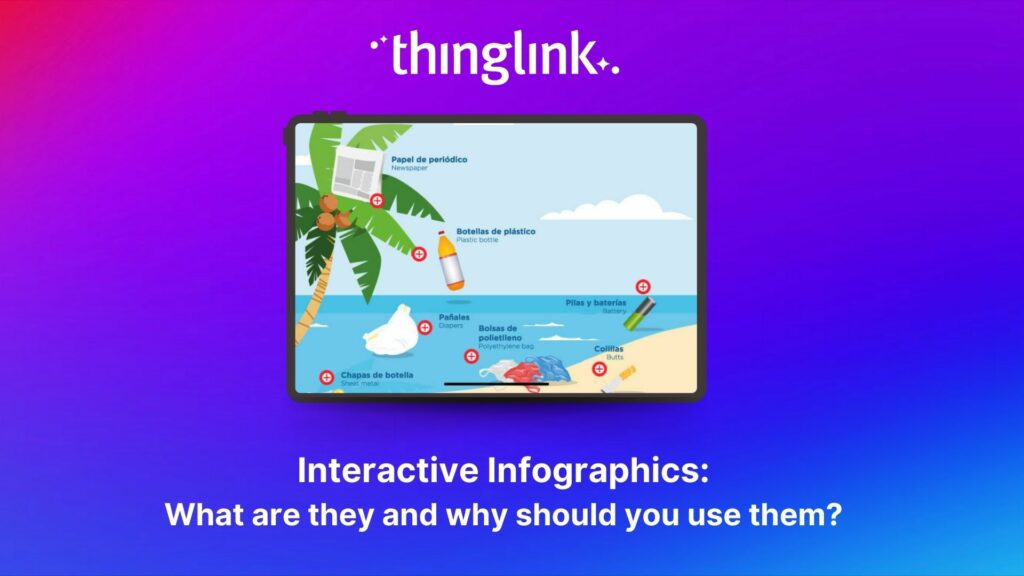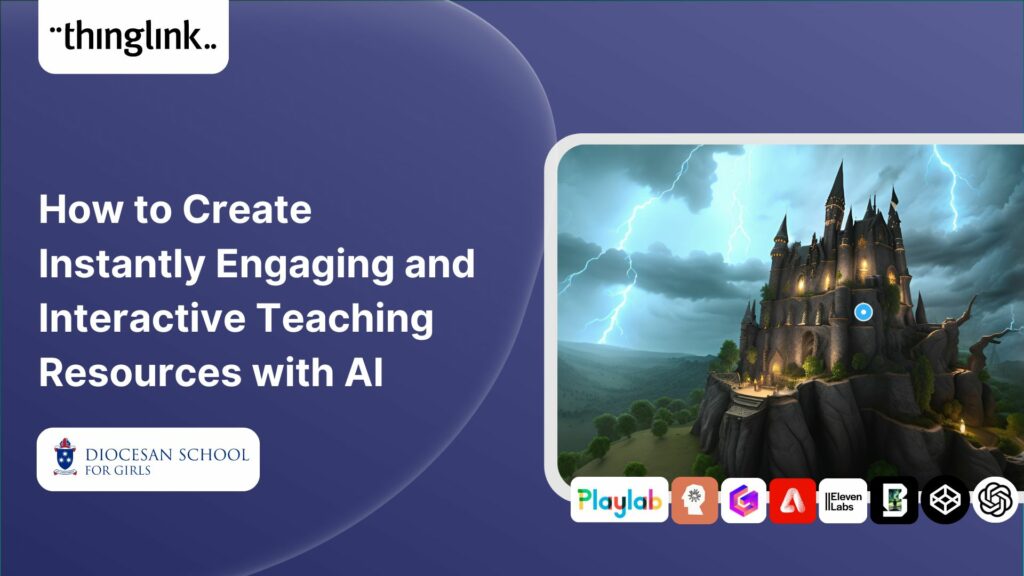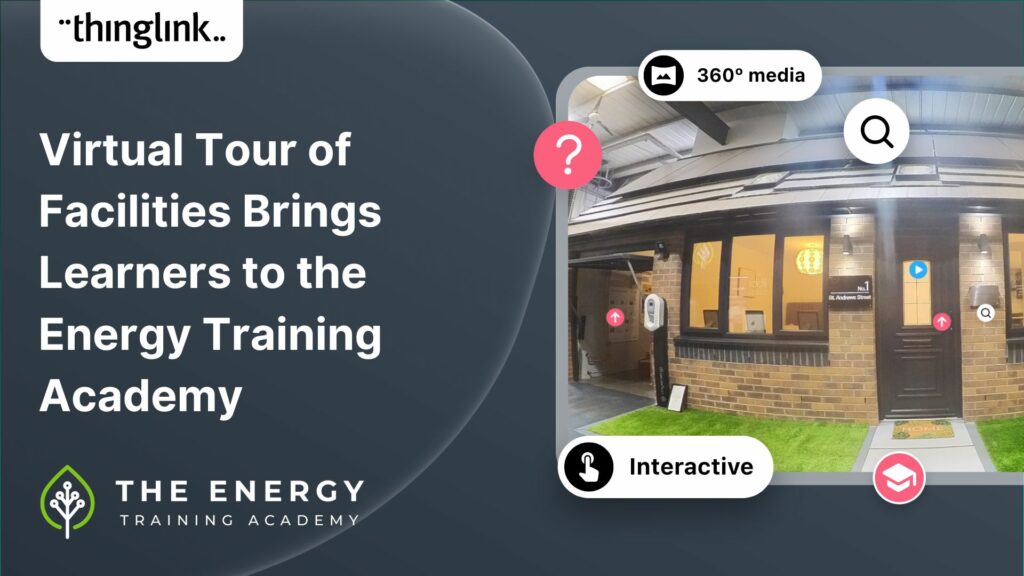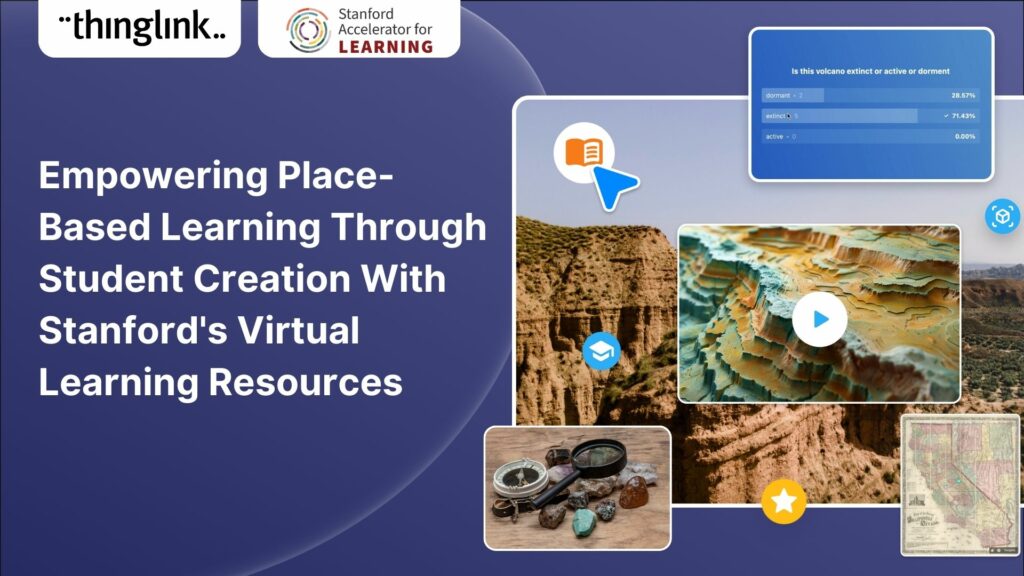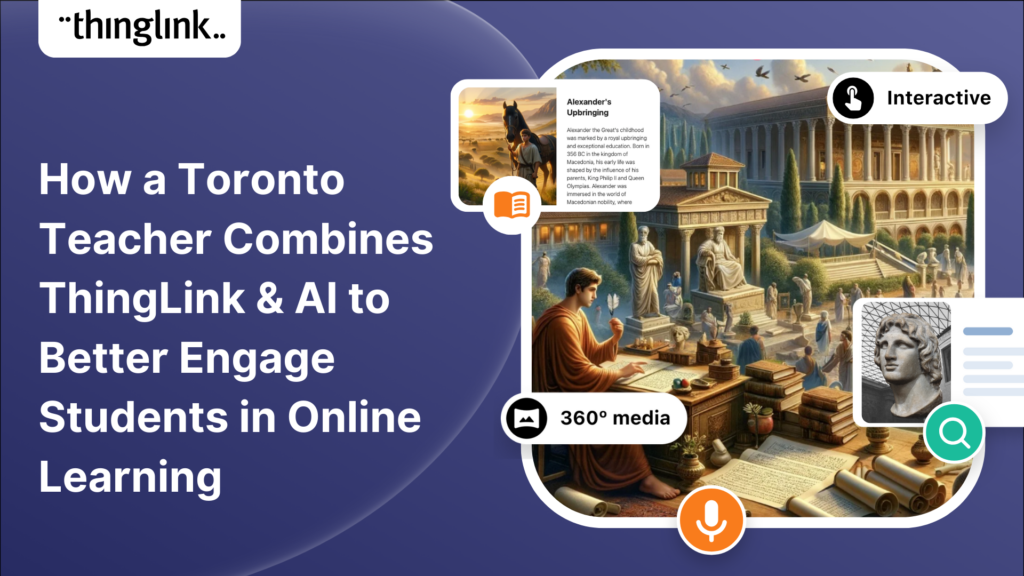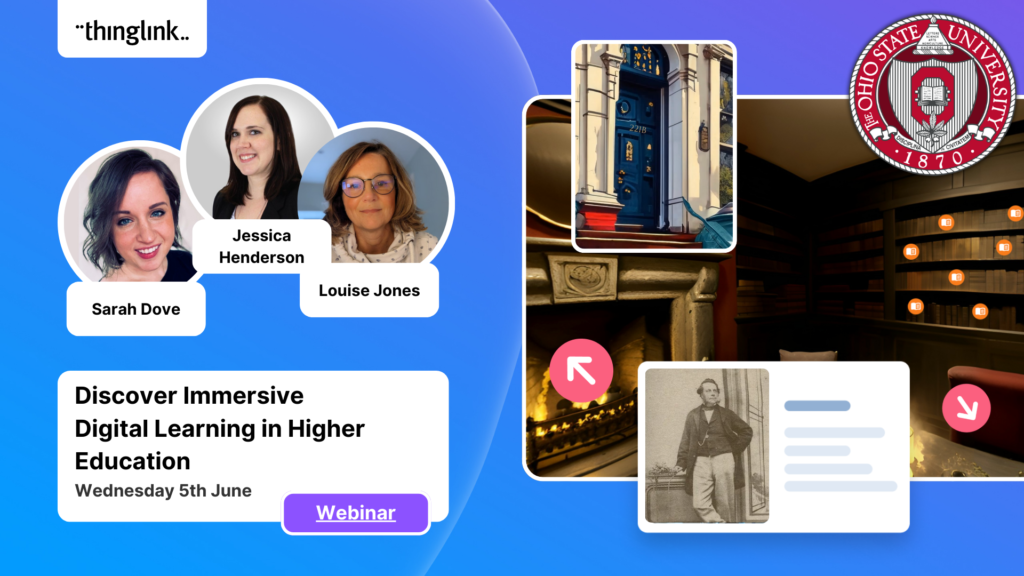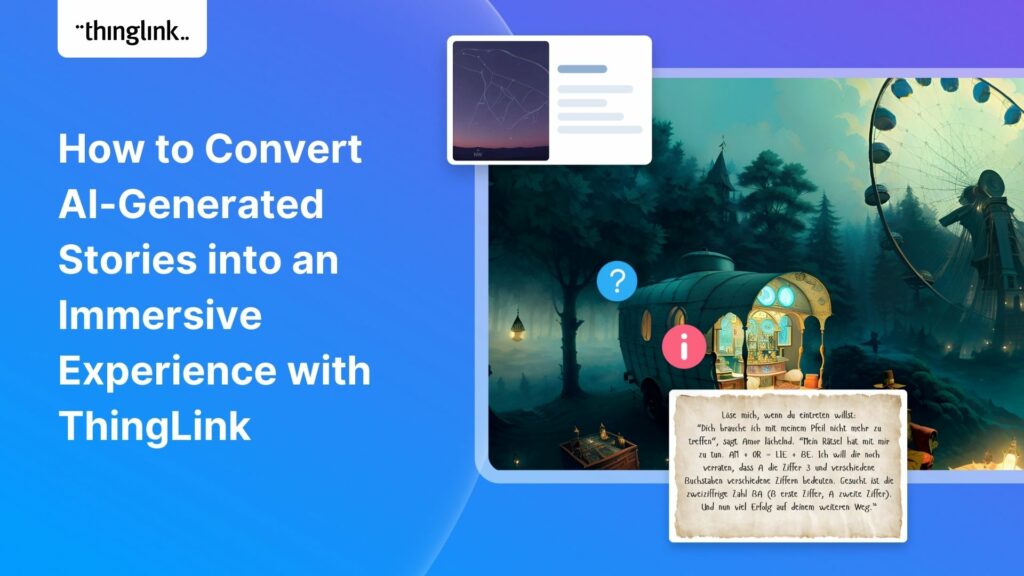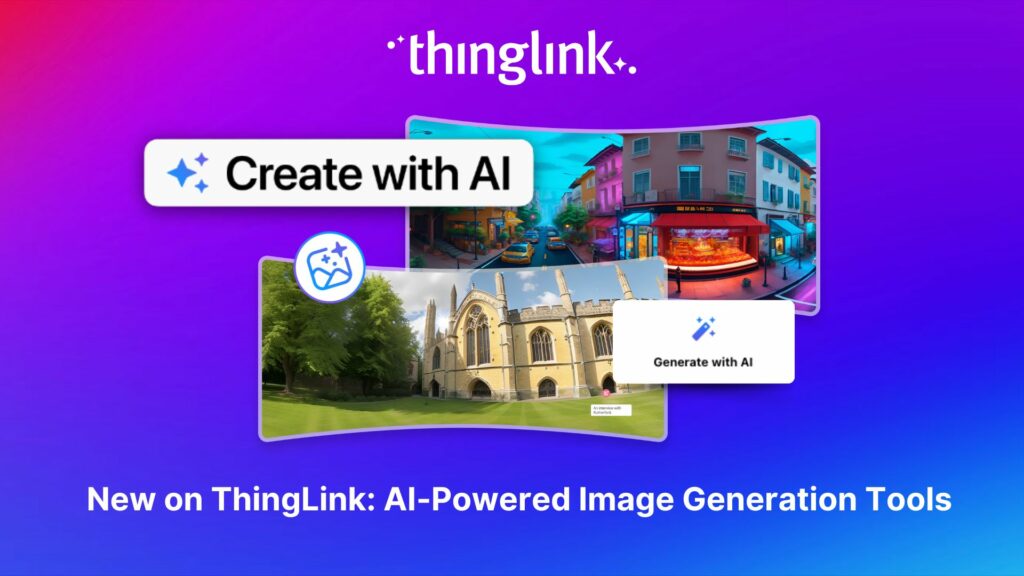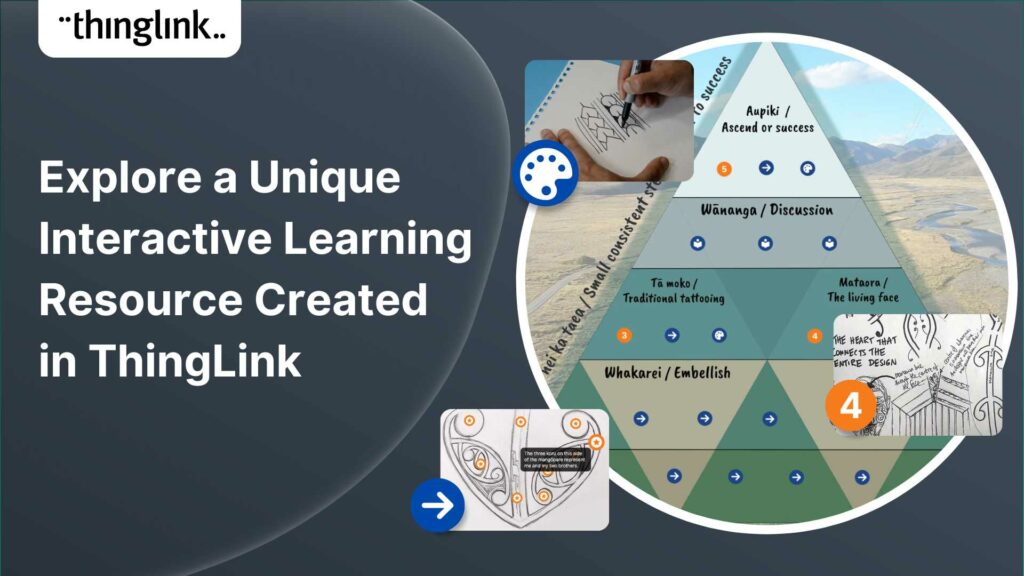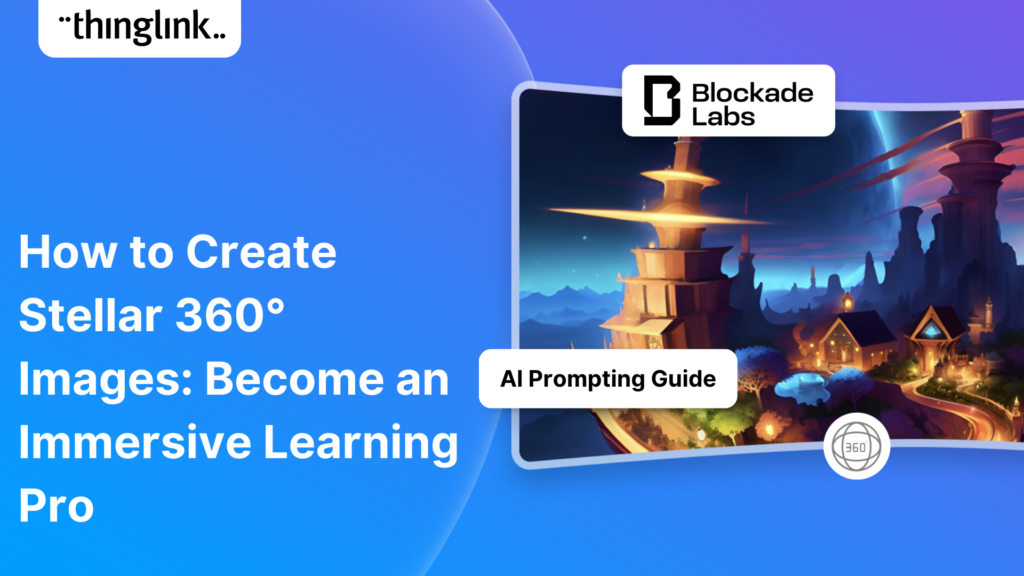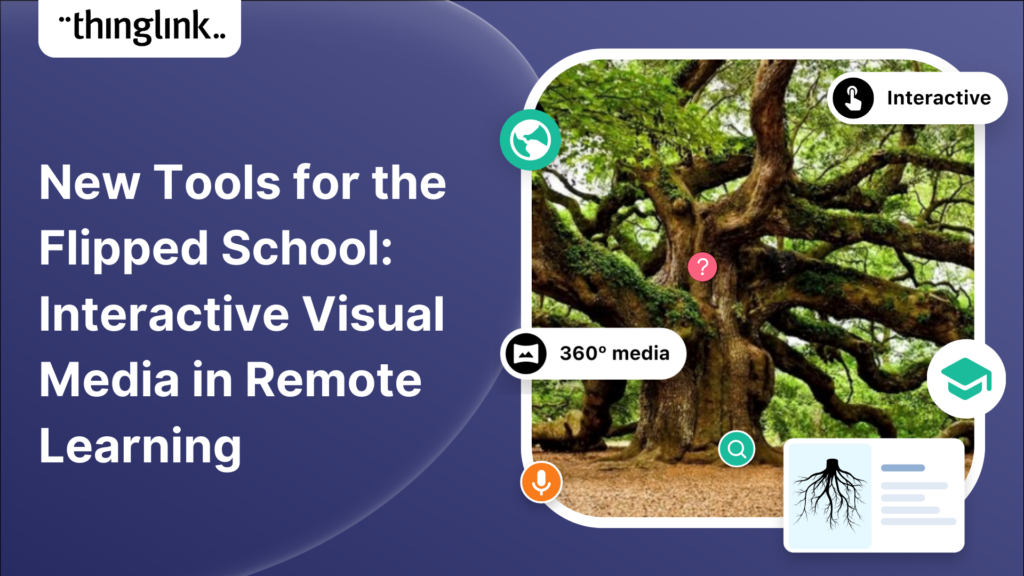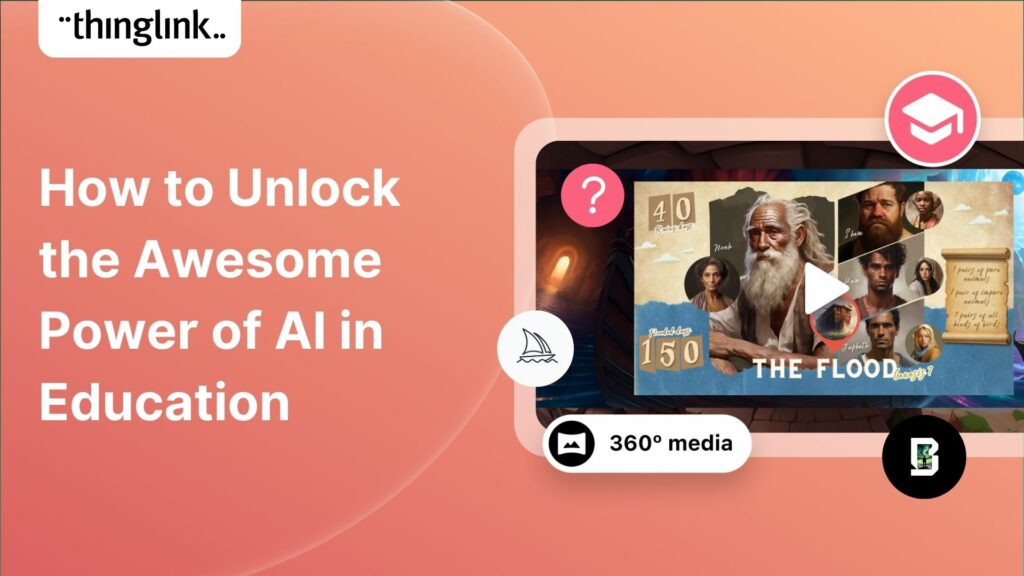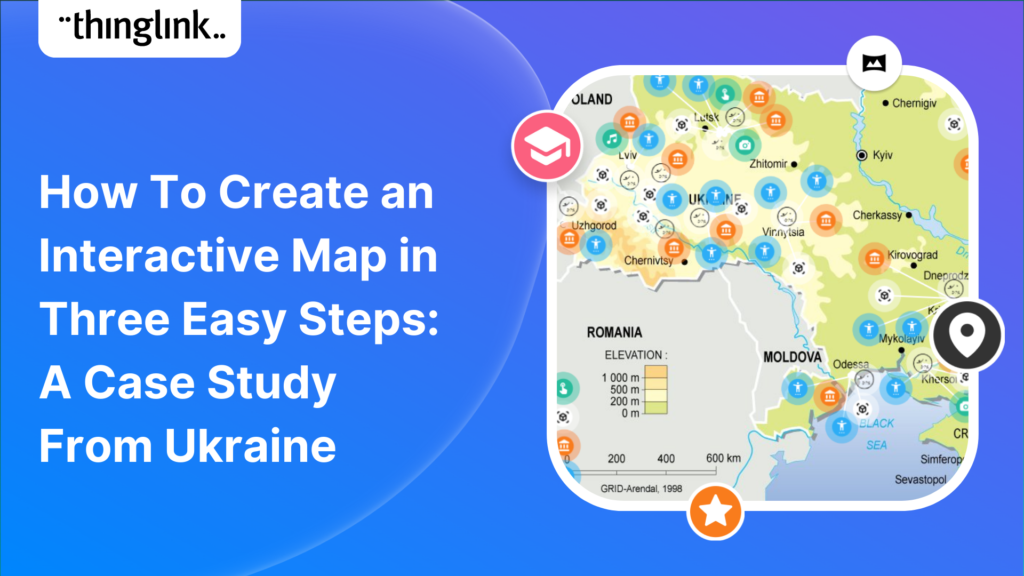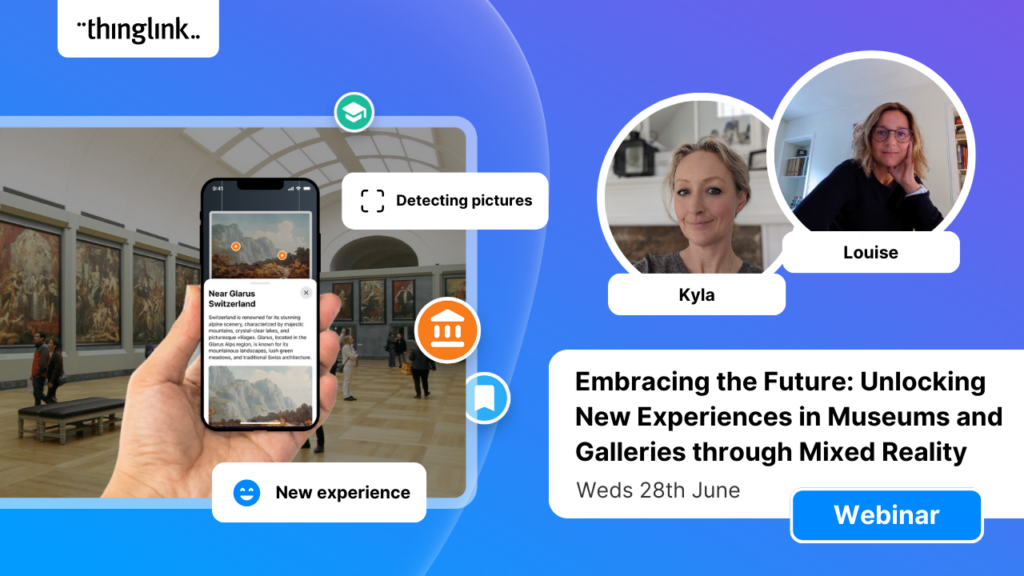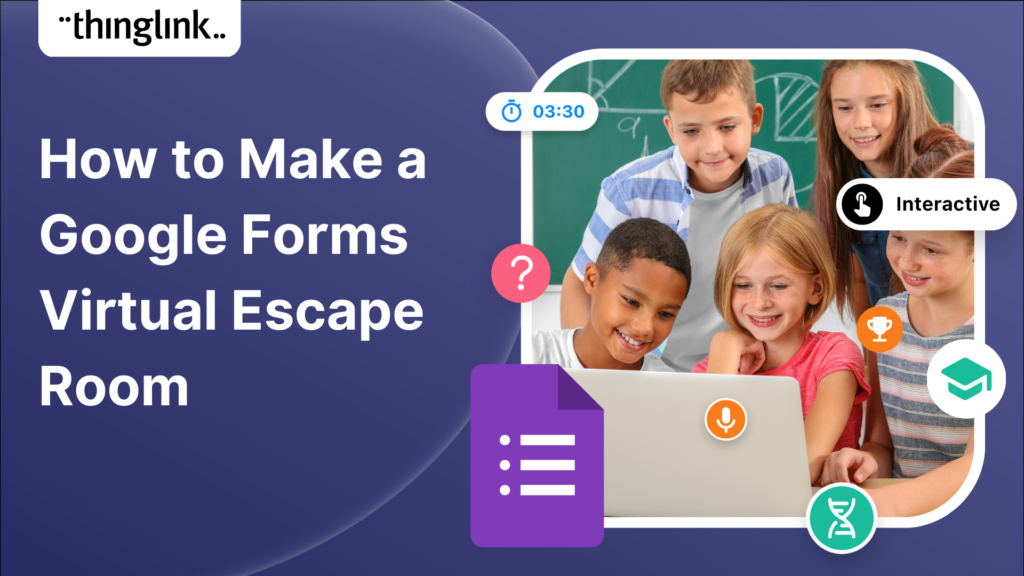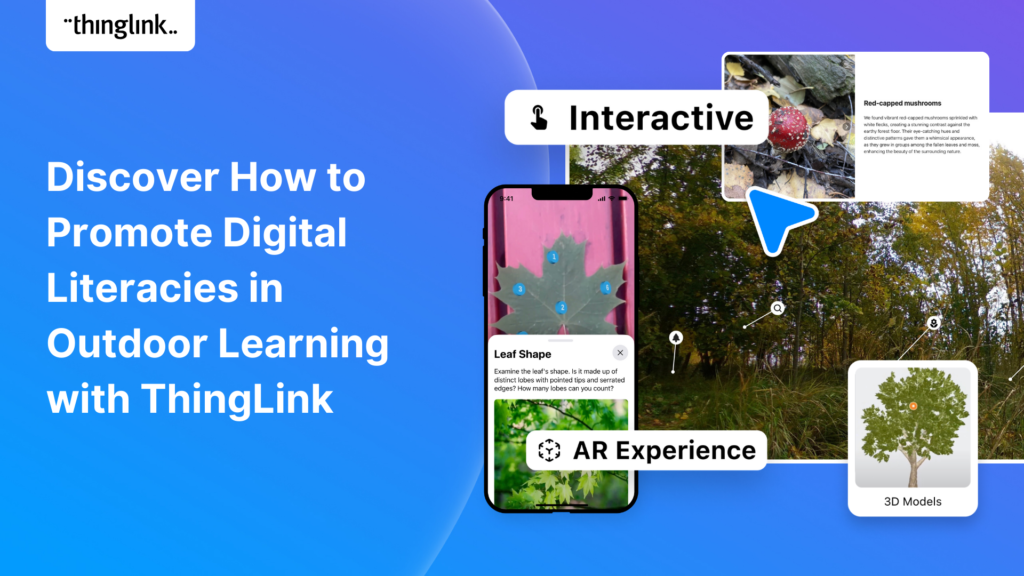
Discover How to Promote Digital Literacies in Outdoor Learning with ThingLink
Introduction
With the development of new technologies, the boundaries between physical and digital learning spaces are being redefined. Yet, these environments are often perceived as separate, rather than combined to create experiences. ThingLink was founded with the vision to advance this position, empowering educators and learners of all ages to design interactive environments that easily integrate both worlds. Although some environments and learning approaches may appear like a perfect fit, others may not immediately be considered suitable.
Let’s take outdoor education as an example, a highly proven pedagogy supported by research and practice, offering endless learning possibilities in natural environments. At first glance, nature might not seem the best fit for fostering digital literacy. However, with ThingLinks’ comprehensive solutions, every outdoor activity can be elevated to an interdisciplinary learning opportunity that embraces nature experiences alongside digital tools.
Where Outdoor Education and Digital Literacy Meet
Nature is the ideal hands-on playground to learn about biodiversity, explore species variety, and observe ecological interactions through its vibrant environments. Students enter a vast learning space filled with sensory and real-life impressions, positively impacting their competency development among many other benefits. Put differently, outdoor activities and the interaction with natural elements facilitate fruitful grounds to support students’ holistic learning. What if these experiences can be further amplified and revisited utilizing ThingLink?
As nature portrays an excellent space for experiential learning, ThingLinks’ suite of products offers opportunities to deepen and expand these real-world experiences whilst addressing students’ needs to become digitally literate. To set the stage, the main editor enables the transformation of outdoor interactions and impressions into interactive 2D or 360° media. Different hotspots allow the annotation of natural elements with information and additional multimedia, helping to record details, such as observations. Eventually, learners and educators can access these experiences to relive or share them with others. Their ability to view the interactive scenes using different VR headsets offers an immersive experience that is accessible from anywhere at any time.
ThingLink’s Augmented Reality Solution
ThingLink’s augmented reality (AR) solution instantly adds-on to experiences, animating to engage in outdoor adventures in the search for annotated real-world objects. The tool turns natural elements captured as images into interactive blended learning experiences where students access further details through information and media integrated into hotspots. While learners actively engage with natural elements, the immediately accessible insights facilitate an enhanced learning, elevates experiences, and provides possibilities to answer occurring questions. Rather than replacing real-world impressions, ThingLink empowers educators to seamlessly create interdisciplinary learning experiences by integrating physical and digital spaces.
Project Ideas with ThingLink
As effective teaching is not a standalone approach, ThingLink helps to blend diverse pedagogical methods. Below are three project ideas, including mock-ups to showcase potential outcomes, that embrace digital learning, outdoor education, and other teaching approaches:
Explore the Multimedia Editor
Situated Learning: Document Observations of your Local Biodiversity
Locate a suitable outdoor space and capture a 2D or 360° image as the central hub. Divide the image into different sections using tags, depending on the number of student groups this activity is meant for. Copy the individual sections into separate folders and assign each to a student group account. Visit the outdoor space with them to explore the sections in detail and ask the learners to record their observations within the environment by adding tags and multimedia to the images. At the end, connect each group’s scene with the initial central hub image to create one virtual environment on ThingLink.
Practice Creating AR Experiences
Project-Based Learning: Creating an Interactive Presentation
Have students gather their collection of fallen leaves and arrange them on a poster or picture frame. They can annotate each leaf separately or as a whole using tags that contain information and multimedia content about the tree species, turning their collection into a digital presentation. To bring their work alive, add the individual scenes into an AR collection and either write its shortcode on the bottom or attach a printout of the QR code. Showcase this project as an interactive gallery walk for peers, family members, and the rest of the school.
Helpful Tip! For detailed step-by-step instructions on how to create AR experiences and other helpful articles, visit our ThingLink support.
Combine AR with Other ThingLink Tools
Gamified Learning: Can you find and Solve the Challenges?
Initially, prepare a cover scene in a 2D or 360° media and individual AR scenes that reflect different natural elements found within students’ immediate environment (e.g., tree stump on the school grounds). Add riddles or challenges, including hints, to each AR scene using hotspots. Afterwards, open the scenario builder and construct the following structure (see image):
- Media block – cover scene
- Branching block – name of challenges
- Repeating sequence for each branch – 1) text/media block (AR code), 2) question block (answer the challenge), and 3) text block (feedback)
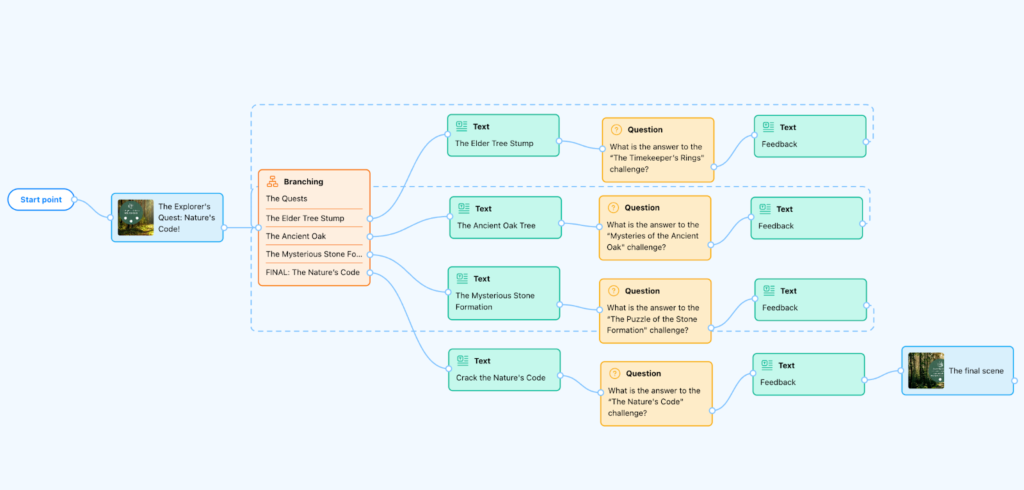
For the first part of the repeating sequence (text or media block), create instructions and media that contain the challenge’s AR short- or QR code to the collection. These lead learners to their destinations with the AR viewer app. The question block records the challenge’s answers and the last text block provides feedback.
Once a path has been completed, learners are redirected to the branching block, allowing them to proceed to the next challenge. To unlock the final challenge, the question block in this branch requires the answer keys to all challenges to ensure they have been solved. Don’t forget to create a final scene to signal the end of the activity.
Helpful Tip! The scenario builder allows to create diverse gamified experiences embracing multiple structures through branching options. In addition, creators can use the AI feature to generate an initial outline and record students’ accomplishments during the experience with statistics.
Needless to say, these project ideas can be modified based on interest, location, target group, and lesson objectives. Feel free to share your ideas and projects with other content creators on our Facebook and LinkedIn page.
Helpful Tips AR Content Creators Must Know
ThingLink has made AR content creation easy and user-friendly, aiming to allow everyone to create interactive resources by following identical steps in the main editor during the design process. It is as simple as capturing an image of the object, uploading it on ThingLink, adding hotpots with any multimedia content, and simply assembling your AR collection. Here are a few tips to prevent and overcome challenges:
- Neatly crop the object: Ensure that the desired object is in the main focus without any major disturbances in the background.
- Choose a suitable object: The image recognition works best with static objects that are simple in shape and preferably larger than 5cm up to a reasonable size.
- Position: Consider the position from which the object ought to be identified. In moments of uncertainty, use landmarks to signal the ideal position to scan the object for easy recognition.
- Quality over quantity: The AR app is operated by a handheld device, meaning that this view differs compared to the browser’s. Therefore, choose a suitable number of hotspots to prevent cognitive overload.
Final Thoughts
ThingLink helps educators construct immersive learning experiences that merge different environments and teaching approaches in a time-friendly manner. At the same time, it corresponds to the learners’ interest in technology while exploring real-world impressions and offering opportunities for them to actively contribute by becoming content creators of their own. ThingLinks’ tools are designed to be used interchangeably and combined to compile a comprehensive experience to achieve desired learning objectives and support an engaging curriculum.
Would you like to try ThingLink for your school?
If you’d like to book a demonstration with Andreas Fischer to find out more about how you could use ThingLink in your learning and teaching approaches, schedule a free demo!