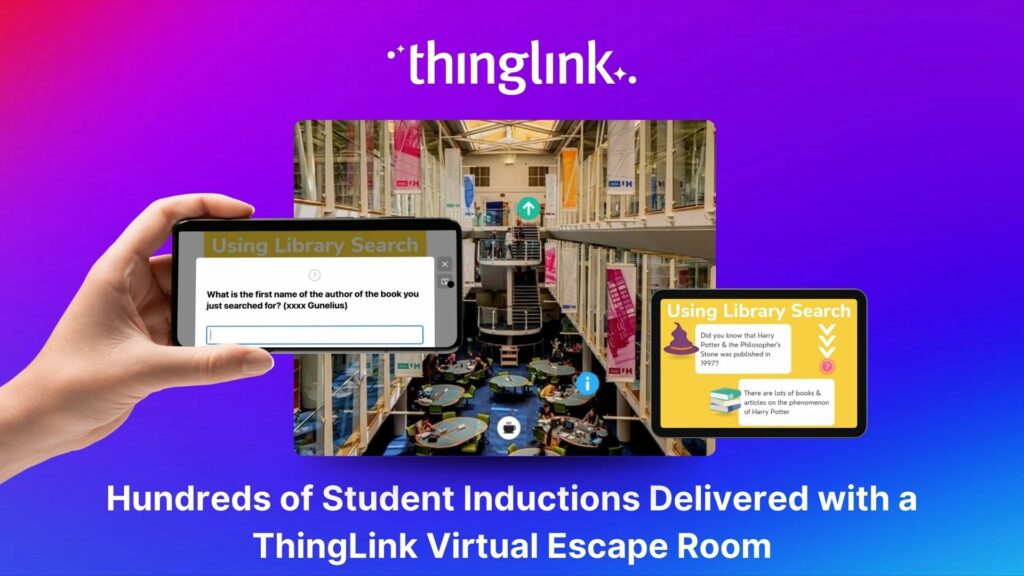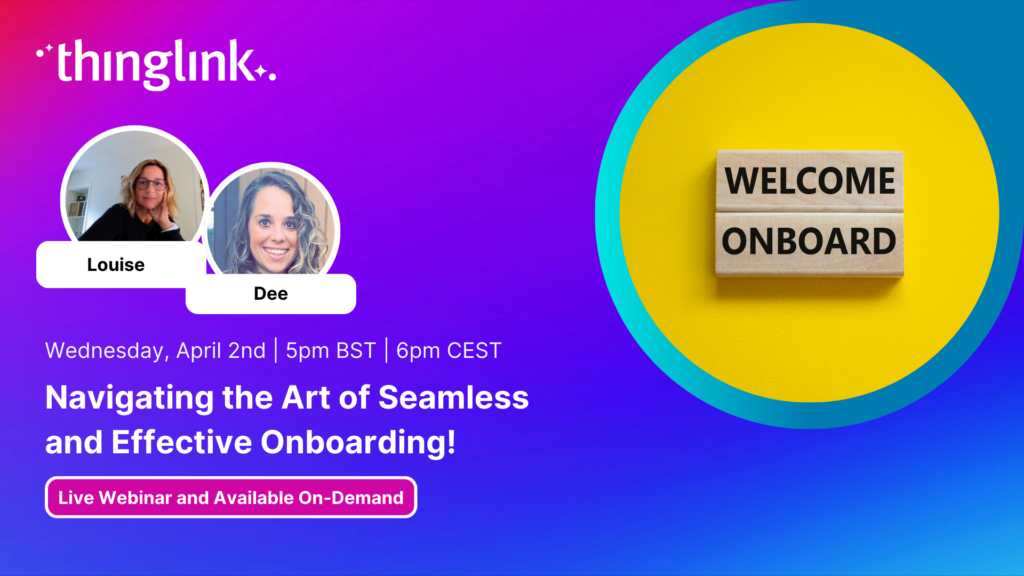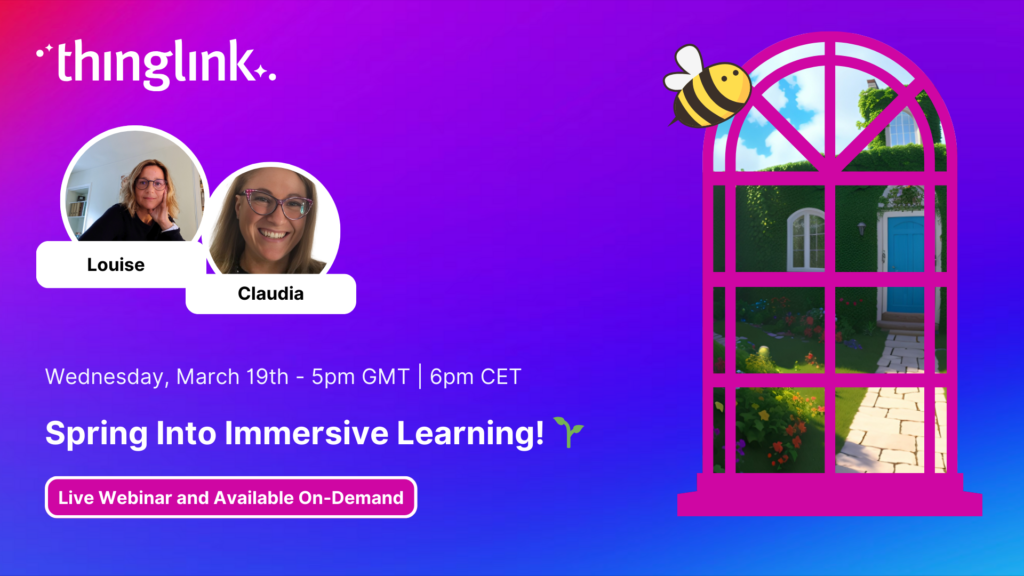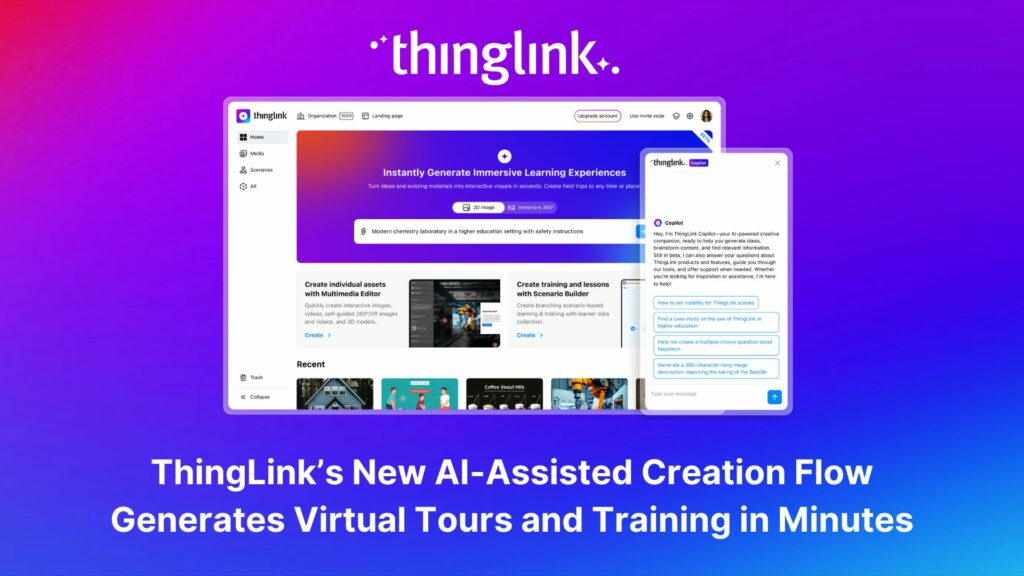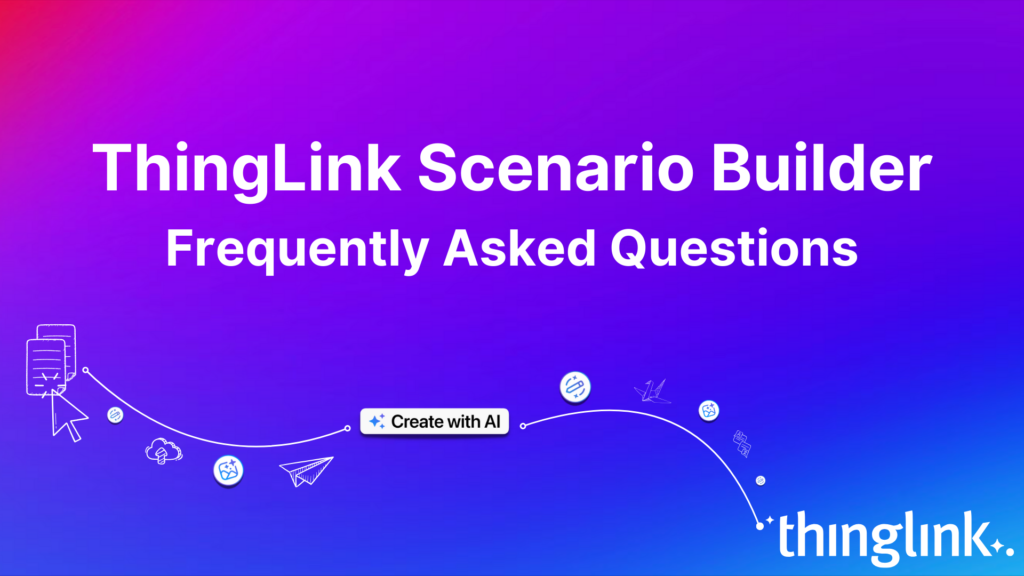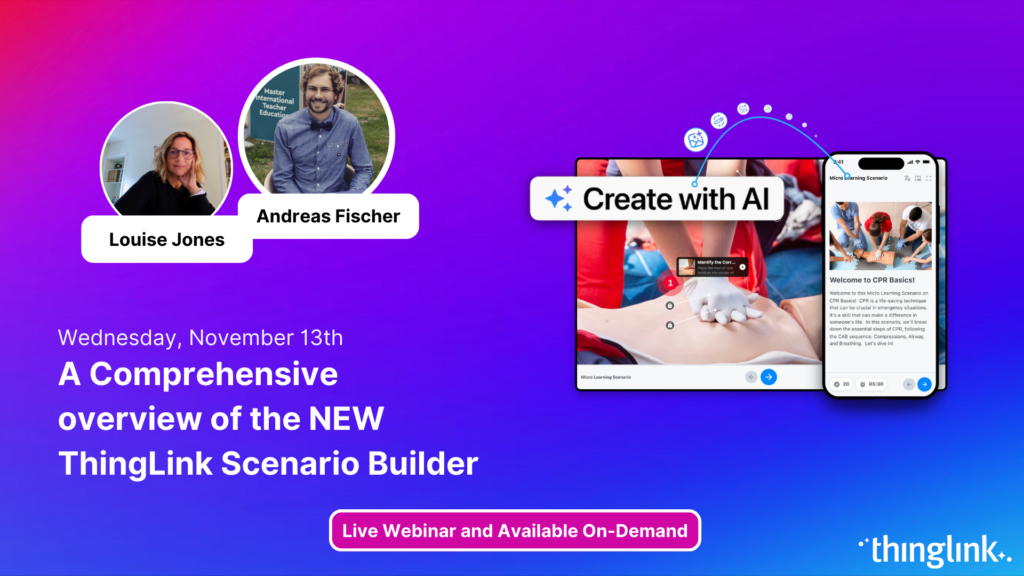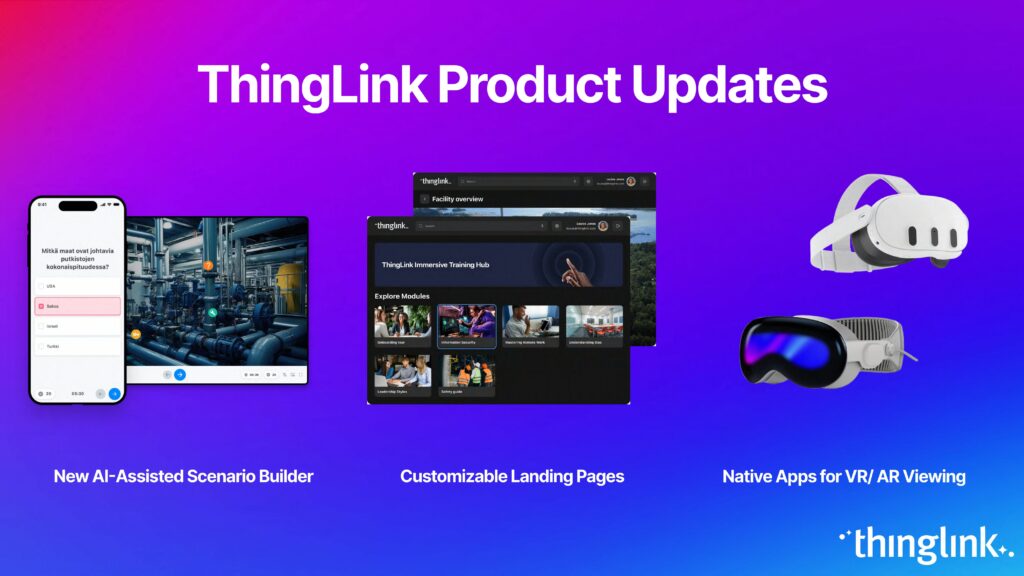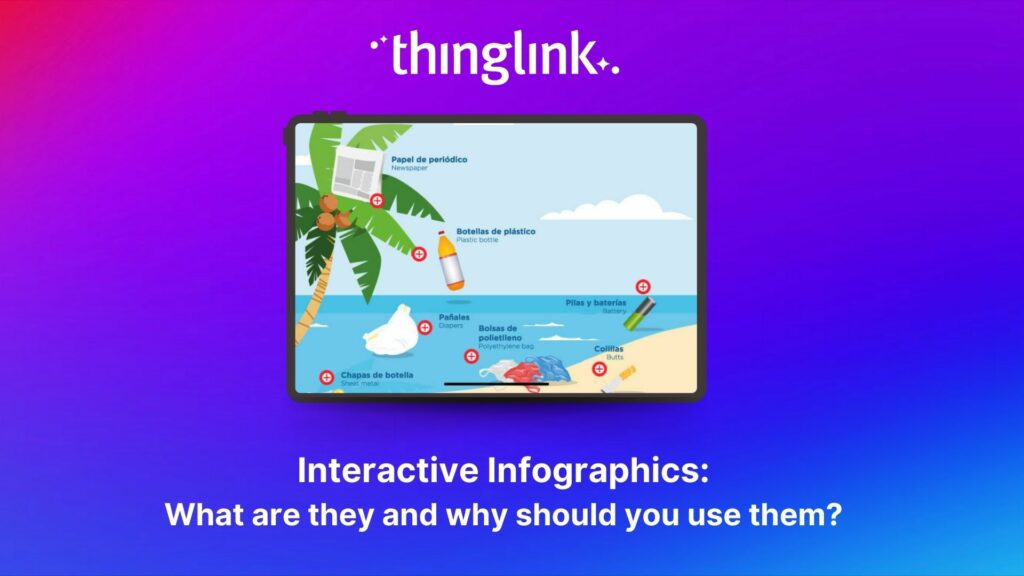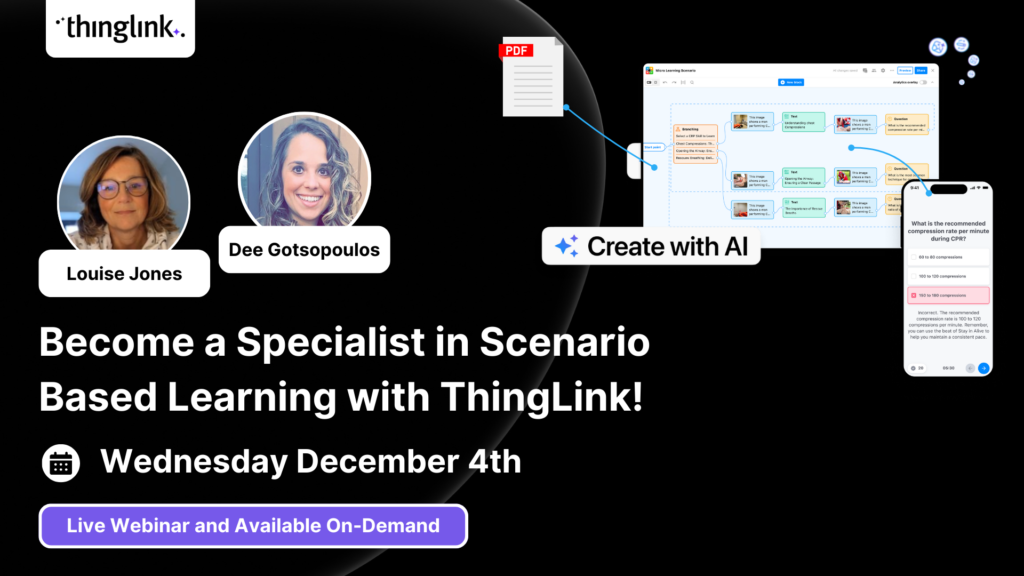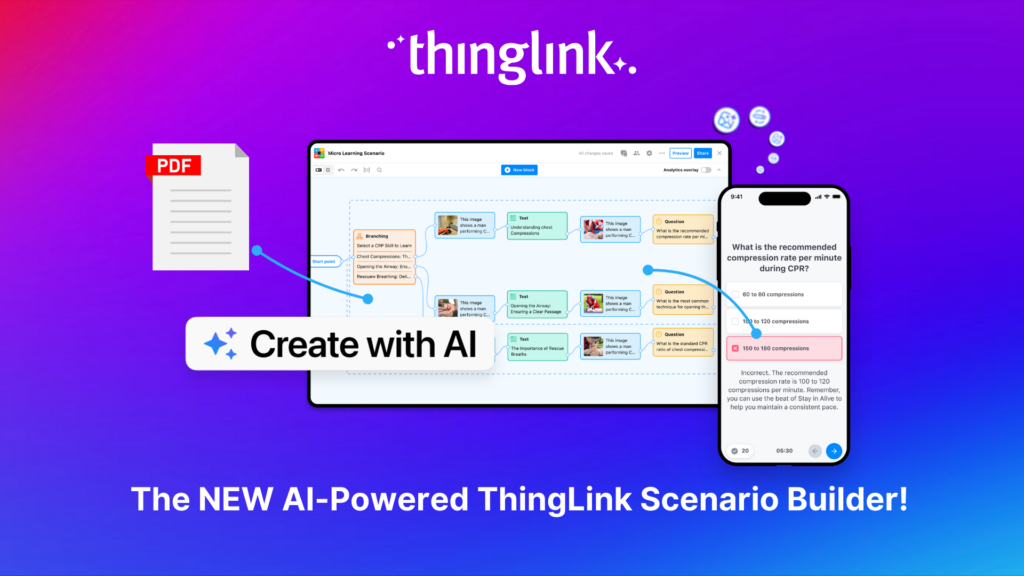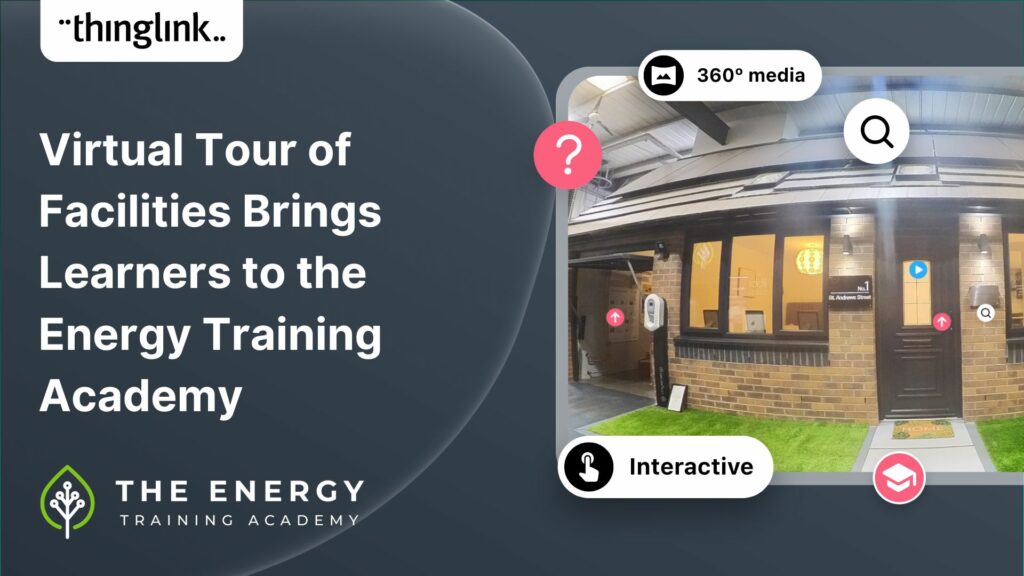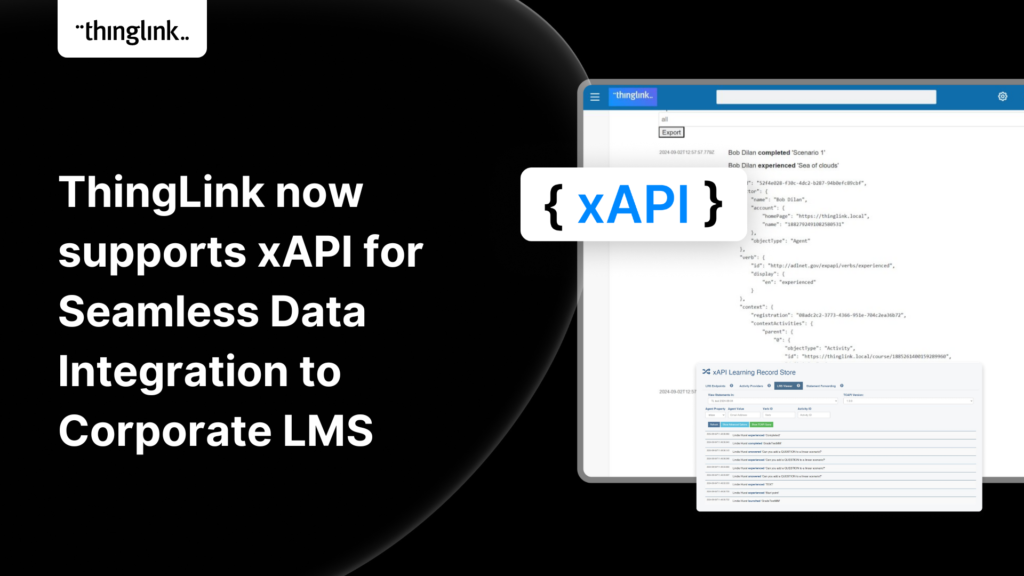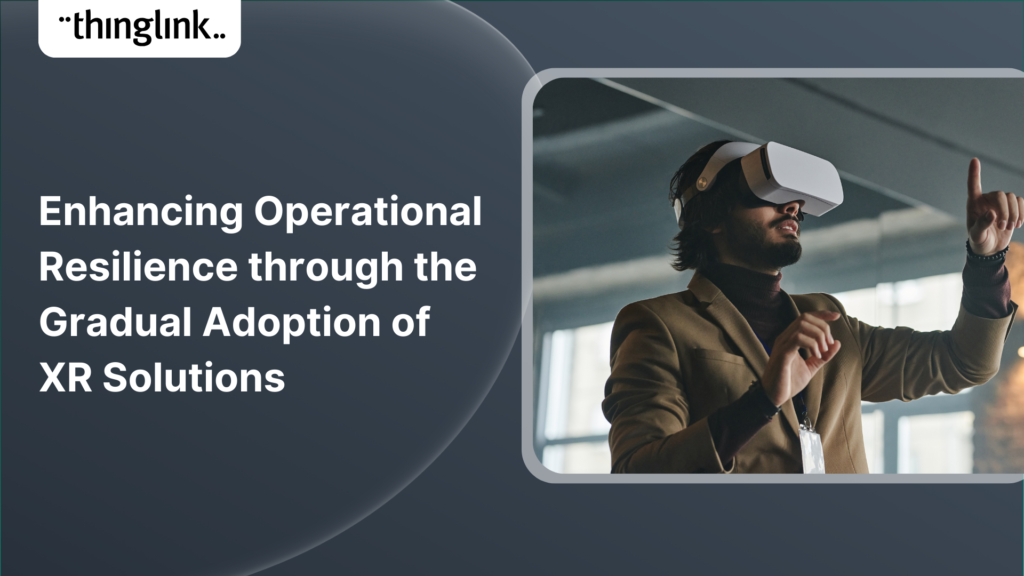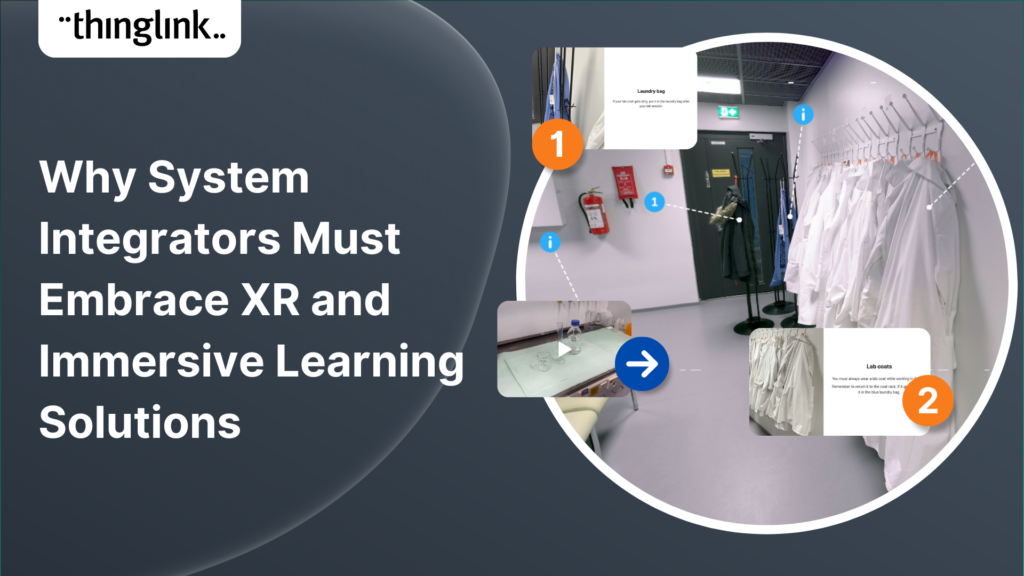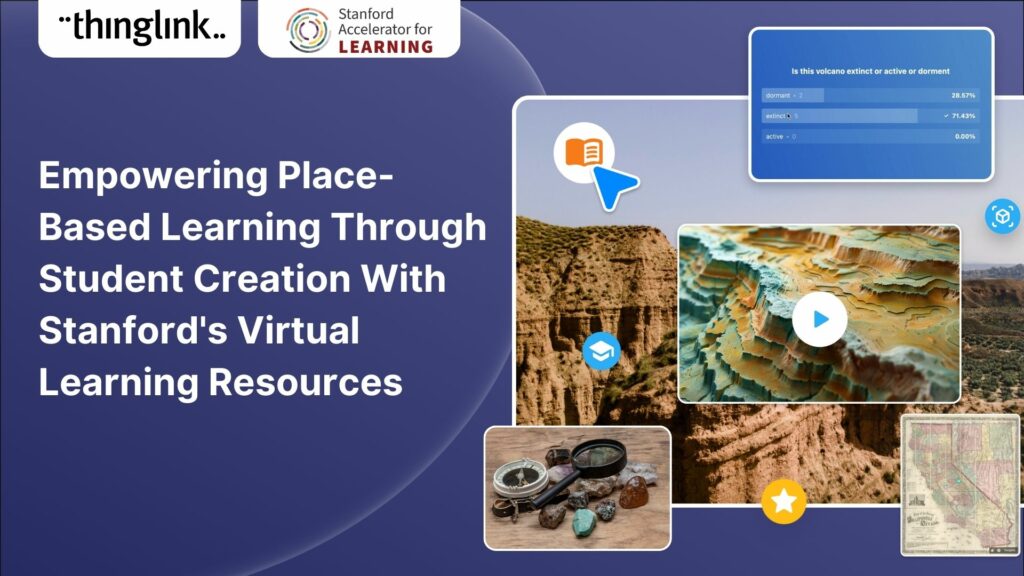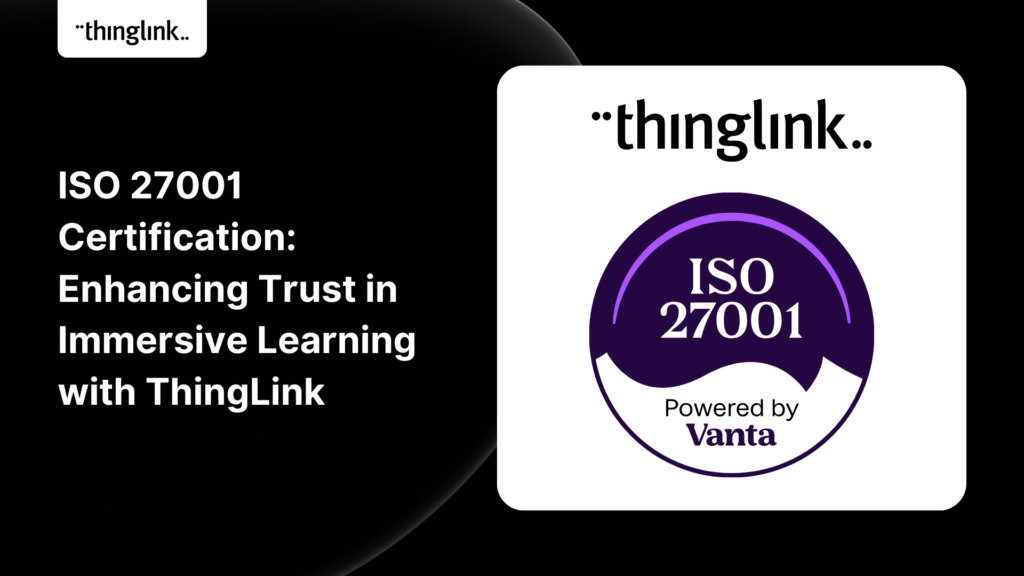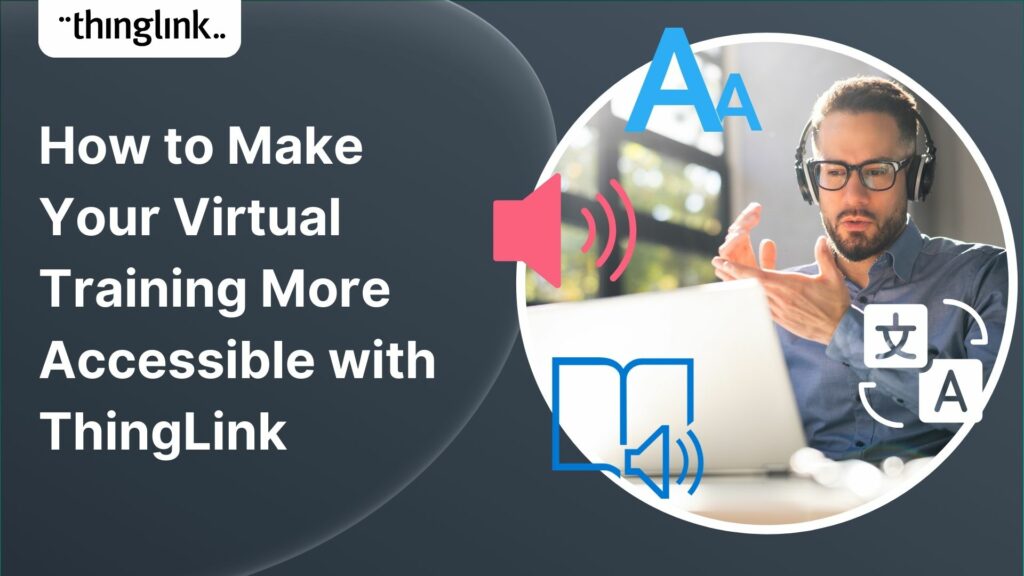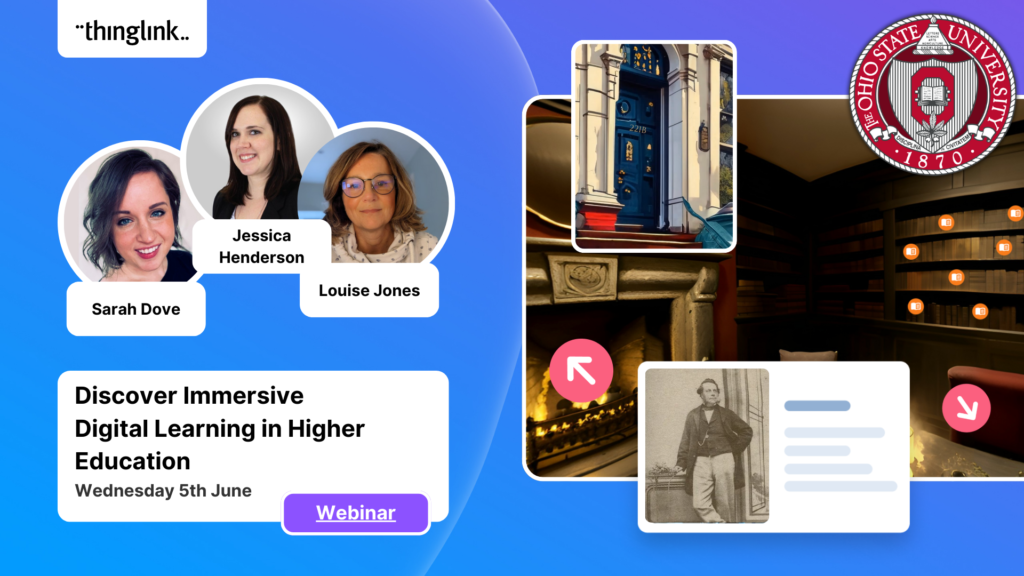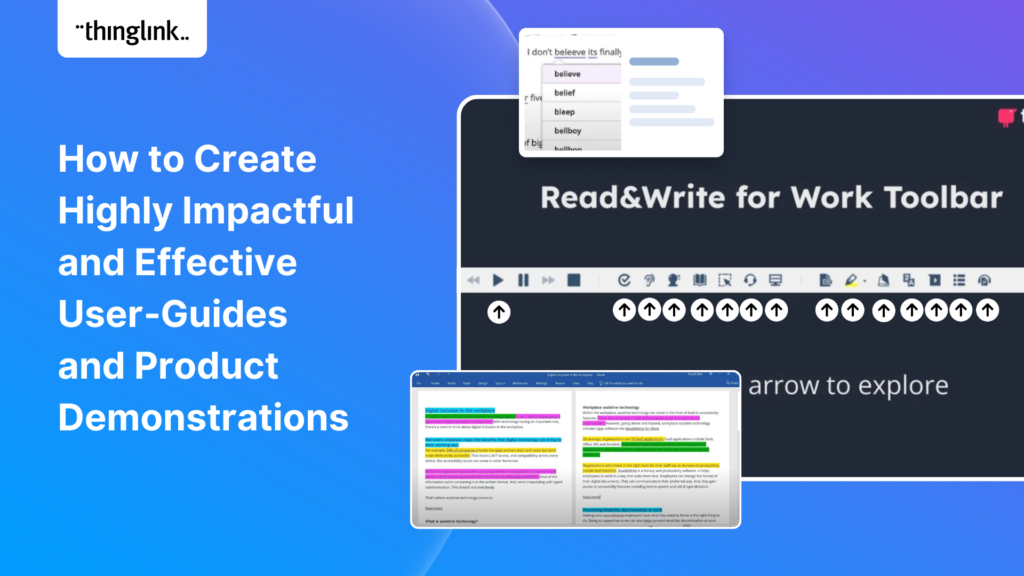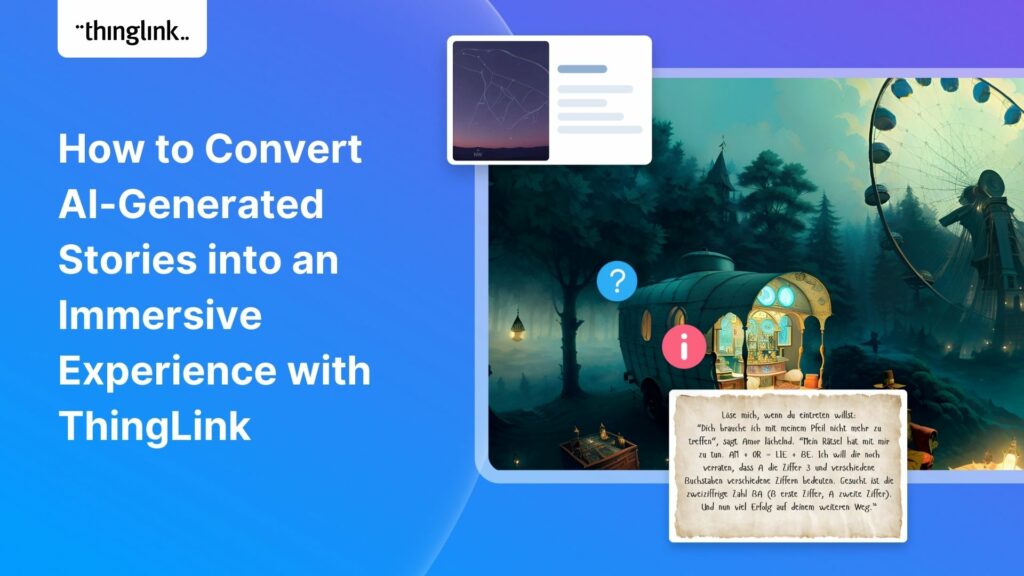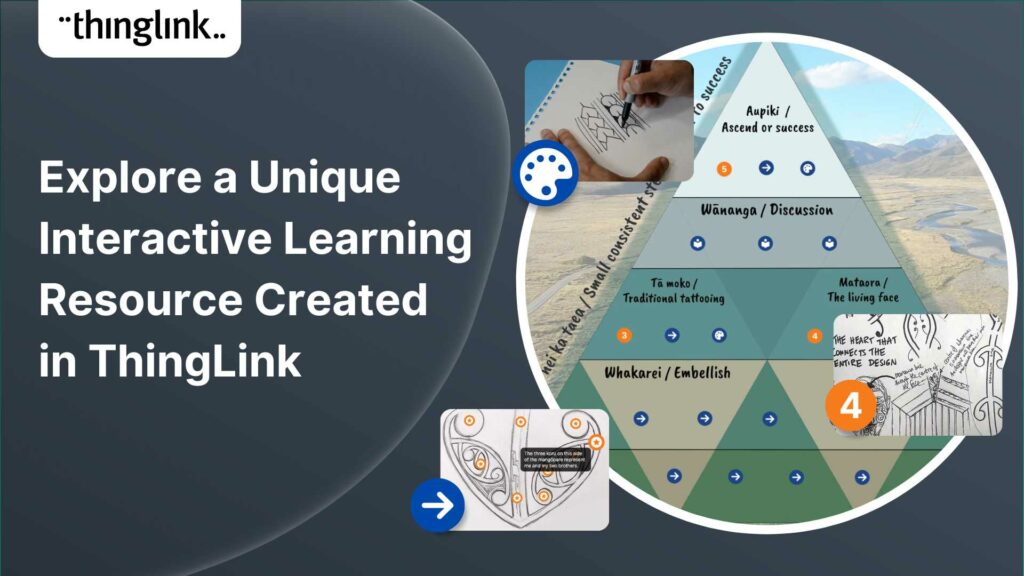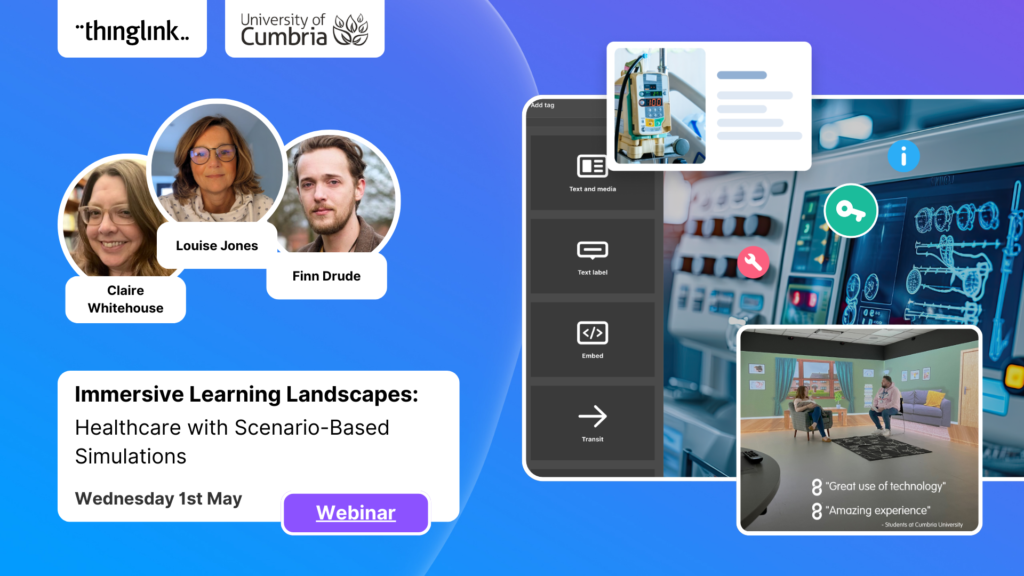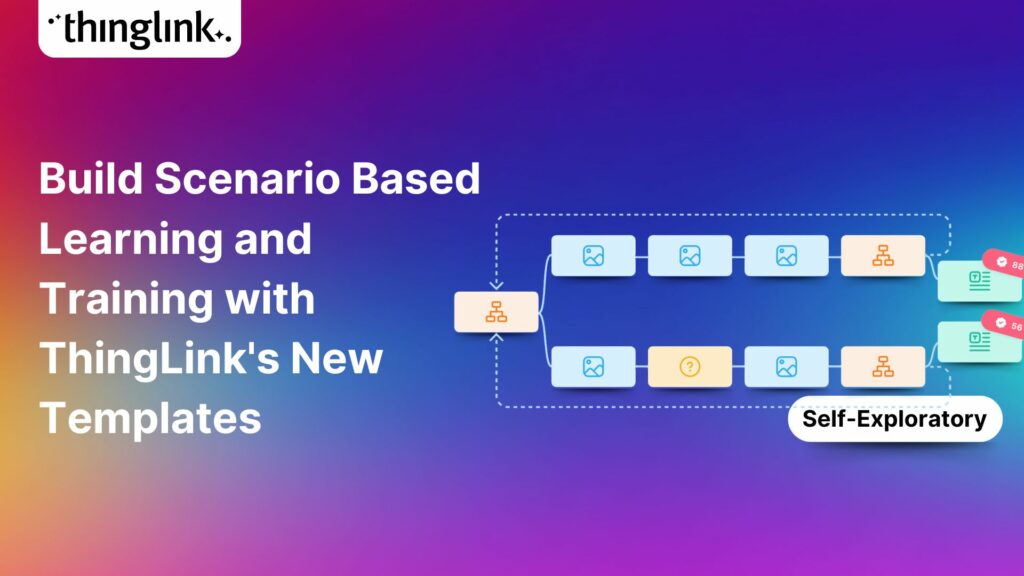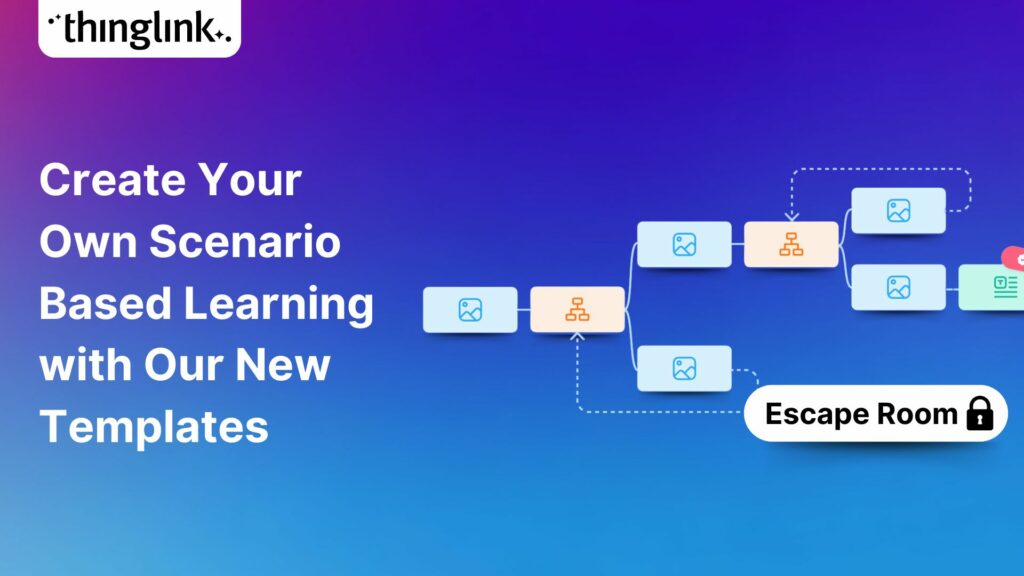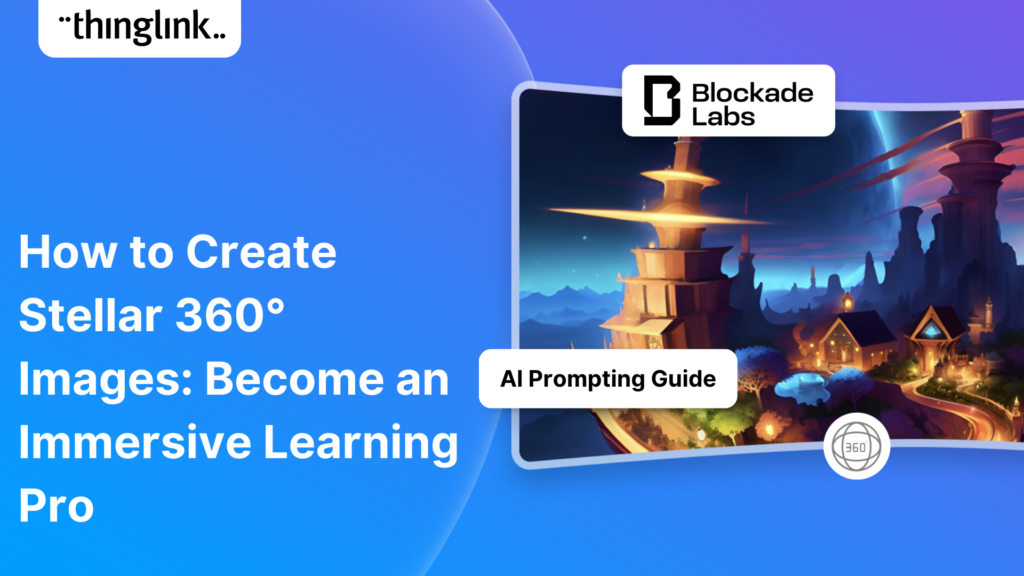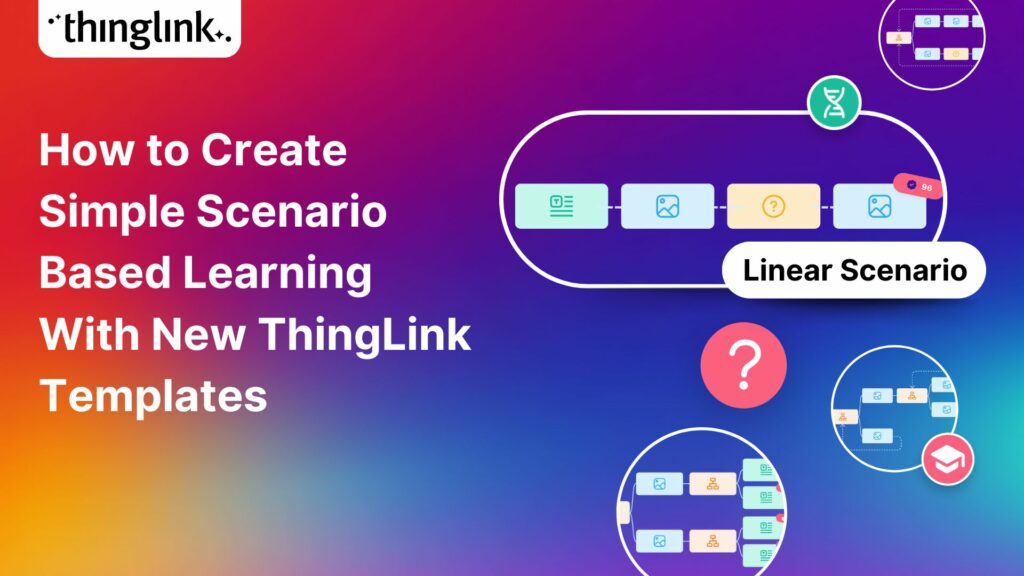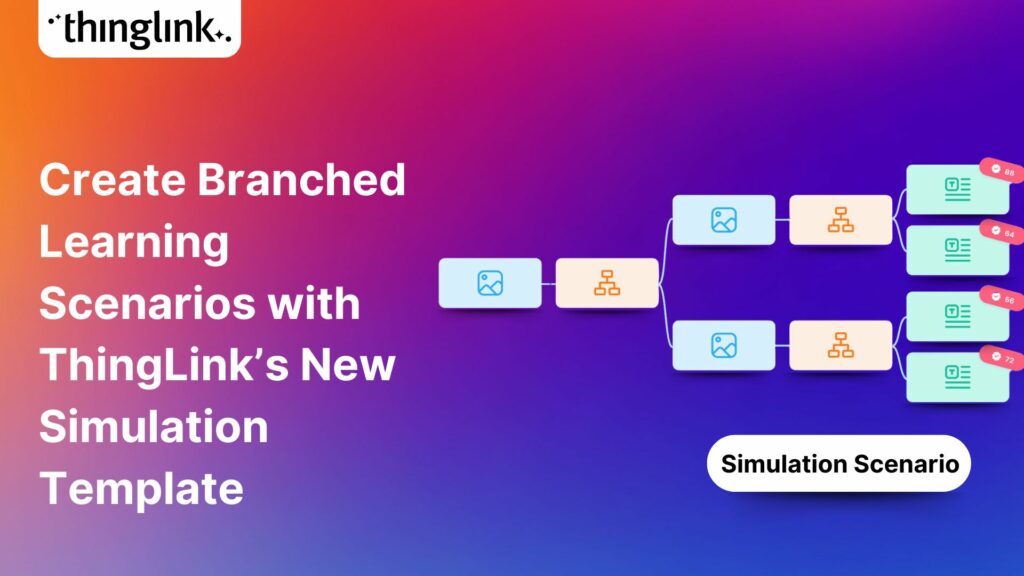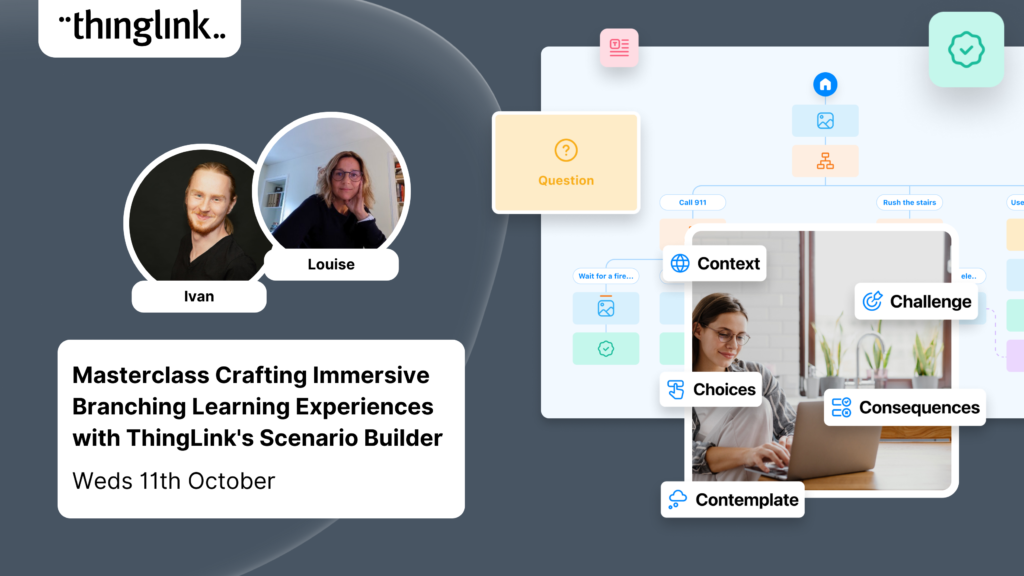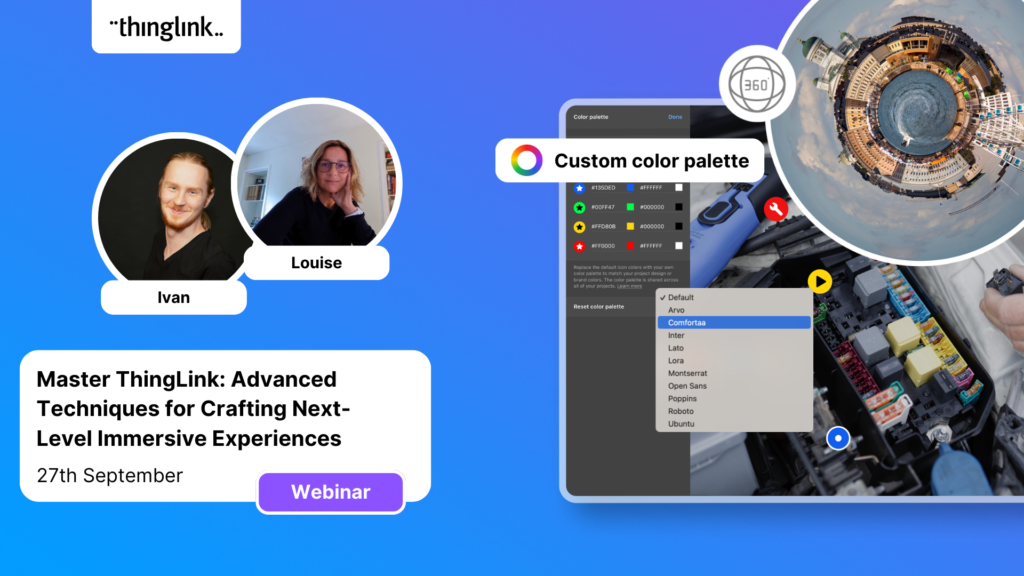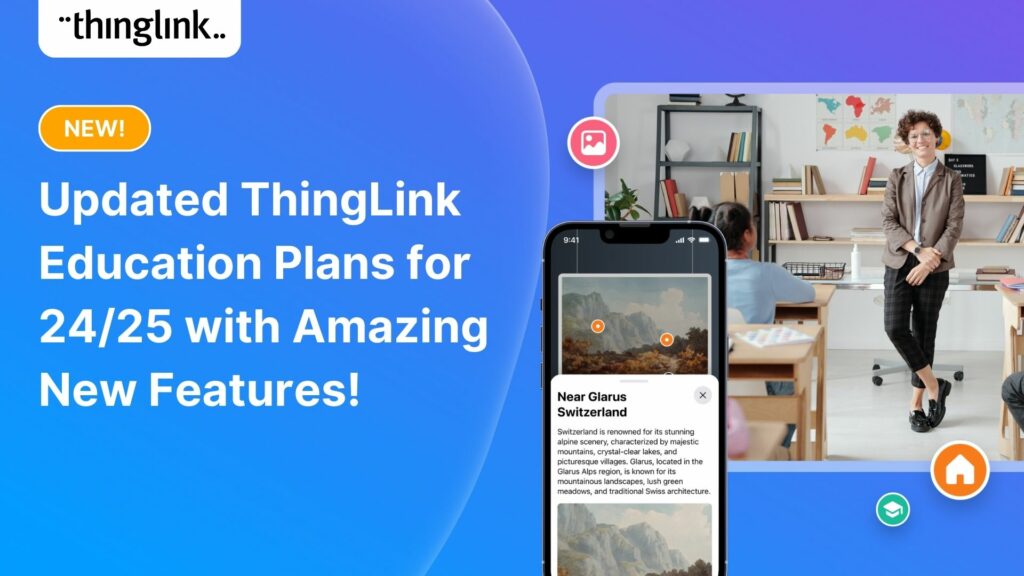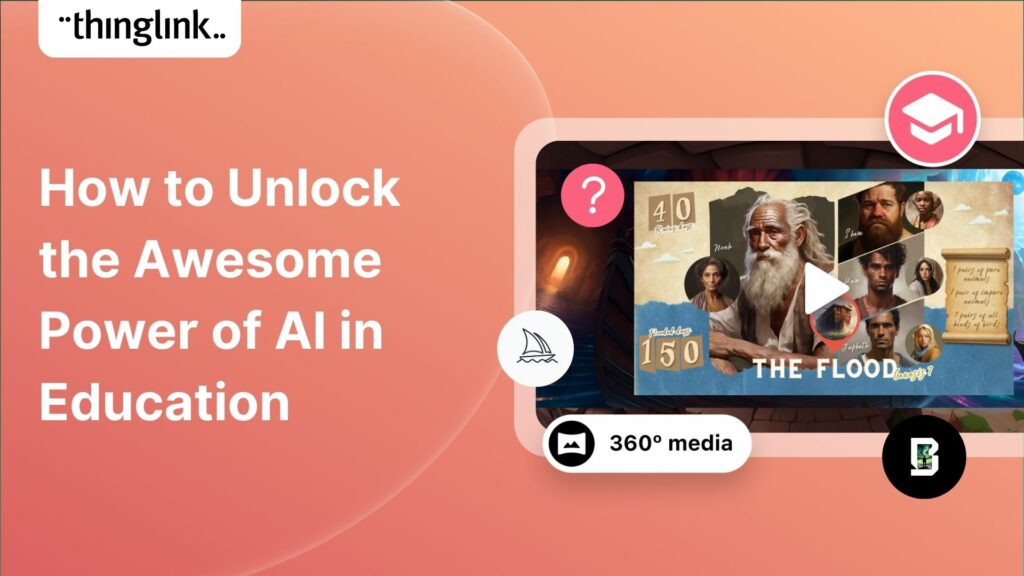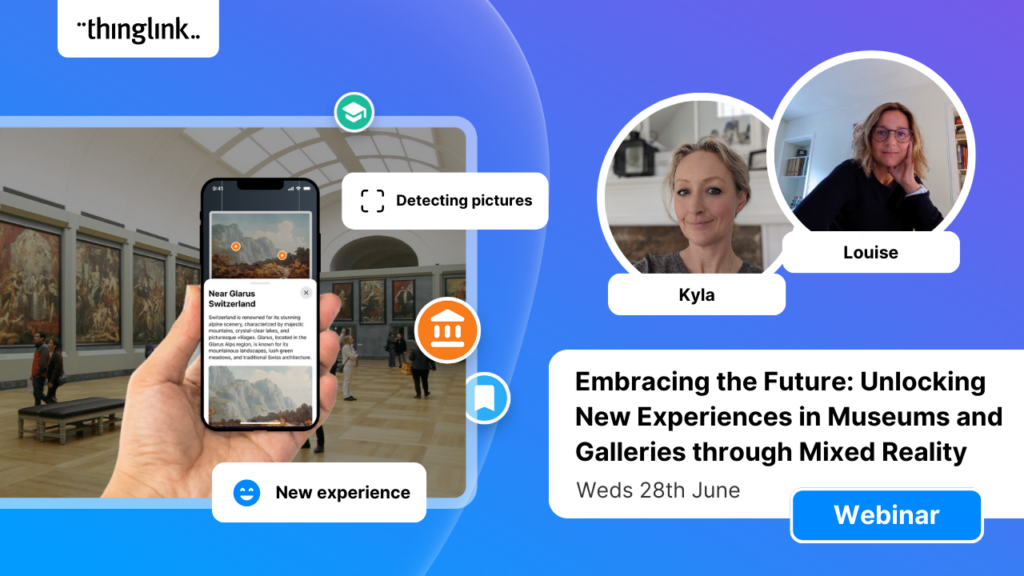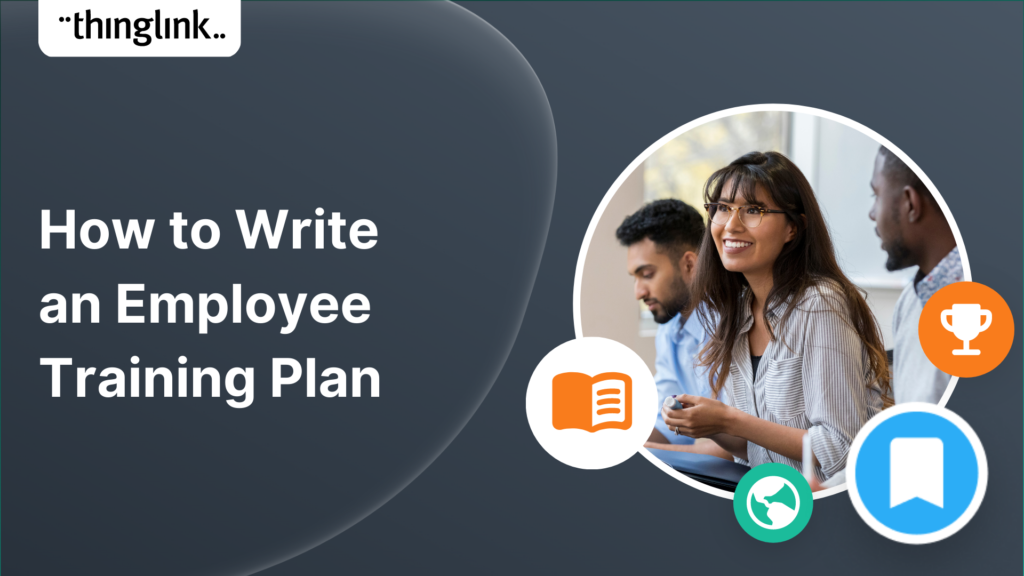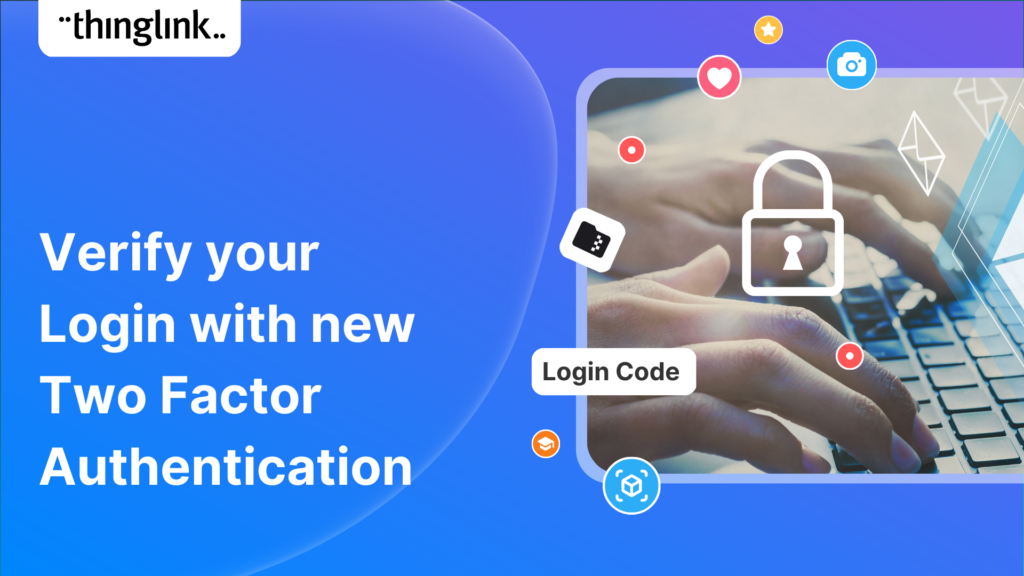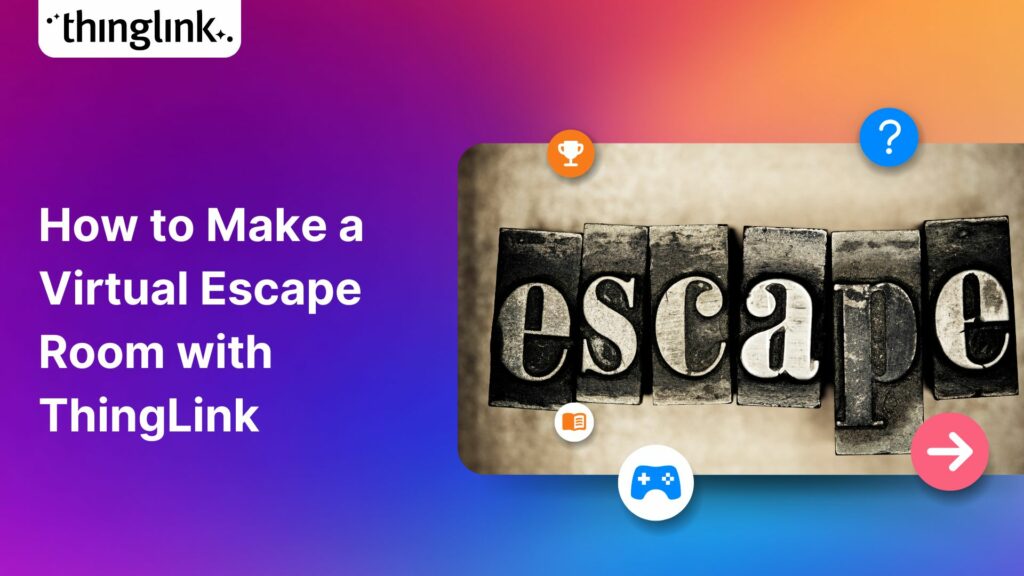Discover How To Create Five Star Interactive Online Training
This post presents the background of how the The Weave RoomTM created an engaging, interactive and polished online training course with ThingLink, which was so groundbreaking that it was almost immediately adopted by one of Scotland’s leading technical universities! This post then shows how to easily recreate an interactive course similar to this, incorporating a branched scenario final assessment.
Book a free consultation
If you’d like to learn more about how your company can save resources and effectively support employees with impactful training, schedule a free call with one of our transformation consultants.
Background to the Online Course and Hub
The hair extension market is undergoing enormous growth. Recent developments and improvements in extensions technology have made it an increasingly attractive option for people who want to increase the length or volume of their natural hair without causing lasting damage. There is an ever-increasing range of extension types and methods which are making it a more accessible and affordable option for a wider range of people, for example, those who have undergone hair loss or change after illness, childbirth or menopause.
As a result, there has also been an accompanying growth in the number of courses being offered to train in extensions application. As well as in-person courses, there is a growing number of training courses being developed for purely online delivery. These generally deliver the training via video, with accompanying reading material.
Gail MacDonald is a hairdresser and hair extensionist with 15 years experience. She is also a Level 3 Trainer with many years of experience delivering in-person training in her own salon in Inverness, Scotland. Her exceptional talent as a trainer is evident from the 100% 5 star reviews she has been awarded by all her trainees. Gail saw that there was a need for a high quality online certification course which would deliver the same exemplary standard of tuition that she has been providing to trainees face-to-face, made available for anyone anywhere in the world.
Ongoing support via Membership.io
She had also discovered that once trainees had finished and received their qualifications, they always benefited from and appreciated ongoing support and mentoring in their first year as they found their feet and established their business. As a result, she envisioned a resource hub, which could be developed alongside the online course itself and to which trainees would have access for 12 months.
In the early summer of 2024, Gail began creating the online course using Membership.io (formerly Searchie), an all-in-one platform designed to help entrepreneurs and creators easily build, manage, and grow online courses, memberships, coaching programs, and other online businesses. Within Membership.io, Gail created a hub which is a public or private space for you to package and deliver your digital products. Her course, The Mane Event: From Basics to Brilliance, was launched a few weeks later.
Key benefits to this course which make it stand out from the competition
Interactivity
There are 4 main methods of hair extensions that the course had to cover, plus a huge amount of health and safety information, aftercare guidance, client consultation and management to take on board. To ensure that trainees fully understood and immerse themselves in the techniques, skills and knowledge, Gail wanted to create a course that was as interactive as possible, to ensure understanding and retention.
Using ThingLink to create interactive modules meant that training content could be delivered using a variety of media, depending on what aspect is being taught. ThingLink is the only course creator which allows for such a wide scope of multimodal learning media. Mixing up the type of media helps prevent learning fatigue as the brain is constantly stimulated by new types of input. The course mixes up images, videos, audio and also 360 imagery which trainees can explore to discover essential learning points.
“Through the use of interactive ThingLink technology and a hybrid learning approach, we have transformed the way students engage with our courses. Learners have the opportunity to explore and interact with content in a dynamic and immersive way, enhancing their understanding and practical skills.”
Gail Macdonald, Founder and CEO of The Weave Room
Accessibility
Gail realized that many online training courses were not inclusive and accessible, but this was one aspect which it was important for her to incorporate. Using ThingLink, a WCAG 2.2 compliant platform, to create the course modules meant that she could apply a wide range of accessibility features easily rather than as an afterthought. ThingLink’s built-in Immersive Reader ensures that trainees are able to translate and access Text to Speech In the interactive tags. The videos to the tags also have playback features including speed, pause and picture in picture controls. The introduction videos also include Closed Captions where there is spoken audio.
“We understand the importance of accessibility and inclusivity, which is why it was invaluable that our course can be translated into over 80 different languages. This ensures that individuals from diverse backgrounds and locations can access our training and pursue their passion for hair extensions.”
Gail Macdonald, Founder and CEO of The Weave Room
Complex Processes Made Easy
Trainees are expected to carry out the practical skills using the physical materials that they will be using with customers. Gail provides a full kit list for learners to purchase prior to the course so that they can carry out the techniques whilst going through the modules. As the modules form part of the hub access, learners can jump back into the modules any time they need to. Each video can be paused and restarted as many times as necessary to give the learners time to practice each skill at their own pace before moving on. In this way, complex processes are broken down into simple steps that can be rewatched and re-practiced as many times as necessary until the learner feels they are ready to move onto the next skill.
Interactive scenario for final assessment
The final assessment was created in ThingLink’s Scenario Builder. Using this tool means trainees can apply their newly found knowledge and skills as they work through a life-like branching scenario, reflecting a realistic range of issues which may face a new hair extensionist. For each question, the trainee is given two or more choices, and after deciding which to take, is shown the consequence of their choice on the client. They can then revisit the question and make an alternative choice. This allows them to understand more fully the potential impact of each decision and consider more deeply why the decisions may be right or wrong.
The Membership Hub with Invaluable Extras
Each trainee is also provided with access to the hub. This contains a set of editable templates for creating their own branded customer forms, handouts, guides, supplier lists and other resources, all helping them to establish their brand and launch a successful business.
“I am a part of Gail’s online training hub, The Mane Event – Basic to Brilliance, which has modules and continued learning experiences, manuals, and overall is just so detailed, but yet so personalized. This is more than an online course, this is a new career for me.”
Jake Kelly, Hair Extensionist and Course Student
Fully Accredited
The course was submitted to The CPD Group and has been accredited with 21 CPD credits. This certification enables trainees to obtain full liability insurance and offer their professional hair extension services to paying clients.
University of the Highlands and Islands adopts the course almost immediately
Within weeks of its launch, The Mane Event was adopted as part of the official curriculum at University of the Highlands and Islands (UHI) Thurso Hairdressing College. Perfectly aligned with the learning outcomes within the college’s curriculum, the comprehensive course provided the exact sort of interactive online learning that the college was looking to establish.
“I am incredibly proud of The Mane Event, a groundbreaking online training course for hair extensions. ThingLink has allowed us to create a learning experience like no other that reflects our commitment to innovation and excellence.
Our certification, and now the adoption by UHI, is a testament to the quality and relevance of The Mane Event. It not only testifies to the value of the course but also provides students with a recognized qualification that can enhance their professional opportunities.”
Gail Macdonald, Founder and CEO of The Weave Room
Create your own course: a step by step process for creating online training with ThingLink
To start off with, you should have all your basic course content prepared as text, images, video etc. You should also have decided how you are going to break it up in modules, lessons, topics and learning points.
For an example of how this might look, take a look at our Certified Creator Course. You’ll see Modules, broken down into individual numbered lessons. If you’re new to ThingLink, this will also provide an overview of how to create content in ThingLink.
Creating your course images or slides in Canva
You need to create a theme and layout for your content which will remain consistent throughout the course. There can be a few variations of layout depending on the particular content in each lesson. However as a basis, you should decide upon:
- Where any logos should be placed
- color scheme,
- set of fonts including consistent sizing for titles, headers, sub headers and body text.
Using Canva templates
Canva provides a huge range of design templates which you can copy and adapt. For example you can find a layout you like and simply adapt the colors and fonts. What about adding some elements or icons that reflect the content of your course?
Upload your Canva downloads to your ThingLink account and create each page as an interactive lesson. Steps should follow in order. Try numbered tags, or better still use the Guided or Locked Mode to show learners which tag to open next.
A course outline
Finally, a course outline or roadmap with names and brief details of what is in each module/lesson is a great idea, just like in The Mane Event example. This will help your learners visualize how far they have gone through the course at any stage, and what to expect.
Create your own online course or membership with Membership.io
Membership.io is the dedicated membership platform that gives your content and community a forever home. With Membership.io, you can offer memberships, courses, coaching, or exclusive content to your members, all while using tools that make the experience seamless and efficient for both you and your audience.
Features like easy-to-use integrations (with platforms like Zoom, YouTube and more), content automations, searchable content, personalized learning paths, AI-powered assistance and gamification, allow your community to thrive!
Whether you’re just starting out or taking your community to the next level, Membership.io is designed to support you every step of the way. Check out Membership.io today!
Break Down Complex Processes into Steps.
Imagine each module as a starting out by going over what you plan to cover, then you cover it, then do a great re-cap! Follow it with your own wisdom and reflection questions. The wisdom helps to impart your knowledge, experience and key tips that bring your value to the course. Reflection questions help course participants relate each concept to their own practice or context. Adding introduction and closing helps to create a personalized experience for each participant!
Speak to an expert
To learn more about creating interactive courses with ThingLink, speak to one of our friendly expert team today!
For more information Gail can be reached at The Weave Room, on Instagram and Facebook or via email at weaveroomcourses@gmail.com
View and download a PDF version of this case study here!