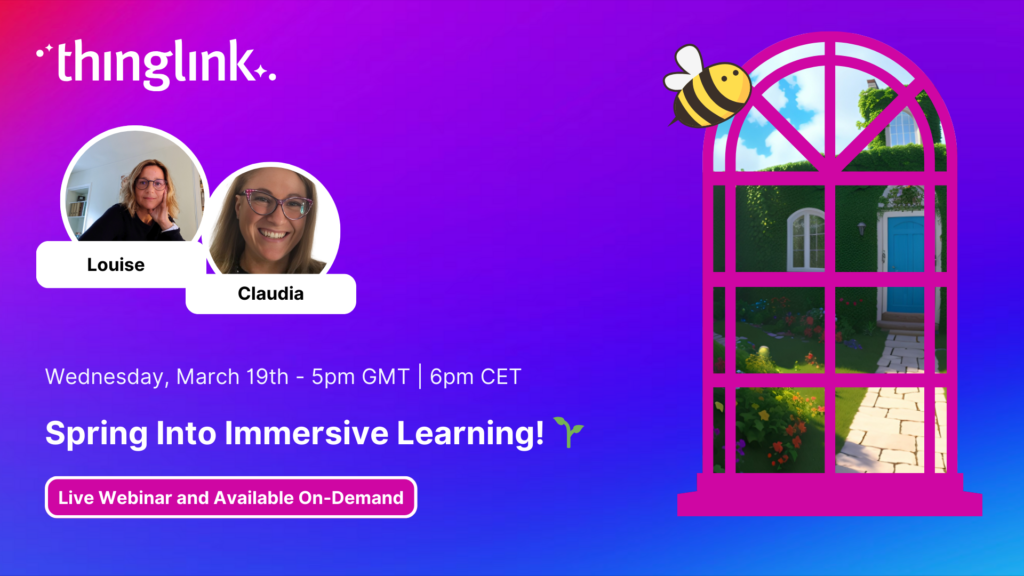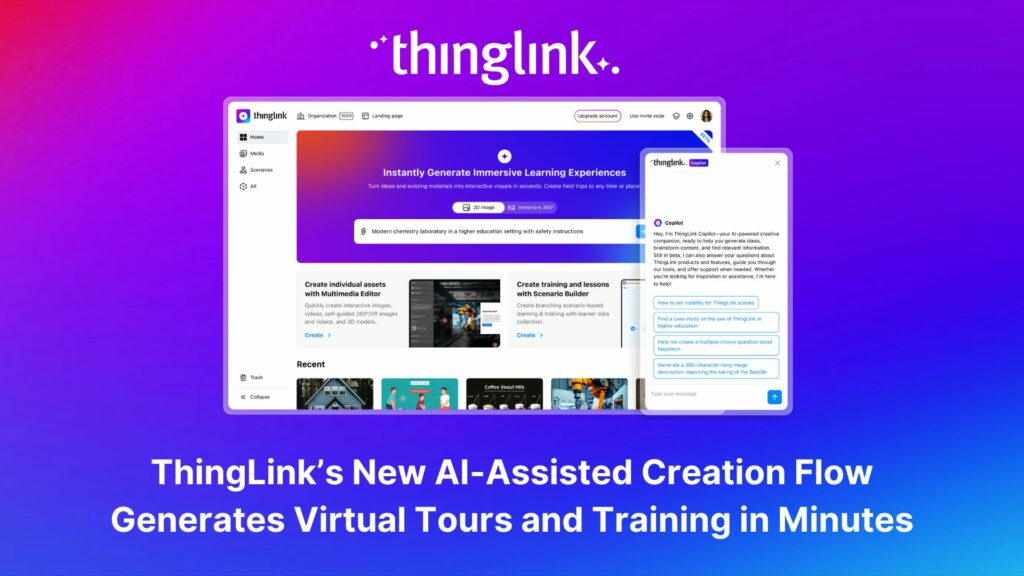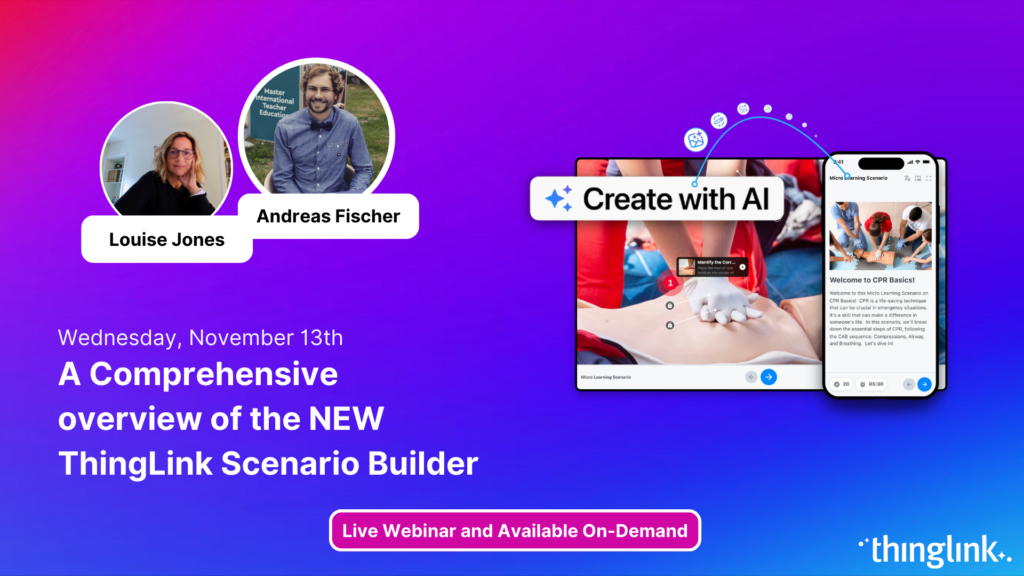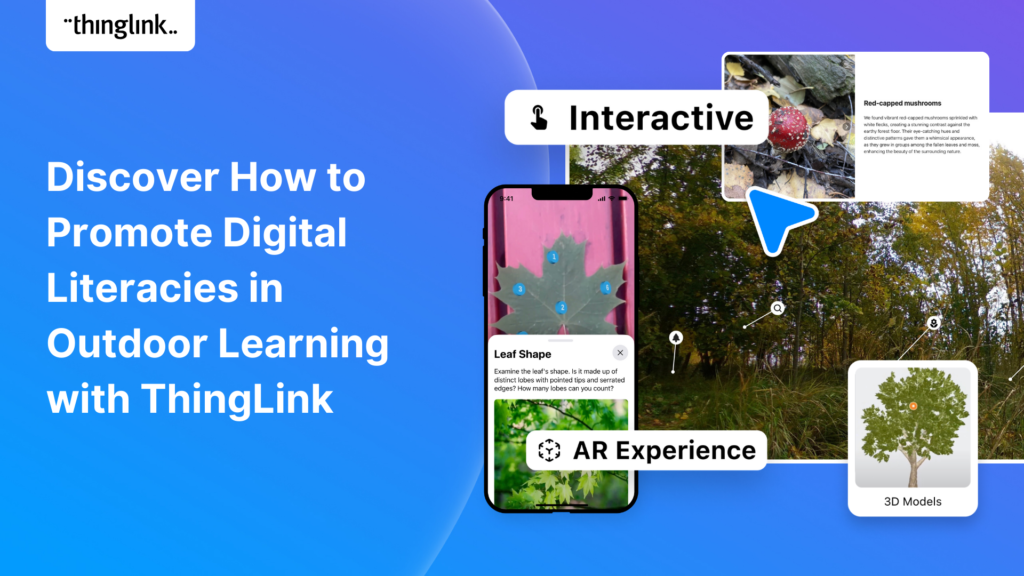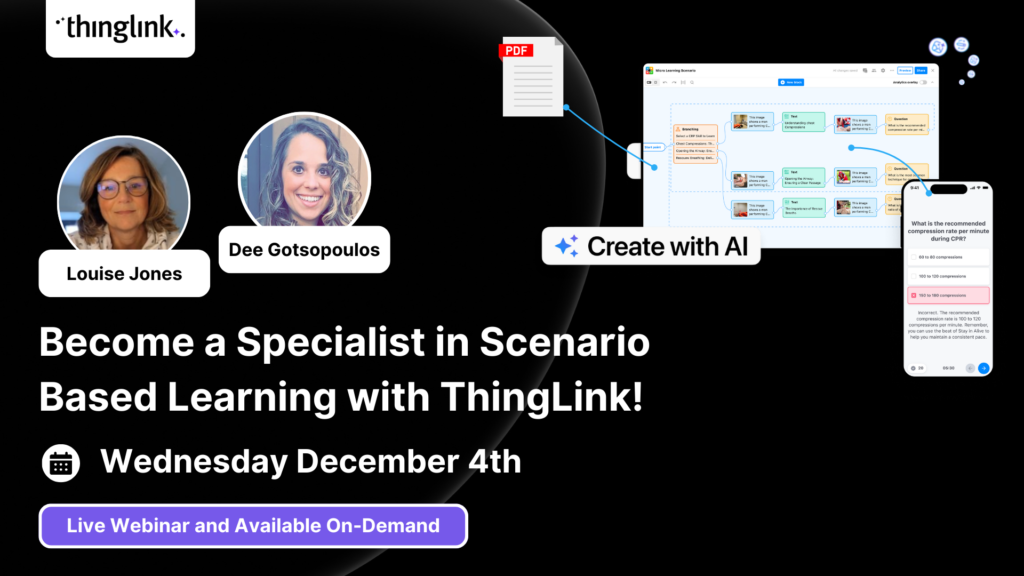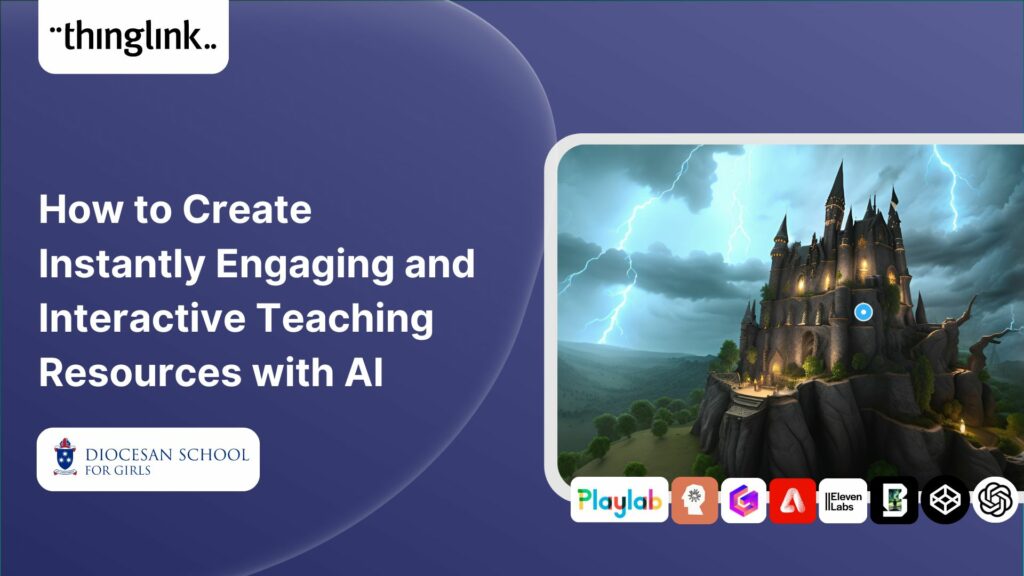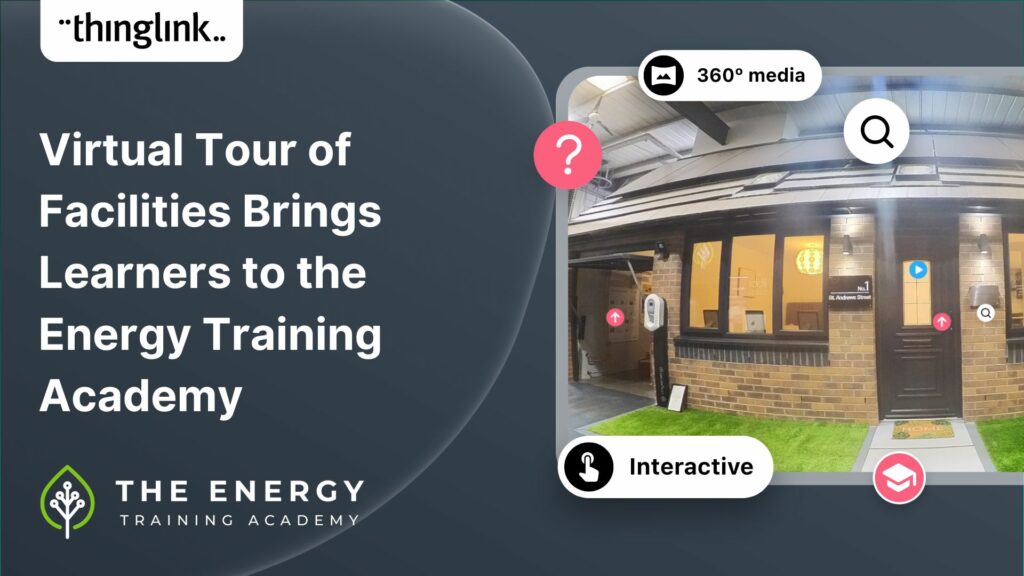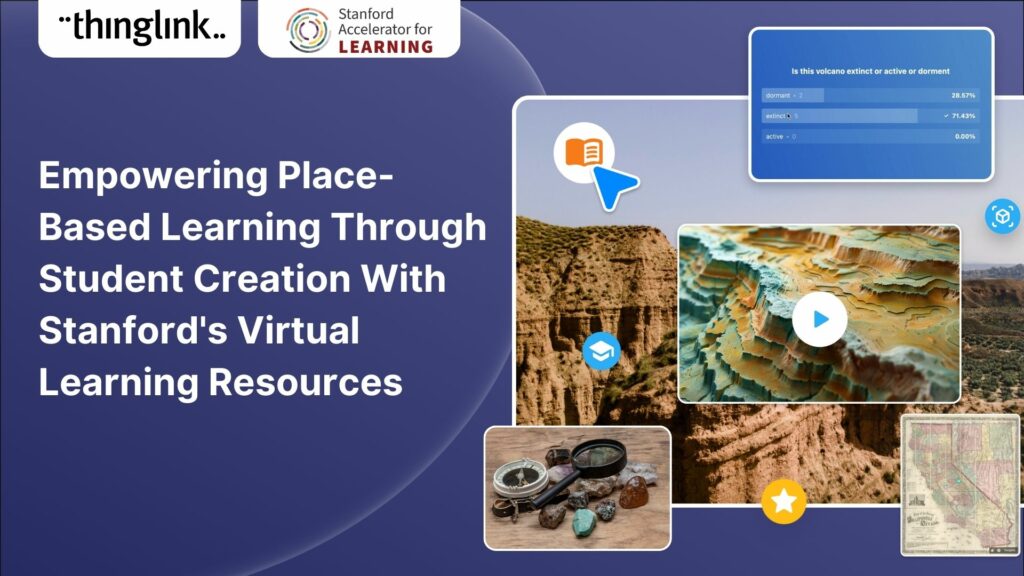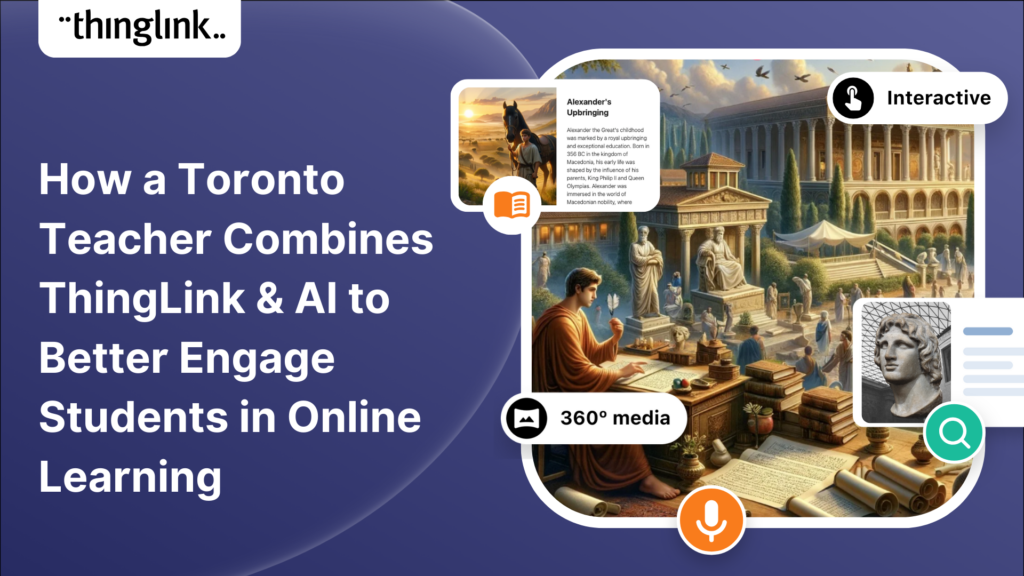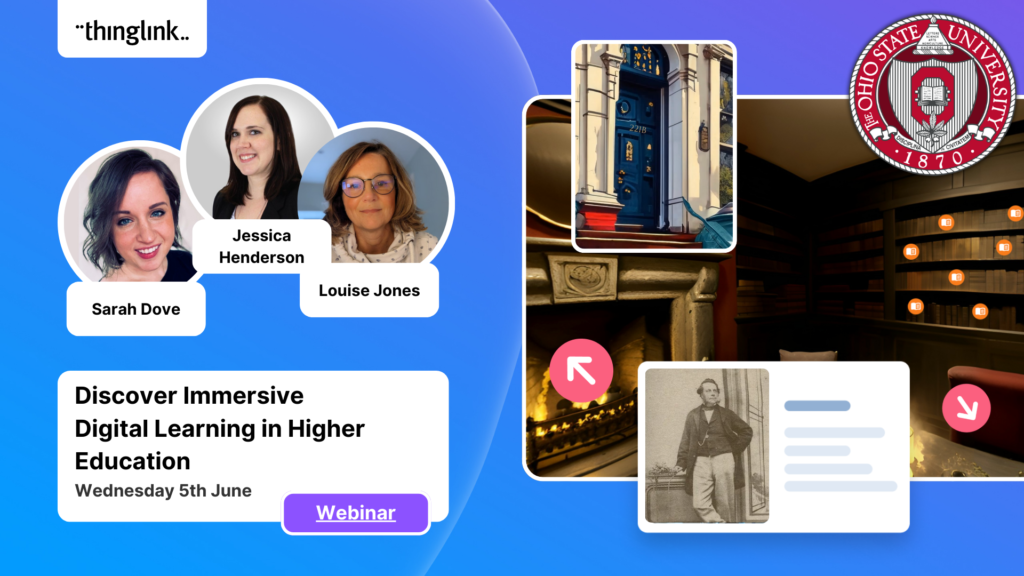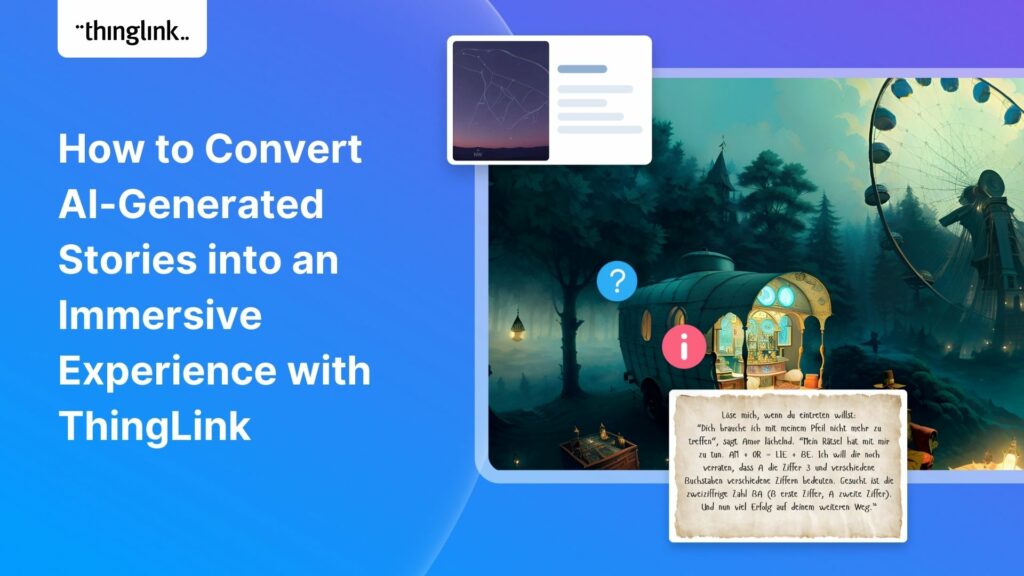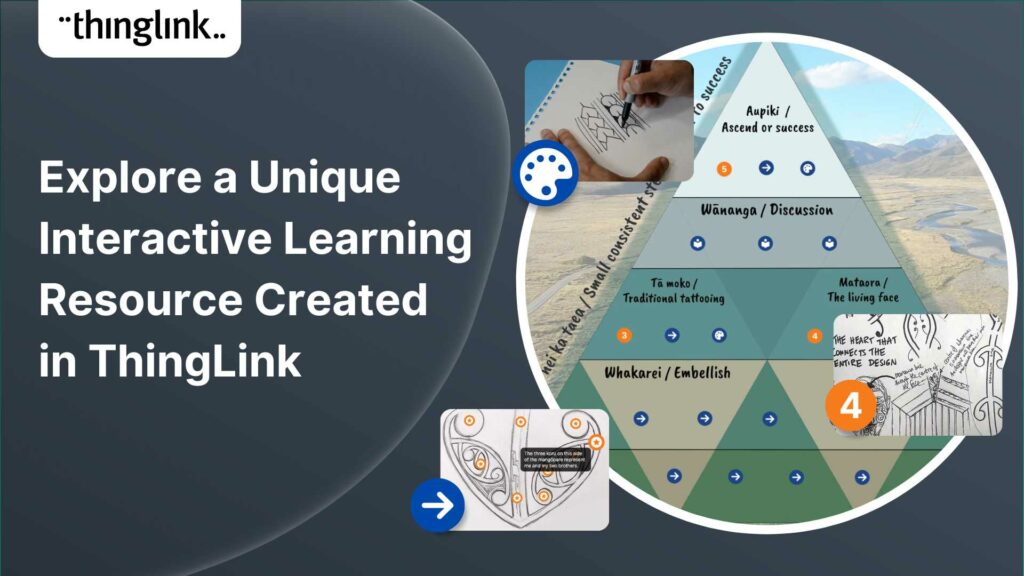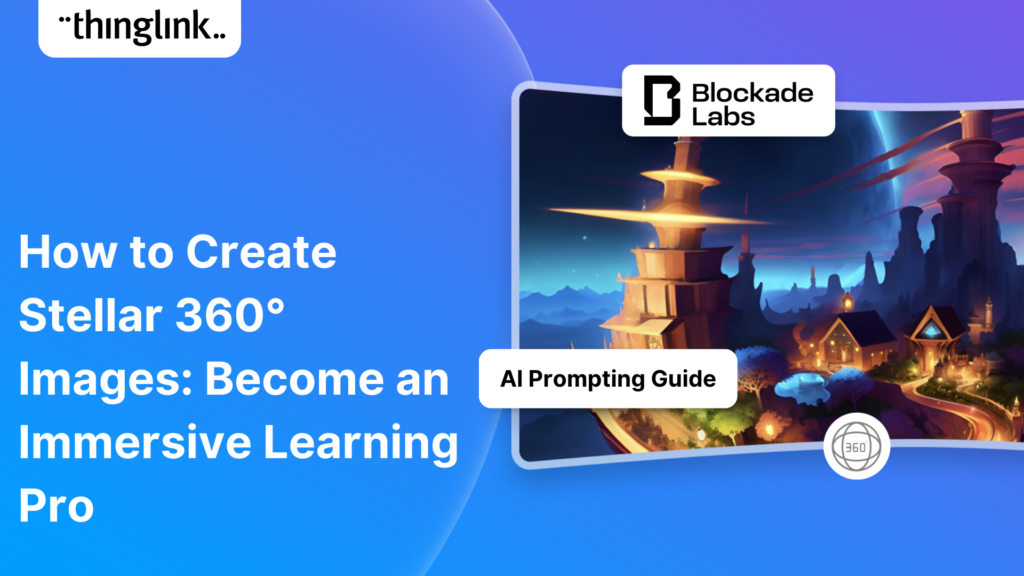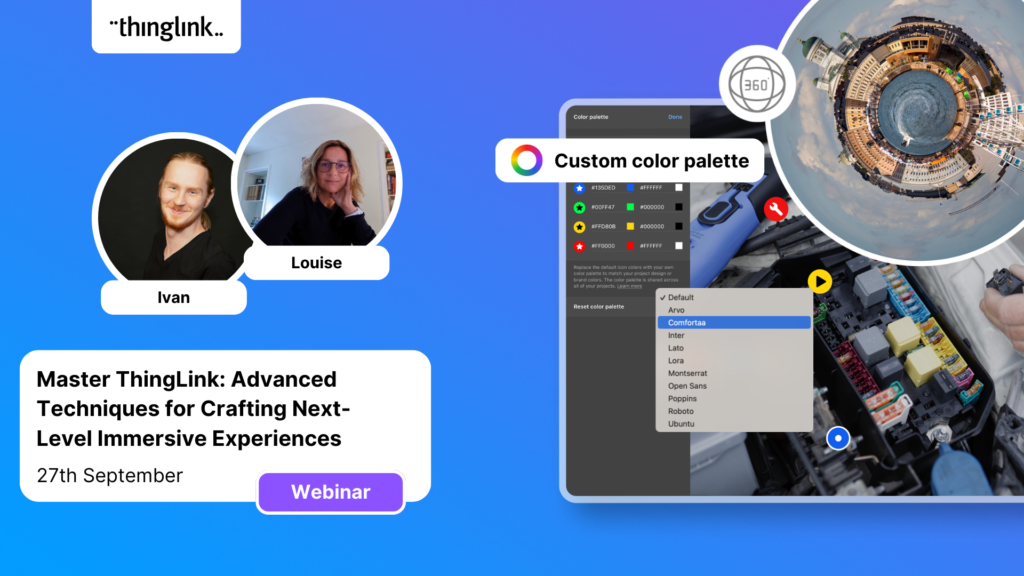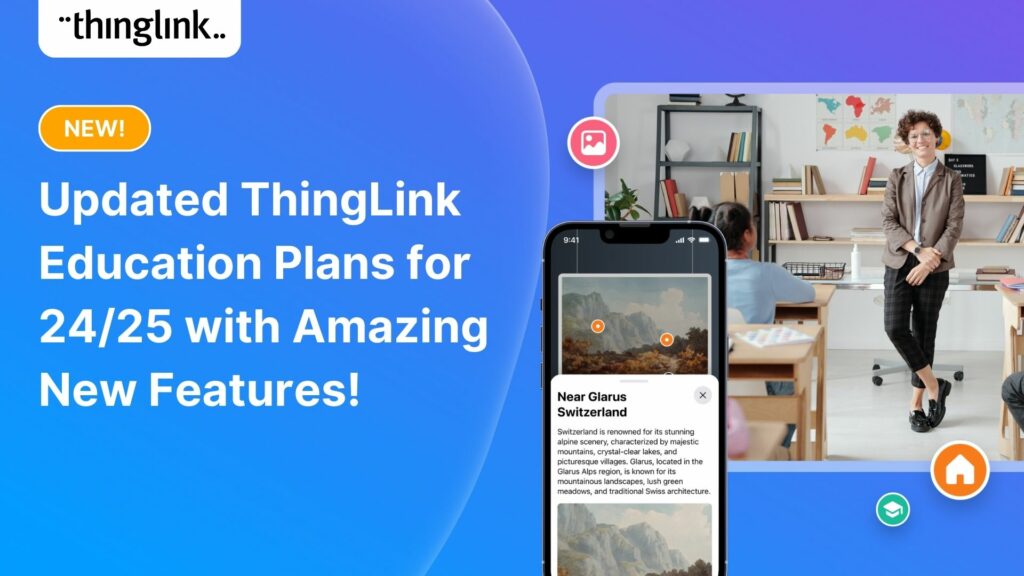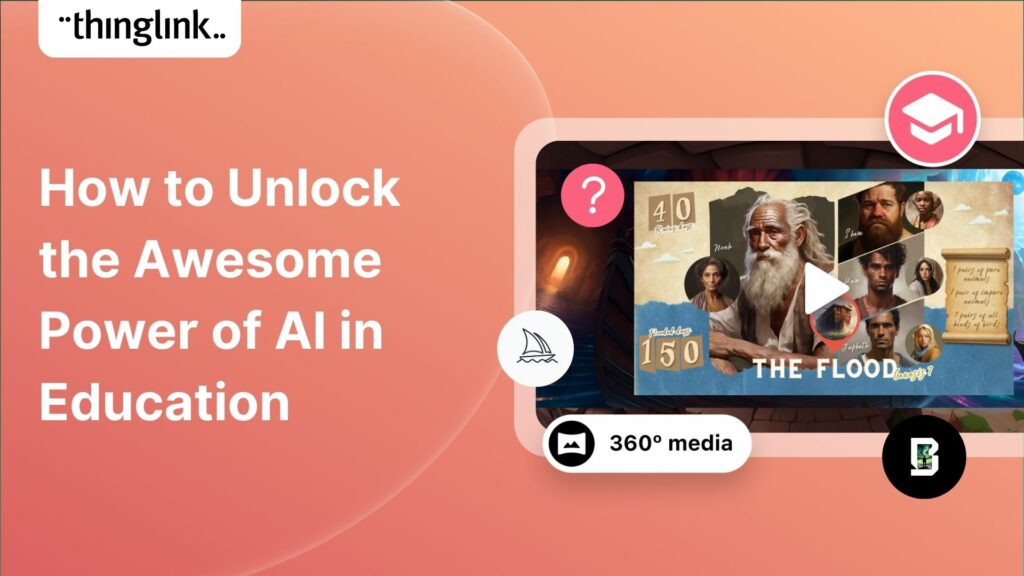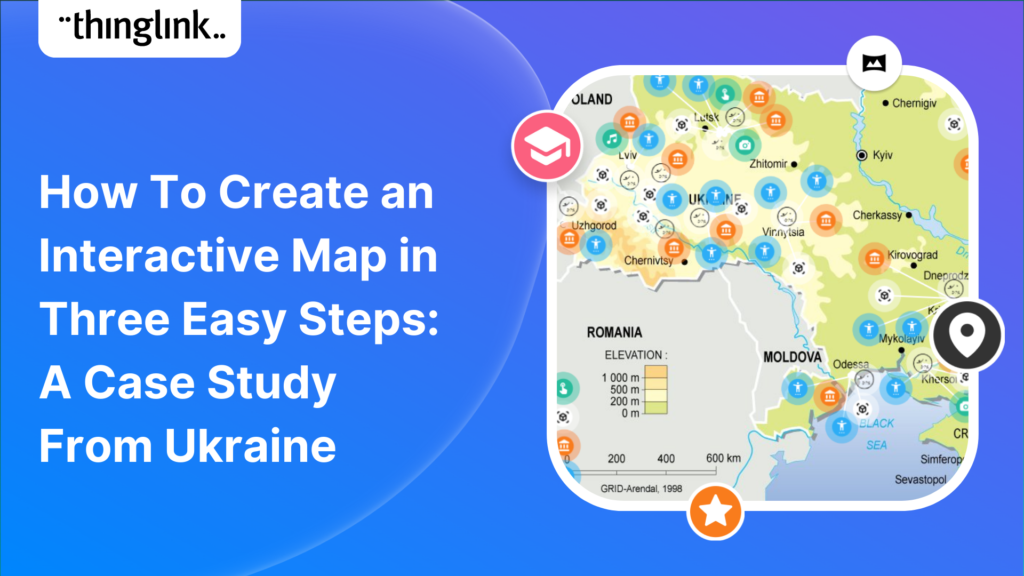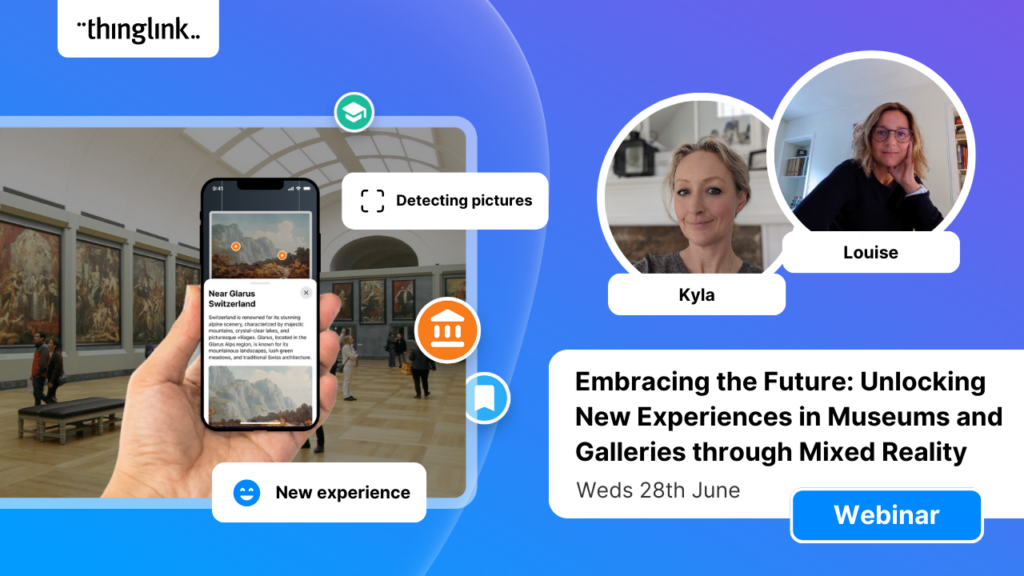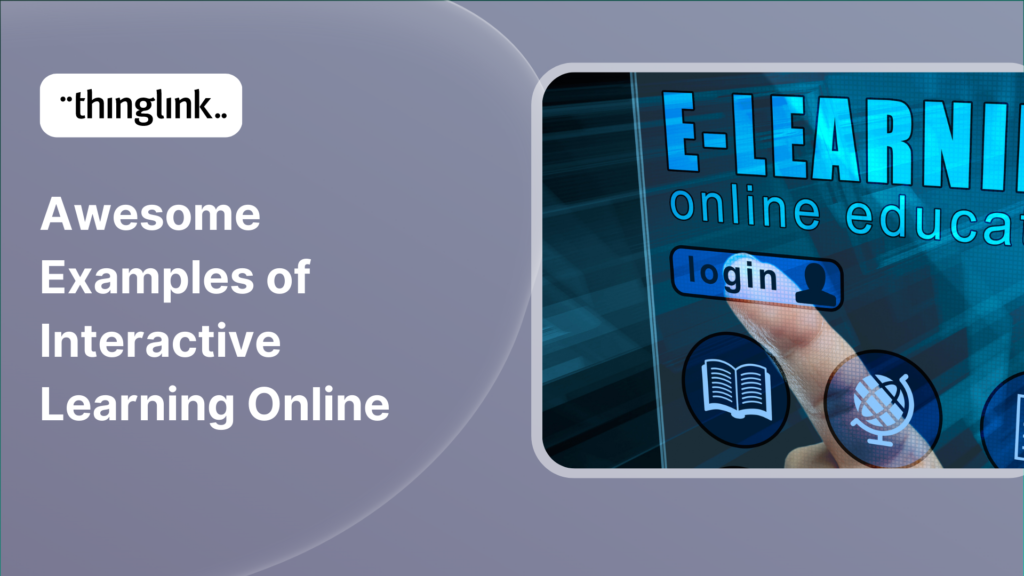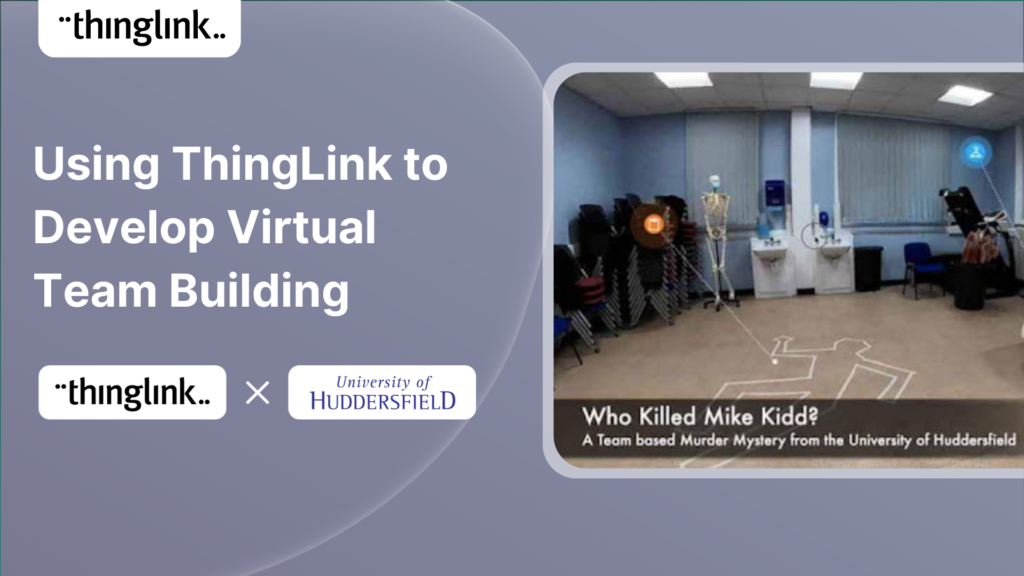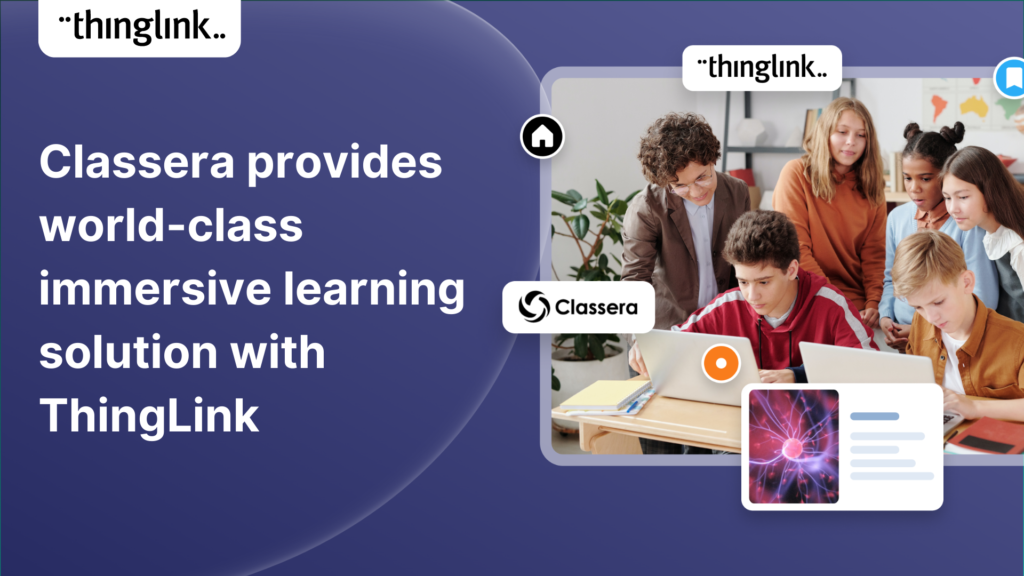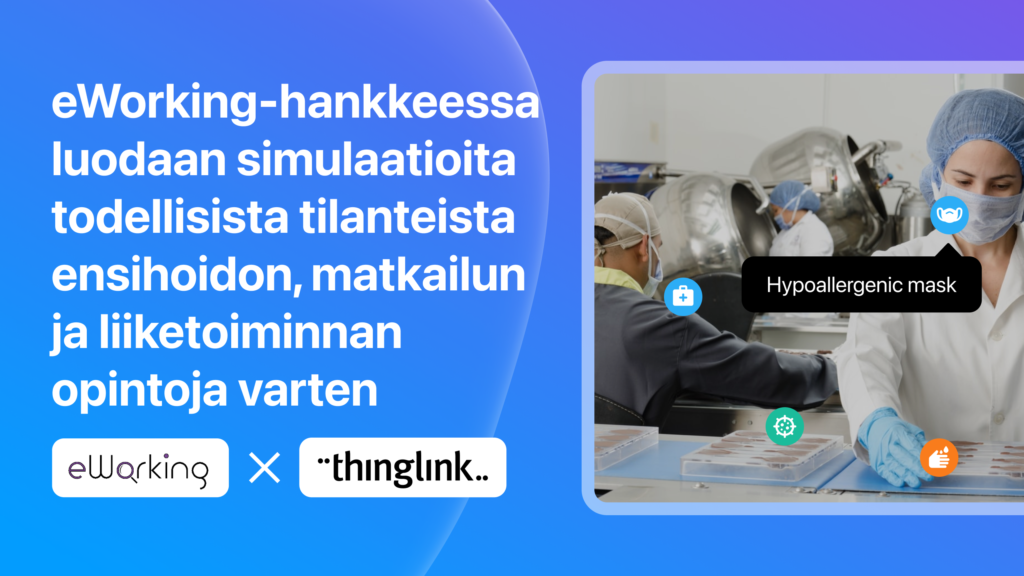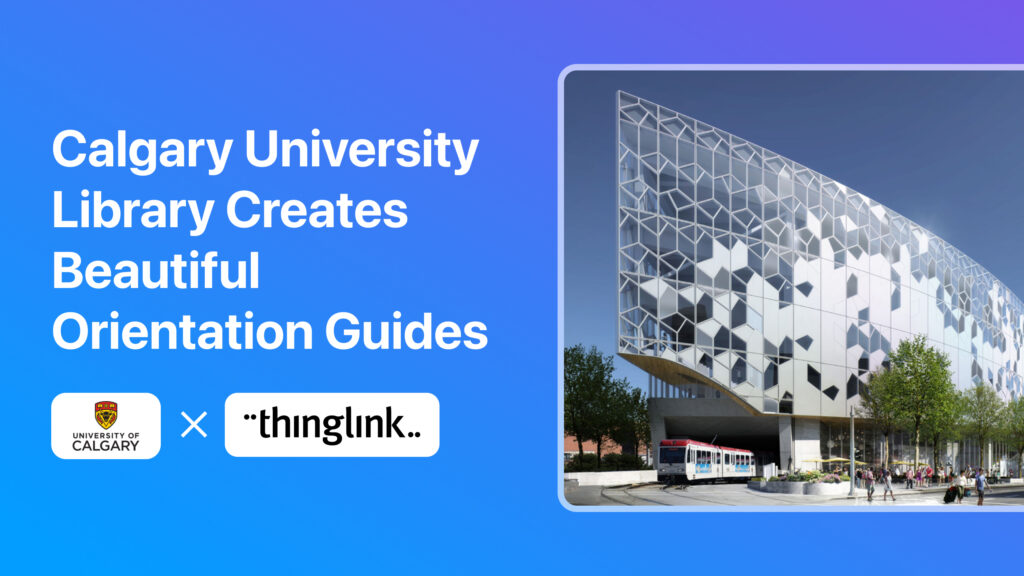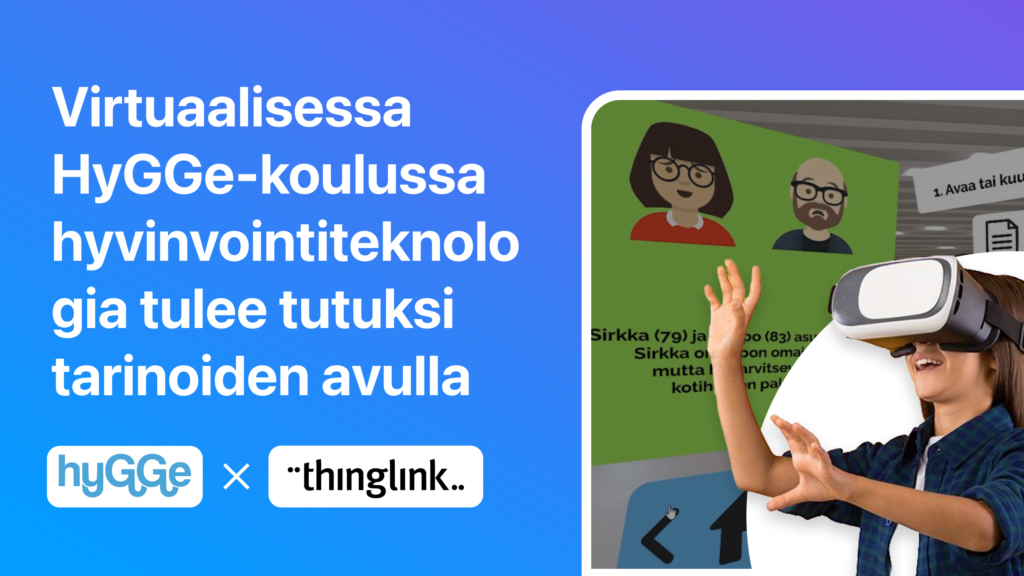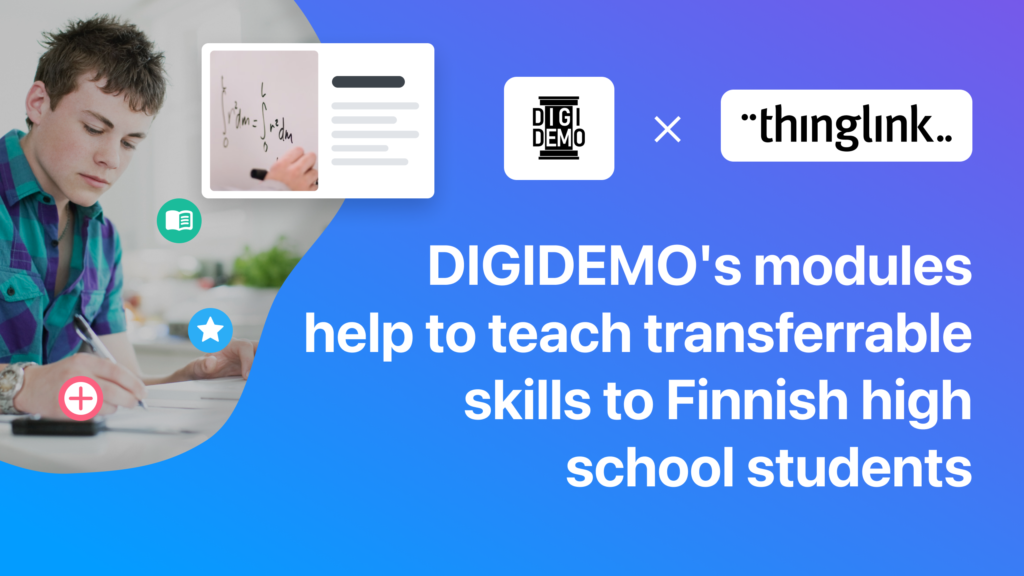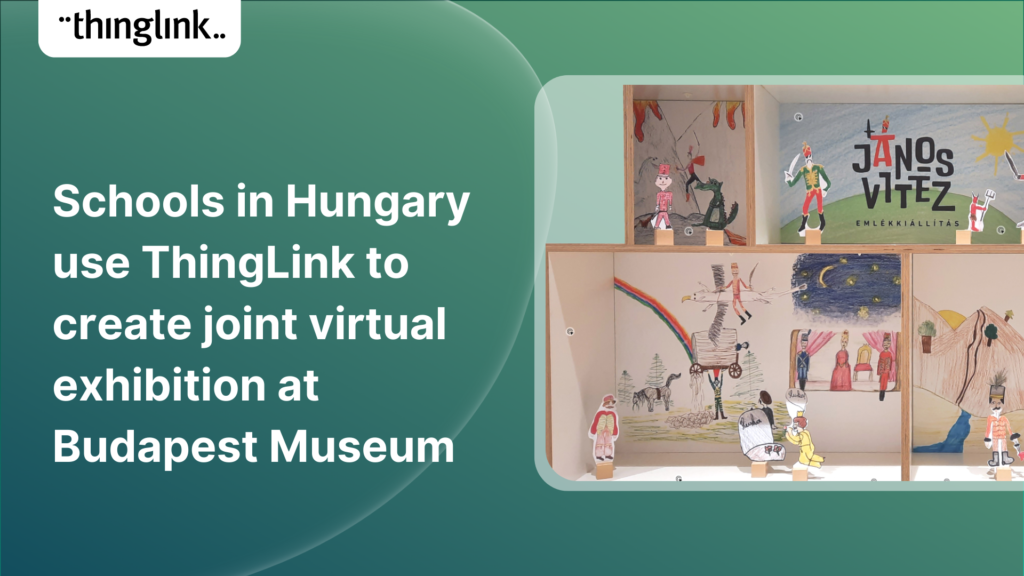From Admissions to Alumni Outreach at TCU: How to Make the Most of ThingLink Across Campus
Background
Texas Christian University (TCU) is a private university of around 9000 undergrads, situated in the city of Fort Worth within the Dallas Fort Worth metroplex. Curby Alexander is an Associate Professor of Professional Practice in TCU’s College of Education, and teaches courses on the foundations of education, instructional methods, digital communication and collaboration, and experiential education.
Around a year ago, the Dean of the College of Education proposed developing a lab that would explore and embrace immersive technology. The lab initiative would have three main goals:
- Creating projects and working alongside faculty and students to introduce VR work into their coursework, providing both professional development and student education.
- Research into the effects of virtual reality environments on a number of different outcomes, including feeling a sense of presence, and on engagement with the material.
- Community outreach: ways that TCU could involve the broader community, including the different units across campus, different stakeholders in the community and the city of Fort Worth.
Book a free demo
If you’d like to learn more about how your school, college or university can support students, educators and the wider community with ThingLink, schedule a free call with our Education Specialists.
Challenges
Creating immersive content would hopefully address a couple of key challenges that TCU faced.
- Creating immersive experiences easily and quickly to answer a specific need: namely campus and departmental tours. For example, TCU’s Department of Theater currently admits students for their courses from all over the country, many of whom struggle to travel to Texas to experience the department in action in-person. However it’s hard for the staff to give a flavour of their department using just descriptions and photos on the TCU website.
Creating an immersive tour of the department seemed an ideal solution, but in general, this type of content requires employing external software specialists, or buying expensive specialist cameras, equipment and software licences for technology that is difficult and time-consuming to master.
- Providing the students, and other staff, with a tool that would be straightforward for them to pick up, regardless of background, previous experience or expertise.
To find solutions to both these challenges, Curby investigated alternative platforms such as Unreal Engine, Unity, and others. However they required prior knowledge and a particular skill set which would take time to learn, time which neither Curby nor his students had available. Curby’s educational technology background meant he had some limited experience with immersive technology, but no background or expertise in programming. His concern was that the level of technical expertise required to create content would create serious barriers to entry.
“If you have a great idea, but you don’t have an easy way for people to test it out to make their ideas come to life, you inoculate them from ever wanting to try that idea ever again. If you dump them into one of these other complex platforms, they’re immediately going to think ‘I’m not ever going to do this because it’s too hard’.
However no such barriers existed when Curby experimented with using ThingLink, designed to be the easiest platform for anyone to create interactive and immersive experiences and learning environments, regardless of experience.
Solutions
Virtual tours of the Theater Department using immersive 360 videos
For the Theater Department tours, Curby used an Insta 360 camera and tripod that captures video and images. He spent a morning in the department capturing every aspect of their work, including private independent practice in a practice room, makeup classes, and group rehearsals. Each video was one take, simply a two minute video of the class or rehearsal in action, with Curby able to operate the camera via its app on his phone.
He then put it together into a ThingLink virtual experience, with the rooms linked together via transit tags, and the experience entered via a theater front door 2D image. In total the video content was all shot in two hours, the videos all shared to his computer and uploaded to ThingLink in under an hour. In fact Curby estimates the entire time to create the whole ThingLink virtual tour, including shooting footage, was only five hours.
“Thing Link is so easy to enter into. It’s just drag and drop. You literally upload images like you would to social media or to Google Photos or to any other platform. And then creating the interactive content with the tags is so easy that it gives people a really easy entry point – from consuming virtual reality experiences, to creating them.”
The tour will hopefully be shared on the department page in the fall.
Virtual experiences for other departments will be created using Theater Department students to role-play
The ease of creating the Theater Department tour has encouraged Curby and his colleagues in other departments to plan for using ThingLink to create simulations and scenarios in counseling, nursing, social work and similar fields. As graduate professionals, the students will be working with clients one-on-one, in sometimes very sensitive situations – which they wouldn’t have access to whilst at university, given confidentiality and privacy concerns.
The theater students will act the roles of patients in these immersive role play scenarios to provide a realistic experience. Curby will use ThingLink Scenario Builder to create branched learning experiences, presenting the learners with a decision on the best course of action, which will then show the potential outcome and consequences of each choice.
Student-created immersive content that’s easy to learn and use
Turning to student-created material, Curby was able to show the students in his class some easy hacks to create immersive images. For example, using Canva or Adobe Express to create a panorama of 2:1 dimensions, which when uploaded to ThingLink, will behave like a 360 image.
One of Curby’s students used ThingLink to create an experience centered around the theories of the rhetorical theorist Kenneth Burke. Burke examined the mechanisms by which we persuade people, so the student aimed to create a place where the viewer enters into rooms that represent different metaphors used by Burke to explain persuasion, rhetoric and the role of art in society. She used Skybox AI to create the rooms, linking them with transit tags and adding interactive tags to provide context and further detail. Her final tour is an impressive example of creating a virtual, explorable representation of complex concepts.
Virtual campus tours shared to VR headsets for an alumni event
Curby and some of his students were then asked to create immersive content to share after an alumni fundraising dinner. The students were assigned locations on campus to capture in 360 media, which Curby then linked in ThingLink to create a virtual tour. The tour was shared to MetaQuest VR headsets, and on the evening of the dinner allowed the visiting alumni to view some of the new buildings, development work and activities around campus.
The alumni gave really positive feedback, albeit that some were initially quite unfamiliar with the VR technology! They enjoyed being able to see some of the remodelling and building that had occurred since they graduated. Curby explains why the VR content was so valuable:
“The alumni were across campus in a banquet hall for a dinner – and it was at night, in early February. So there was really no way to go over and do a tour of the building the way it looks now, without having to walk across campus in the dark. All these images were taken during the summer, with everything green and lush – so it was a very different view than they would have experienced had we tried to do it in February!”.
He now plans to create an expanded version of the virtual tour for prospective student admissions.
Benefits of using ThingLink for TCU
- Prospective theatre arts students will soon have immersive, interactive videos and tours to explore to get a realistic feel of the department, and most importantly how the course is taught there. For students who are unable to travel nationally – and even internationally – to visit TCU, this is an invaluable resource. The virtual tours can also be updated almost instantly should additions or changes be required.
- ThingLink is being used as a platform for the students (and teaching staff) to learn about and effectively incorporate and harness generative AI. Students are learning how to prompt generative AI in a specific enough way that it achieves their vision in as few iterations as possible. They are also able to explore and present their work in an alternative, more immersive and engaging way using ThingLink interactive and immersive experiences.
- Alumni can easily, comfortably and safely revisit the campus to explore the new buildings, as well as the old ones that they remember. This innovative approach has clear benefits for alumni community engagement and fundraising efforts, which is particularly important to private universities like TCU.
With ThingLink, immersive content created for VR viewing doesn’t have to be viewed in a VR headset, but can be shared with a simple URL, shortcode or even QR code. It can then be viewed remotely offsite by anyone around the world. An ideal way to keep alumni in touch with their alma mater when they may be scattered across the world. Equally, a perfect way for the admissions office to send an immersive and inviting snapshot of campus life to potential students and their families – particularly valuable when trying to reach international students.
The versatility of ThingLink across campus
As this case study shows, ThingLink’s value across the TCU campus, and throughout the lifecycle of a TCU student – from outreach and enrollment, through student creation and teaching, all the way to community and alumni engagement – is a powerful testimony to how versatile the platform is proving to be for Higher education institutions. Easy to master and straightforward to learn, with its range of applications only limited by the imagination of the user, TCU is just the latest in a growing number of universities, colleges and schools who now consider ThingLink an essential part of their technology ecosystem.
Other ThingLink case studies from Higher Education

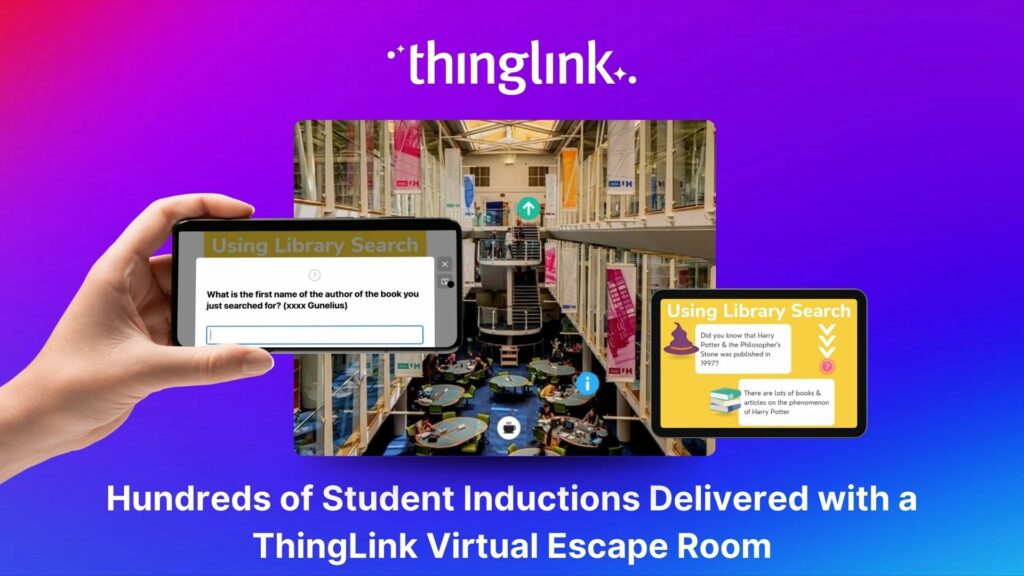

For further inspiration and Higher Edu user examples in action, why not follow us on LinkedIn? You’ll get advance notice of our invaluable educator webinars,
Book a free demo
If you’d like to learn more about how your school, college or university can support students, educators and the wider community with ThingLink, schedule a free call with our Education Specialists.